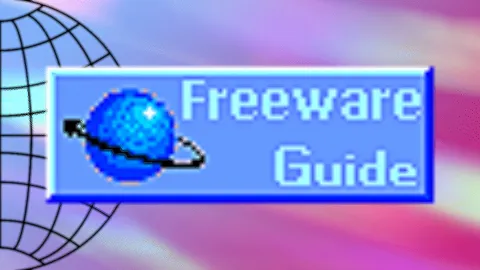Dual/Single recording/streaming setup - What are the overheads?
Good day/evening all,
Epos sent me here from twitter and so if I am not in the correct channel mods please just inform I will copy pasta to the correct channel.
So as the title states, the main intent of my questions are to understand (relatively, given every scenario is different), what the overheads would be in different setup configurations and essentially see how best to optimize the setups to get the most out of them. This isn't specifically targeted at streaming but using it as a general guide given it can be quite a taxing task on a machine. Taking into account Av1 is now properly on the rise and imagine it'll get some better support/implementation over 2024. Reason being is to free up my second PC to be purely a rendering machine, pulling files I need to from PC1. Internet is also strong enough to download/upload whatever I need to.
Question: Is it better to have a single/dual gpu system for streaming & recording a system, or is it still better to have a dual PC setup to not bog down the machine being recorded. Because from what I have researched having a dual gpu, single pc removes most of that overhead, at least in Av1.
PC 1:
I have about 8pcie lanes left over for a secondary gpu given my nvme config, which is the main factor in whether or not it will even be worth slotting a second one in, possibly re-configuring slightly to add a 10gb network card into this machine to direct connect to PC2
Aorus Master Z690
12900KF
64gb 5200mt/s cl40
4090
PC 2:
(There's obviously no hindering for pcie lanes on this platform, I'm only using 20 lanes currently)
Pro WS WRX80E-SAGE SE WIFI
Threadripper 3955WX
128gb 3200mt/s ecc
4090
TIA! If there's anything I left out let me know and I'll provide what I can (:
Epos sent me here from twitter and so if I am not in the correct channel mods please just inform I will copy pasta to the correct channel.
So as the title states, the main intent of my questions are to understand (relatively, given every scenario is different), what the overheads would be in different setup configurations and essentially see how best to optimize the setups to get the most out of them. This isn't specifically targeted at streaming but using it as a general guide given it can be quite a taxing task on a machine. Taking into account Av1 is now properly on the rise and imagine it'll get some better support/implementation over 2024. Reason being is to free up my second PC to be purely a rendering machine, pulling files I need to from PC1. Internet is also strong enough to download/upload whatever I need to.
Question: Is it better to have a single/dual gpu system for streaming & recording a system, or is it still better to have a dual PC setup to not bog down the machine being recorded. Because from what I have researched having a dual gpu, single pc removes most of that overhead, at least in Av1.
PC 1:
I have about 8pcie lanes left over for a secondary gpu given my nvme config, which is the main factor in whether or not it will even be worth slotting a second one in, possibly re-configuring slightly to add a 10gb network card into this machine to direct connect to PC2
Aorus Master Z690
12900KF
64gb 5200mt/s cl40
4090
PC 2:
(There's obviously no hindering for pcie lanes on this platform, I'm only using 20 lanes currently)
Pro WS WRX80E-SAGE SE WIFI
Threadripper 3955WX
128gb 3200mt/s ecc
4090
TIA! If there's anything I left out let me know and I'll provide what I can (: