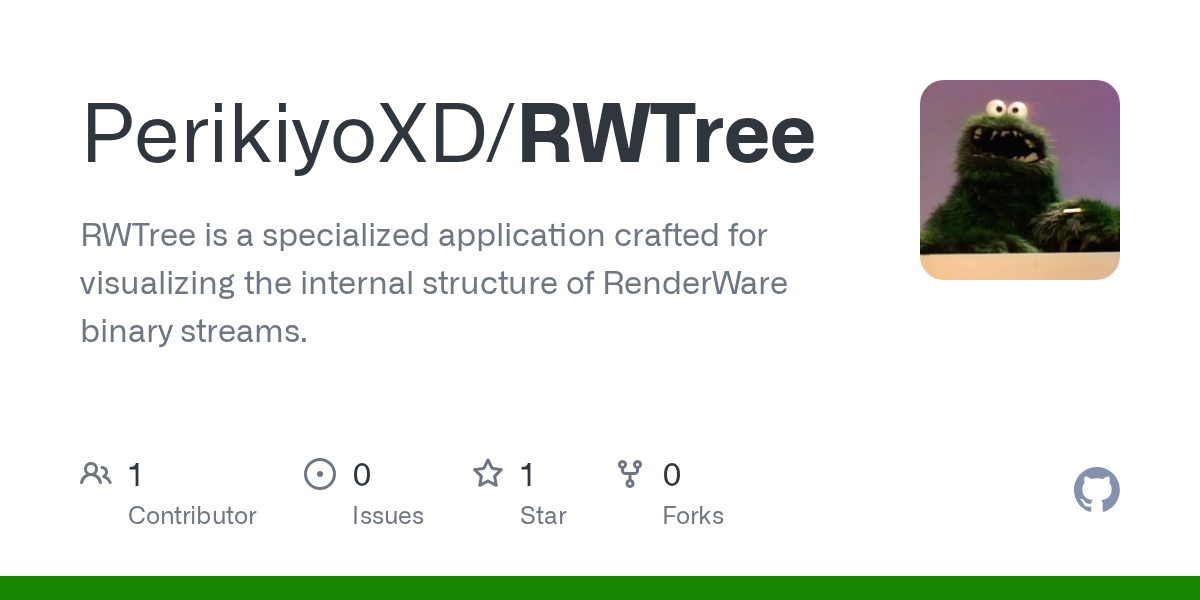How could I implement the tree correctly using XAML?
Hello! I've started a XAML .NET application
https://github.com/PerikiyoXD/RWTree/
The problem I'm facing is that I'm creating chunks of data in classes that are going to represent a tree.
Now I just create
I know this is not the best approach and I'd like to have suggestions on how could I implement this
The end product should be something like this (Side by side comparison, left is RWTree, right is RWAnalyze which I'm trying to replicate)
https://github.com/PerikiyoXD/RWTree/
The problem I'm facing is that I'm creating chunks of data in classes that are going to represent a tree.
Now I just create
TreeItemMiddleware/RenderWare/Stream/Chunks/ClumpStructChunk.csI know this is not the best approach and I'd like to have suggestions on how could I implement this
The end product should be something like this (Side by side comparison, left is RWTree, right is RWAnalyze which I'm trying to replicate)

GitHub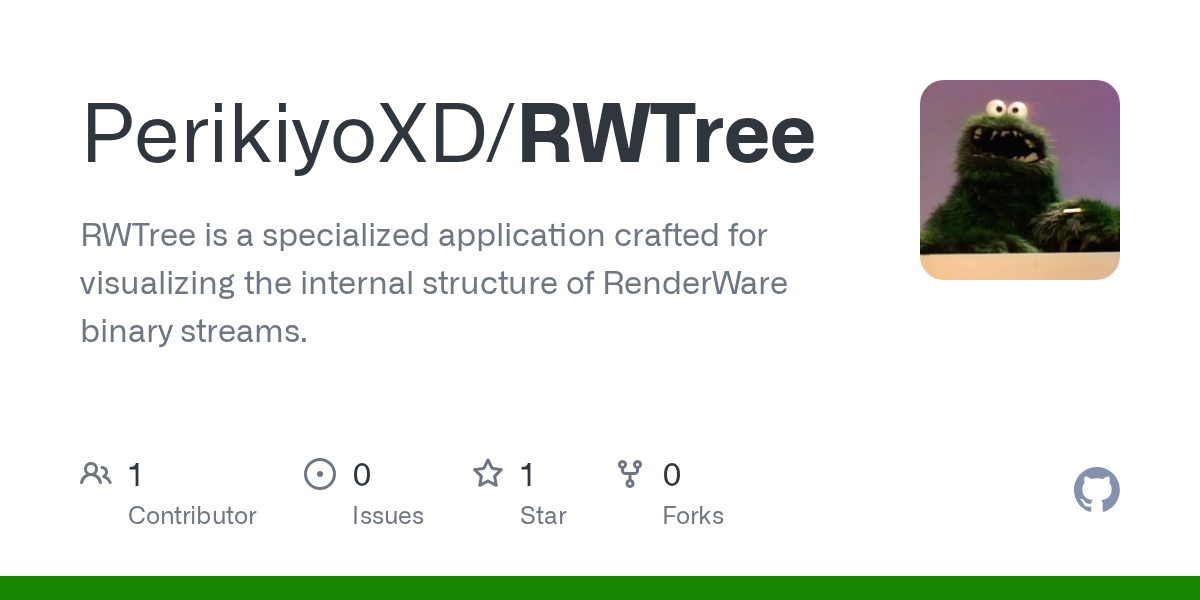
RWTree is a specialized application crafted for visualizing the internal structure of RenderWare binary streams. - GitHub - PerikiyoXD/RWTree: RWTree is a specialized application crafted for visual...