Resources, tutorials, and more for this server.
Topics:
Why nine volt battery's should not be used? Nine Volt Battery's
A wiki made by discord helpers, full of useful tutorials. Wiki For Arduino server
How to organize your instructions to start coding? Pseudocode example
Example of proper soldering for through hole components. Soldering example
Some quick tips how to read a compiler error message:
- blue: file paths of files that the compiler thinks are involved in the error. Note that there are multiple files, but the actual mistake might be only in one. If you're a beginner, it's most likely that the mistake is in the .ino file that you're writing.
- green: line number and character in the number where the compiler noticed the error.
- purple: snipped off code where the compiler noticed the error.
Note:
- The actual mistake can often be in the line above where the compiler noticed it.
Yellow: Error message of the compiler. Note that the message can sometimes be very cryptic or even a bit misleading. If you don't understand the message, then look in the few lines above the error for missing (){};
Pro Tips:
- Look for missing (or too many) (){};,
Use the auto formatting feature of the Arduino IDE. (CTRL+T). If the indentation looks weird, then there probably is something weird/wrong.
Are Arduino clones as good as the original ones? - Many cheap Arduino clones use a different microcontroller than the original, which can cause compatibility and driver issues. https://www.youtube.com/watch?v=eeQJDV\_e1Vg
Common Arduino clone issues are:: 1. Poor or cheaper Build quality : This means that the clone board may start falling apart or get bricked randomly after few months of use, while in the other hand Arduino official products are built to last and have numerous protection against static shocks etc… 2. Wrong Microcontrollers : You have to install the correct drivers, prepare yourself for some failing codes even tho they are correct, over current and over voltage thresholds aren't the same as the official products. 3. Not beginner-friendly : Poor quality boards can be especially problematic for those just starting out with Arduino and programming. Inexperienced programmers, would assume that any issues are due to their own mistakes, rather than an issue that's inherent to the board itself. Such failure could even short-circuit one's pursuit of electronics before it even gets charged up (pardon the puns). How to NOT have these issues? Make sure you buy Arduino's from : - Official Europe Africa, America, Asia, Oceania Official Arduino Store - Arduino Pro : - If you experience any problem with the Pro Category Arduino's please contact Arduino Pro. - (One exception is Ruggeduino made by company Rugged Circuits, technically it is Arduino clone, but uses proper microcontroller and has a lot of protection features that not even original Arduino boards have)
Are Arduino clones as good as the original ones? - Many cheap Arduino clones use a different microcontroller than the original, which can cause compatibility and driver issues. https://www.youtube.com/watch?v=eeQJDV\_e1Vg
Common Arduino clone issues are:: 1. Poor or cheaper Build quality : This means that the clone board may start falling apart or get bricked randomly after few months of use, while in the other hand Arduino official products are built to last and have numerous protection against static shocks etc… 2. Wrong Microcontrollers : You have to install the correct drivers, prepare yourself for some failing codes even tho they are correct, over current and over voltage thresholds aren't the same as the official products. 3. Not beginner-friendly : Poor quality boards can be especially problematic for those just starting out with Arduino and programming. Inexperienced programmers, would assume that any issues are due to their own mistakes, rather than an issue that's inherent to the board itself. Such failure could even short-circuit one's pursuit of electronics before it even gets charged up (pardon the puns). How to NOT have these issues? Make sure you buy Arduino's from : - Official Europe Africa, America, Asia, Oceania Official Arduino Store - Arduino Pro : - If you experience any problem with the Pro Category Arduino's please contact Arduino Pro. - (One exception is Ruggeduino made by company Rugged Circuits, technically it is Arduino clone, but uses proper microcontroller and has a lot of protection features that not even original Arduino boards have)
Maderdash
Odysee
9vBattery
This is a basic example of why you should NOT use a 9v battery for your next project.
Arduino Discord Wiki | Arduino Discord Wiki
The open source wiki for the Arduino discord server
YouTube
✂️ proper soldering
12 seconds · Clipped by Supper Slash · Original video "How to Solder properly || Through-hole (THT) & Surface-mount (SMD)" by GreatScott!
24 Replies
How to get your question answered quickly?
- Help me, my robot does not work. << This is a POOR question.
- - What robot?
- What is not working?
- What board are you using?
- Was the bot ever working?
- What have you tried?
- What knowledge do you have?
- What would it look like if it "Worked"?
VS
- I need help, I have this robot kit (link here), and it has never worked. I have gotten to upload code to the Arduino UNO rev3, as I made the blink sketch work. Furthermore, I think the code is not the issue, as it seems to be getting the signals from the remote (Link to the product). Here is a list of all of my parts (link link link) and this is not my first project, but it is the first time I have used servos/motors, so I may have something incorrect there. Also, here is my current wiring diagram (IMG/link). If anyone can assist me, I am going to have lunch and I will be back in 30 minutes or so, I have allotted 4 hours tonight to spend on debugging this. Thank you in advance.
Can you see the difference in asking a question?
Please use the code formatting feature of discord to make your code, compiler error messages, etc way easier to read!
```ino
yourCodeHere();
```
turns into
Unknown User•2y ago
Message Not Public
Sign In & Join Server To View
A friendly reminder about our community guidelines regarding schoolwork:
We do not offer direct assistance with homework, graded work, or any academic projects directly related to tests or coursework.
Here's why:
- Academic Integrity: We prioritize a responsible learning environment. Direct answers could compromise your understanding and violate academic integrity policies.
- Skill Development: Struggling is part of the learning process! Working through challenges independently builds critical thinking, problem-solving, and research skills for the long run.
- Community Focus: Our server thrives on collaboration and support for active user projects. Think passion projects, personal creations, where you genuinely seek feedback and ideas. This fosters a more engaging and meaningful experience for everyone.
Remember, we're always happy to help with:
- Personal projects: Bring on the passion! We love to see your creative endeavors and offer feedback or resources.
- General questions: Ask away! We're here to help where we can.
- Guidance & resources: We can point you in the right direction to enhance your learning.
Just keep in mind the spirit of our community: learning, growing, and supporting each other's creative journeys.
P.S. Unsure if your project aligns with these guidelines? Open a modmail, and we'll be happy to answer if it is, or not.!
Simulators
Simulators are great because you can quickly try out things without having hardware. And if you have an issue, just share the link on this server and people can easily help you with code and wiring. Because you could use literally hundreds of thousands of parts with Arduino, don't expect any simulator to have a complete parts library. They all only have a few parts that are very popular with typical Arduino beginner projects.
- https://wokwi.com Great for code. Included debugger. But no analog simulation. Buttons, LEDs, potentiometers all work as expected. But even something simple like a voltage divider with 2 resistors doesn't work. Also, Wokwi allows you to do things that would cause damage in real life like using LEDs without resistor or powering 100 stepper motors from USB.
- https://www.tinkercad.com/ Actually simulates analog. (or somewhat? I'm not sure.)
- https://www.circuito.io haven't tested it. Looks like it's got a lot of components
- https://www.falstad.com/circuit/circuitjs.html Nothing Arduino. But way more advanced simulation for electronic circuits
(I'm sure someone else can write this list better. Feel free to add suggestions)
Unknown User•2y ago
Message Not Public
Sign In & Join Server To View
How To Ask A Question
Dont ask to ask, google it, think about it, give enough context, and ask about your problem, not your solution.
no hello
please don't say just hello in chat
Arduino Help Center
If your sketch doesn't compile
Learn about compilation errors in your sketch and how to resolve them.
Quick checks
Make sure your error occurs during compilation by clicking Verify instead of Upload. This will compile the s...
Unknown User•2y ago
Message Not Public
Sign In & Join Server To View
Here are free lesion books by elgoo for the Mega board and the Uno board.
uno board
mega board
If you want to learn, then work you way thought the lesions in the books and every 9-10 lesion, go and redo every lesion at the same time [example lessons 1-9 all working and coded together at the same tim] This will teach you how to hand code, and how to incorporate multiple working sketches together at the same time. Be sure to understan you NEED TO HAND code all of this. Do NOT COPPY PAST wen your merging all of the codes together at the same time. after yo have this done then move on to the next 9-10 lesion, then repeat over again.
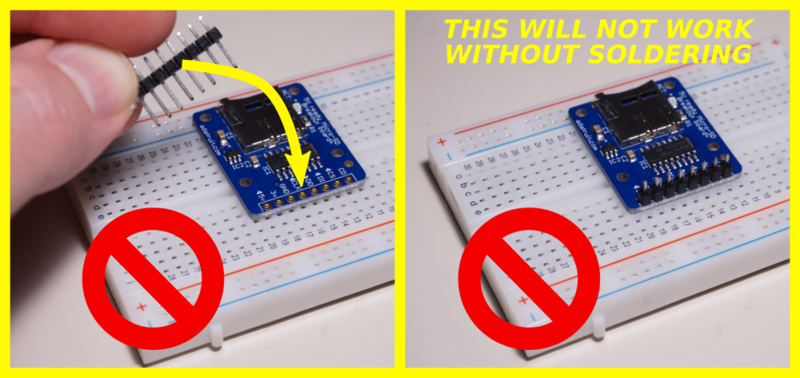
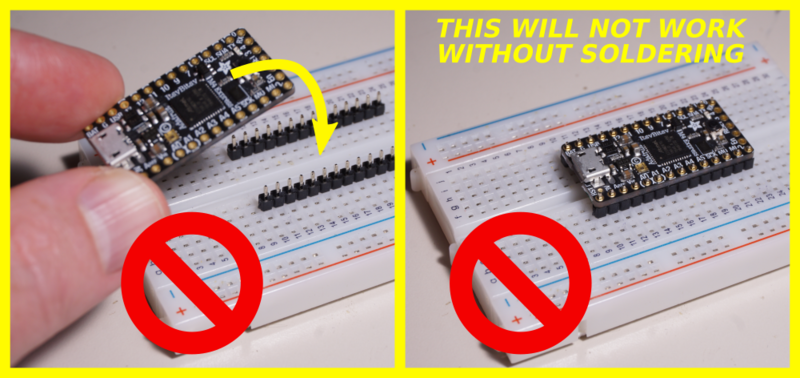
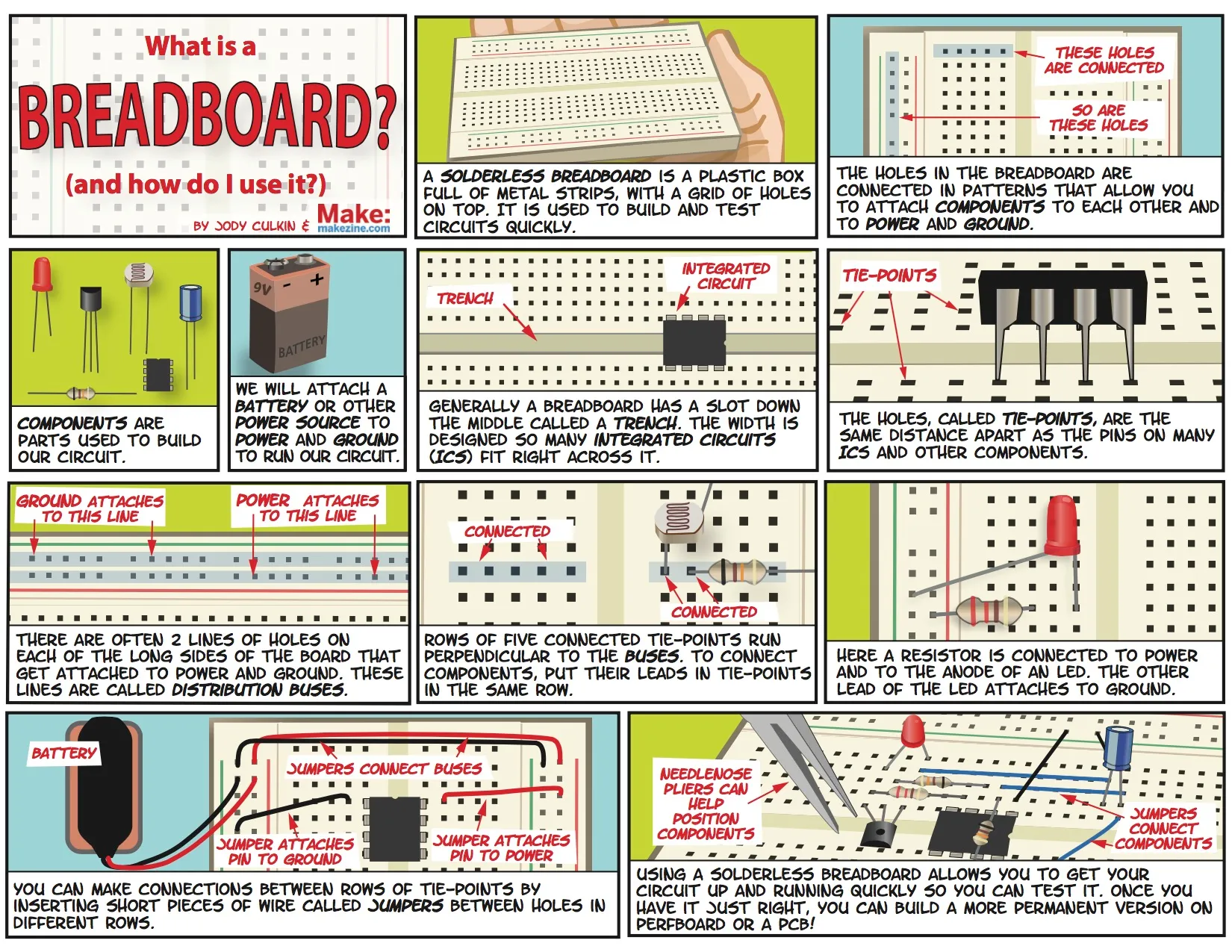
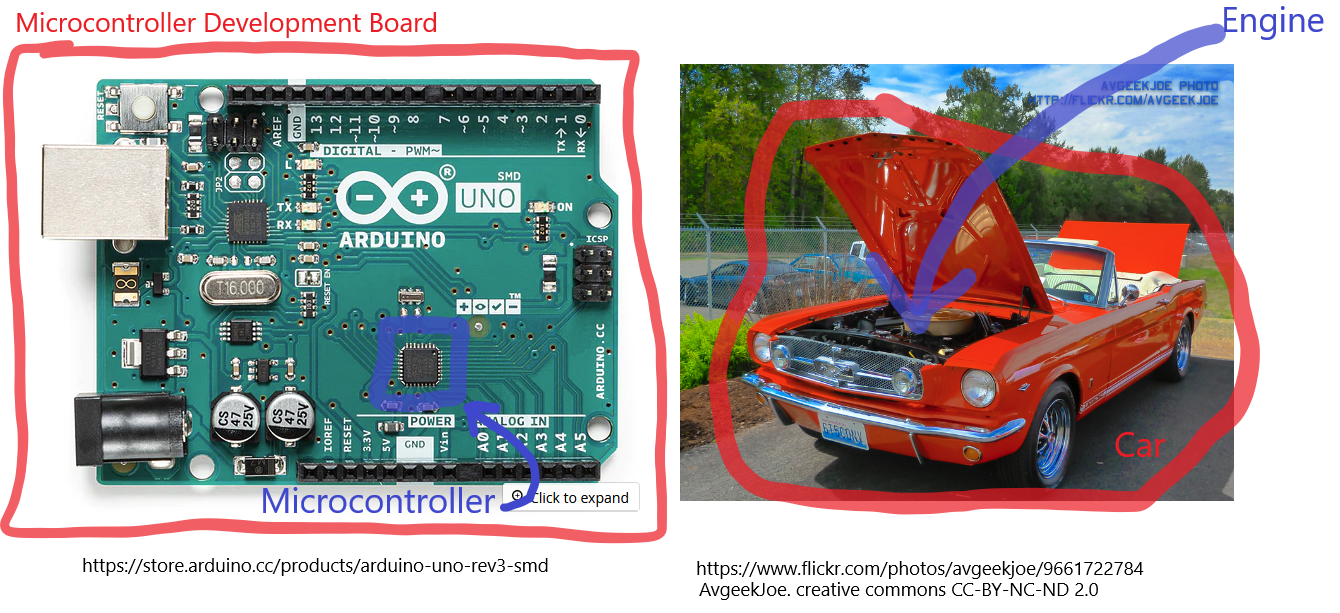
Unknown User•2y ago
Message Not Public
Sign In & Join Server To View
Adafruit Learning System
Multi-tasking the Arduino - Part 1
Make your Arduino walk and chew gum at the same time.
https://serialterminal.com/ for chromebookers
(similar role to the Serial Monitor in the Arduino IDE)
https://duino.app/#/
flow chart basics. and a challange.
https://www.youtube.com/watch?v=SWRDqTx8d4k
Robot Riedinger
YouTube
Introduction to Creating Flowcharts
This is a brief introduction to Flow Charts to aide in the writing of code for anyone new to programing. Engineering and Computer Science students should find this a helpful way to get started.
@Limba
If someone has asked old style tutorials of basic electronics I have usually given this site https://www.electronics-tutorials.ws/
Basic Electronics Tutorials
Basic Electronics Tutorials and Revision
Basic Electronics Tutorials and Revision Helps Beginners and Beyond Learn Basic Electronic Circuits, Engineering, and More. Visit Today!
@PenPengu Penguin-Arduino-programming-notes:
1. Bookmark the Arduino programming language reference. It lists all the most important Arduino programming keywords and built in library functions: https://www.arduino.cc/reference/
2. Find and bookmark the official documentation of every thing that you use. Refer to this for pinouts and there should also be some "getting started" resources. For example for the uno R3 https://docs.arduino.cc/hardware/uno-rev3/
3. Full course for beginners on YouTube: "New Arduino Tutorials" playlist by Paul McWhorter
4. After you've followed an "arduino basics" course and you want/need to learn more in-depth: "Arduino programming language" is just a C++ framework. Some advanced (dynamic memory, stl) C++ features can't be used on many arduinos or should only be used with care. But C++ documentation still applies. Generally I find https://www.geeksforgeeks.org/ very beginner friendly. To get a deeper understanding or learn more advanced C++ concept Microsoft's C++ reference https://learn.microsoft.com/en-us/cpp/cpp/cpp-language-reference?view=msvc-170 is very good imho (and easier to understand than cppreference.com and similar).
GeeksforGeeks
GeeksforGeeks
C++ Language Reference
Learn more about: C++ Language Reference
COM port utilities for Windows 11
https://blekenbleu.github.io/static/SerialPorts/
Programming Arduino boards can leave Windows littered with "in use" COM ports
Resistors are narrow pipes that slow water, capacitors are tanks that store and release it instantly , and diodes are one-way valves that only let water flow forward.
Great Scott’s Electronics Basics series to deepen understanding on hardware evolved in electronics, and some coding.
https://youtube.com/playlist?list=PLAROrg3NQn7cyu01HpOv5BWo217XWBZu0&si=ZXnouSq5inypPXwI