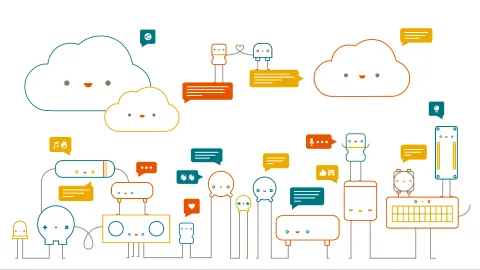Arduino HAT Carrier RPI to Arduino IDE Pin Mapping
I have collected all these links into a Bookmarks folder. 
Thank you for this information! Maybe I can dissect all this information and get us all much needed reference.

Thank you for this information! Maybe I can dissect all this information and get us all much needed reference.