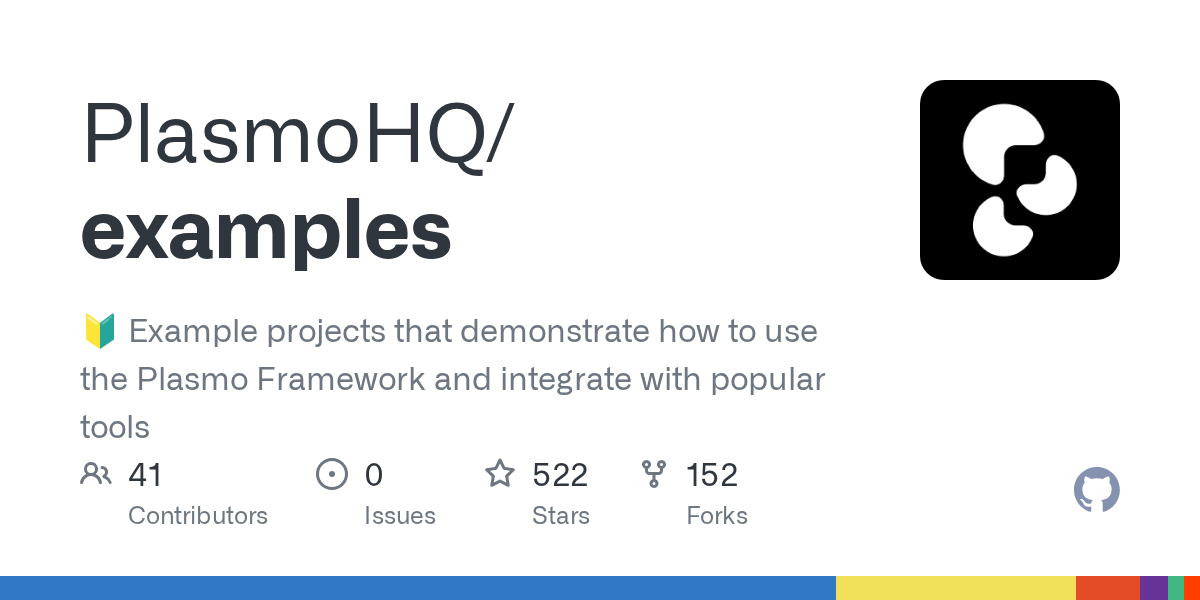How can i show an welcome page when users install my extension?
I attempted to implement the example found at PlasmoHQ's GitHub repository (https://github.com/PlasmoHQ/examples/tree/main/with-newtab) and followed the setup instructions detailed on the Plasmo framework documentation (https://docs.plasmo.com/framework/ext-pages). Although I can navigate to the page via chrome-extension://<extension-id>/tabs/test.html, the tab page does not automatically launch upon installation. Could you provide guidance on resolving this issue?
GitHub Example projects that demonstrate how to use the Plasmo Framework and integrate with popular tools - PlasmoHQ/examples
Example projects that demonstrate how to use the Plasmo Framework and integrate with popular tools - PlasmoHQ/examples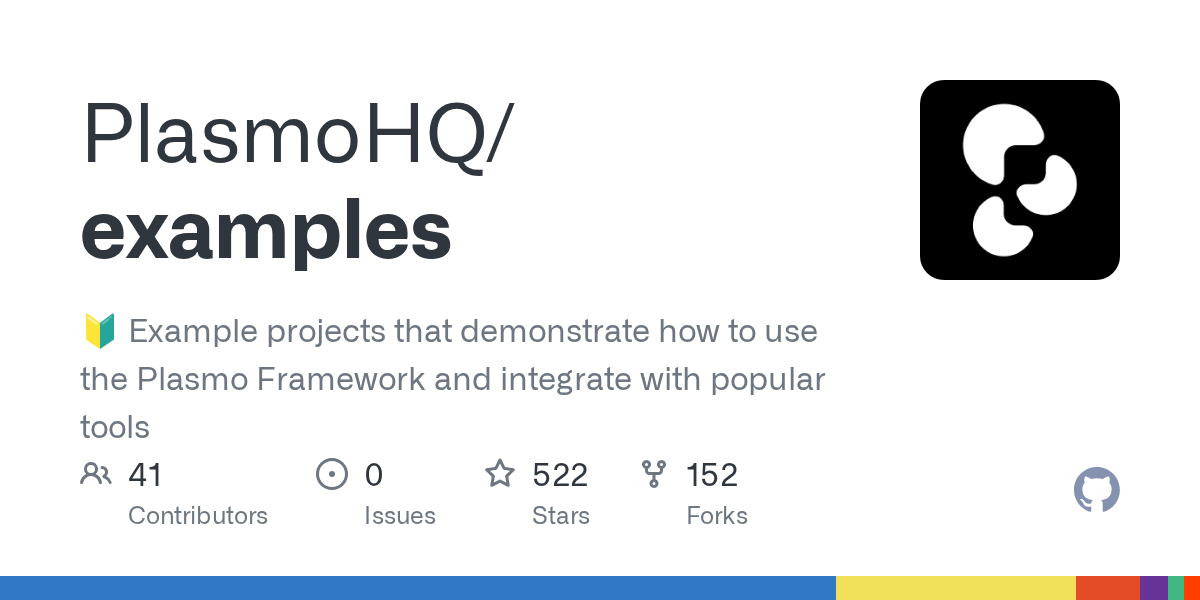
 Example projects that demonstrate how to use the Plasmo Framework and integrate with popular tools - PlasmoHQ/examples
Example projects that demonstrate how to use the Plasmo Framework and integrate with popular tools - PlasmoHQ/examples