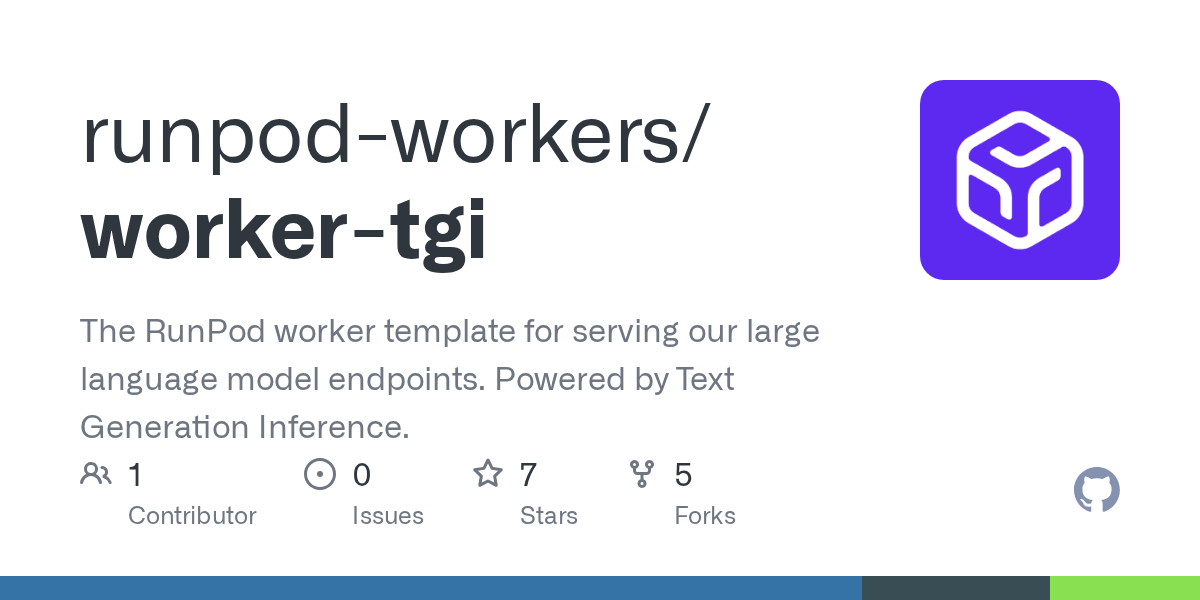Run Lorax on Runpod (Serverless)
I created a docker image similar to (https://github.com/runpod-workers/worker-tgi/blob/main/src/entrypoint.sh) for Lorax, but inside of the docker image I am getting connection refused:
could you please check it?
could you please check it?
runpod_issue.txt2.11KB
message.txt13.61KB
message.txt13.61KB
message.txt13.61KB
message.txt13.61KB
message.txt13.61KB
message.txt13.82KB
message.txt13.82KB
message.txt13.82KB
GitHub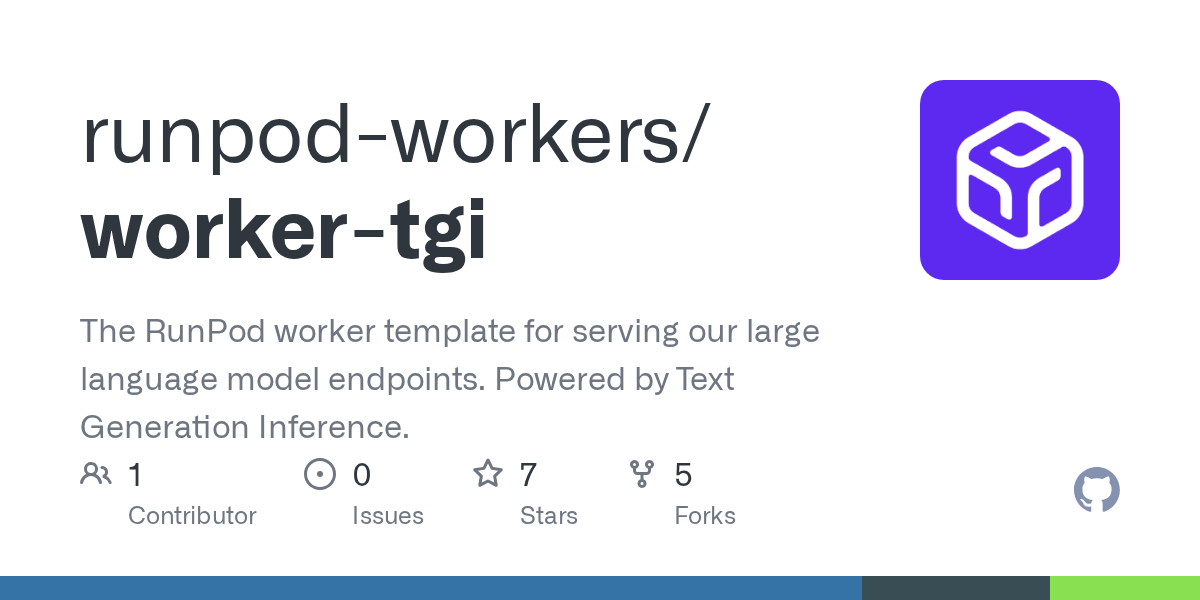
The RunPod worker template for serving our large language model endpoints. Powered by Text Generation Inference. - runpod-workers/worker-tgi