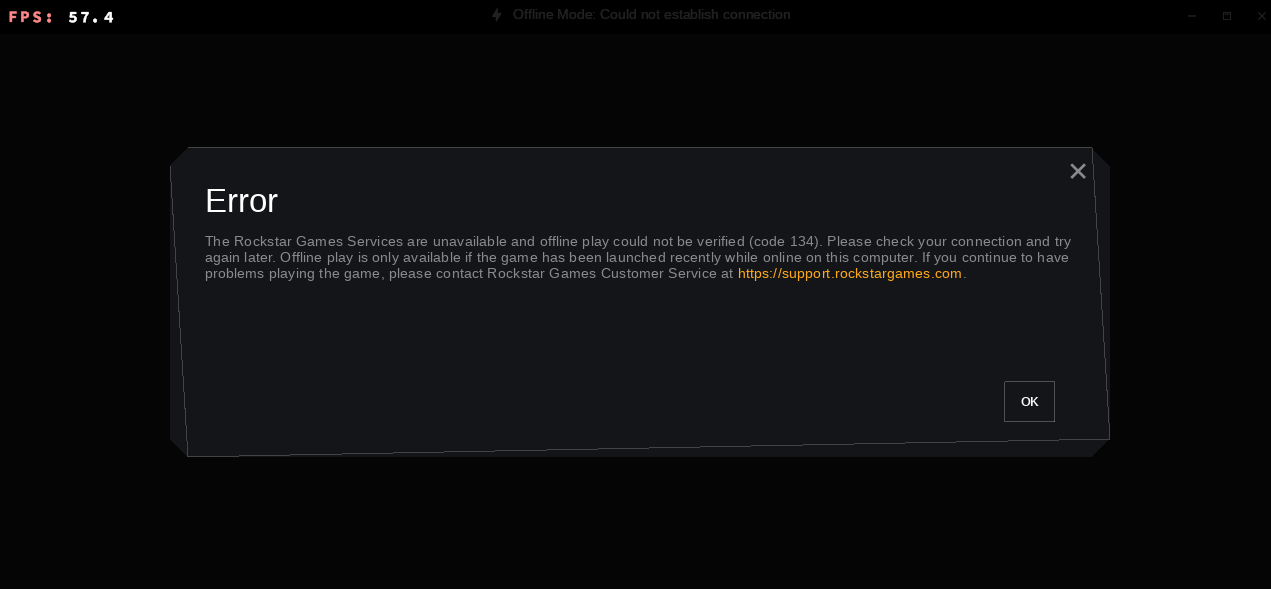GTA5 Connectivity Issue
Greetings everyone!
So recently i installed NobaraOS 39 (which is a fedora based OS) and i installed heroic launcher to play some GTA5. But when i launched the game it gave me an error saying: (Please see the photo)
I thought it was some network issue so i rebooted the computer. But it didn't work at all. I tried to see if my network is working correctly and everything was fine. I even changed the DNS settings to persist across reboots, but it didnt work.
I also verified the game files but it didn't work as well. I am Wine GE Latest for running the game. I am using the latest Heroic version 2.13.0.
My system specs:
Operating System: Nobara Linux 39
KDE Plasma Version: 6.0.1
KDE Frameworks Version: 6.0.0
Qt Version: 6.6.2
Kernel Version: 6.7.6-201.fsync.fc39.x86_64 (64-bit)
Graphics Platform: Wayland
Processors: 8 × 11th Gen Intel® Core™ i5-1135G7 @ 2.40GHz
Memory: 11.3 GiB of RAM
Graphics Processor: Mesa Intel® Xe Graphics
I tried using snap and rpm version of the launcher but they didn't work as well. I am currently using the flatpak version and i have the r/w permissions to run the game because it's installed to an external drive.
If anyone knows the problem to it, please help! Thanks!
So recently i installed NobaraOS 39 (which is a fedora based OS) and i installed heroic launcher to play some GTA5. But when i launched the game it gave me an error saying: (Please see the photo)
I thought it was some network issue so i rebooted the computer. But it didn't work at all. I tried to see if my network is working correctly and everything was fine. I even changed the DNS settings to persist across reboots, but it didnt work.
I also verified the game files but it didn't work as well. I am Wine GE Latest for running the game. I am using the latest Heroic version 2.13.0.
My system specs:
Operating System: Nobara Linux 39
KDE Plasma Version: 6.0.1
KDE Frameworks Version: 6.0.0
Qt Version: 6.6.2
Kernel Version: 6.7.6-201.fsync.fc39.x86_64 (64-bit)
Graphics Platform: Wayland
Processors: 8 × 11th Gen Intel® Core™ i5-1135G7 @ 2.40GHz
Memory: 11.3 GiB of RAM
Graphics Processor: Mesa Intel® Xe Graphics
I tried using snap and rpm version of the launcher but they didn't work as well. I am currently using the flatpak version and i have the r/w permissions to run the game because it's installed to an external drive.
If anyone knows the problem to it, please help! Thanks!