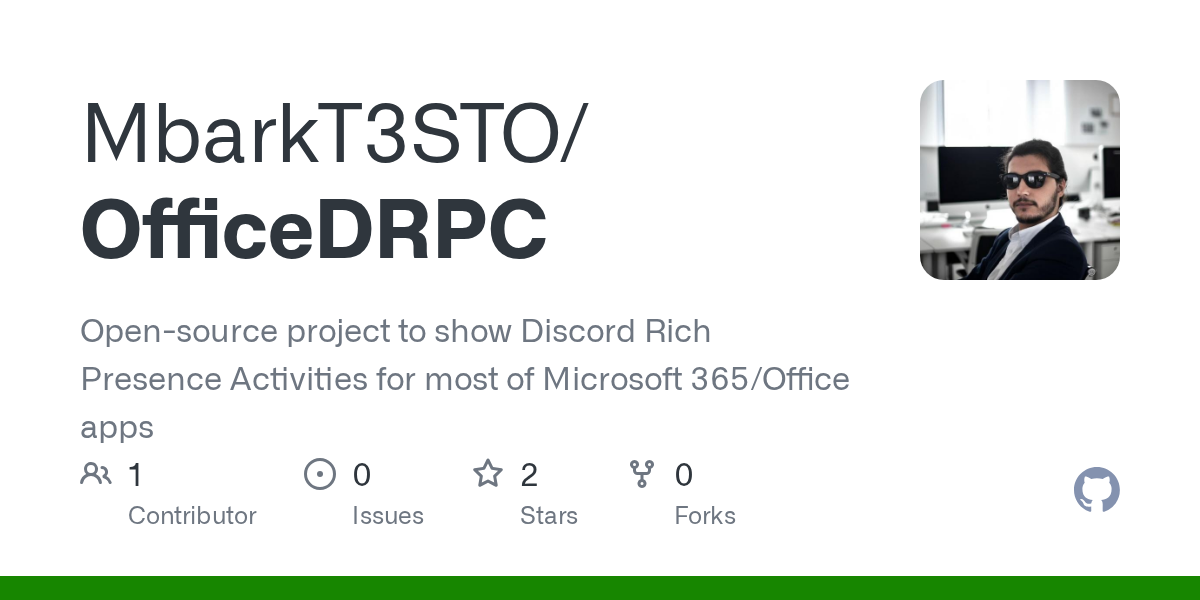System.ComponentModel.Win32Exception: 'Access is denied'
Hi guys, hope you're all doing well
I'm working on a project, which needs to
the issue is an
This is the file I have issue in :
https://github.com/MbarkT3STO/OfficeDRPC/blob/main/OfficeDRPCCommander/Worker.cs
The exception always happens in this part :
All the apps including the app which contains the issue are
Please any help or solution for this issue ?
Massive thanks in advance, with all love and respect <3
I'm working on a project, which needs to
startkillthe issue is an
excceptionSystem.ComponentModel.Win32Exception: 'Access is denied'
This is the file I have issue in :
https://github.com/MbarkT3STO/OfficeDRPC/blob/main/OfficeDRPCCommander/Worker.cs
The exception always happens in this part :
All the apps including the app which contains the issue are
Console.NET Framework 4.7.2Please any help or solution for this issue ?
Massive thanks in advance, with all love and respect <3
GitHub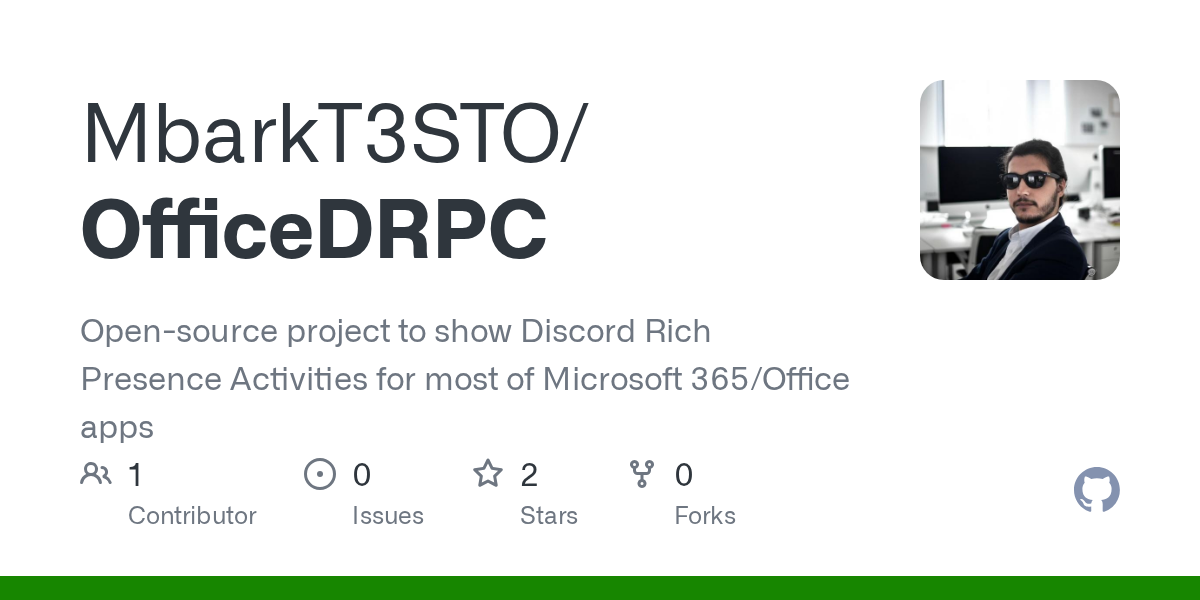
Open-source project to show Discord Rich Presence Activities for most of Microsoft 365/Office apps - MbarkT3STO/OfficeDRPC