Scroll to not working + warning about flushSync
The
scrollToIndex doesn't seem to work and I'm getting a warning about flushSync. I'm guessing the scrollTo doesn't work because of whatever triggers the warning.
How would I go about this issue? I'm using react-virtual@3.2.1 and latest react 18 version.
Reproducible repo: https://github.com/hornta/react-virtual-flushsync-scrollto
GitHub
GitHub - hornta/react-virtual-flushsync-scrollto
Contribute to hornta/react-virtual-flushsync-scrollto development by creating an account on GitHub.
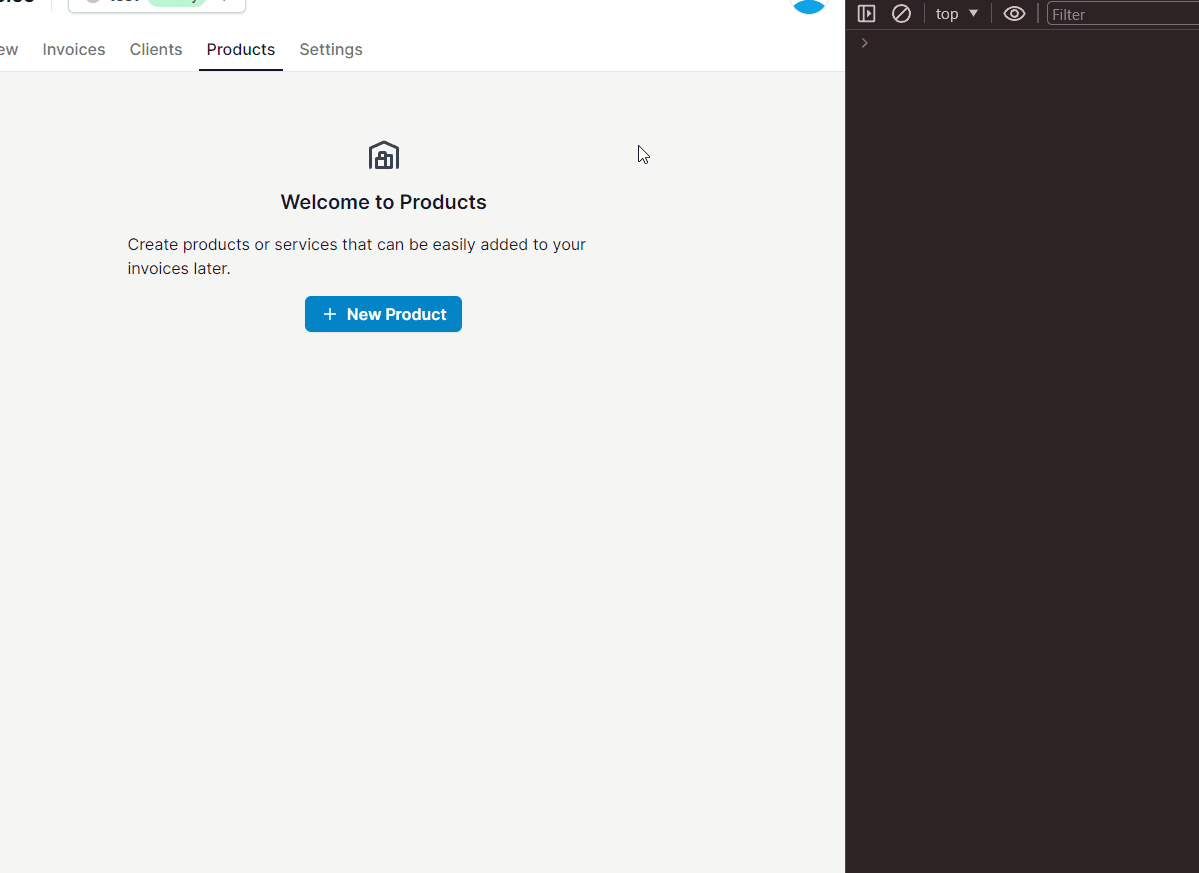
1 Reply
provincial-silver•2y ago
Hi, there are two issues in your example,
* first is the size middleware, here you can't direclty mutate the floating as the virutlizer use the height when resolving scroll to index logic, there is example in floating docs where @atomiks is using flush sync
* second in floating in useLayoutEffect can be null, we can use the elements to wait till next render like
https://github.com/floating-ui/floating-ui/issues/2827#issuecomment-2016329901
having this in place scroll to index will work as expected
GitHub
[React]
refs.floating.current is null inside useEffect when u...Describe the bug I'm using the useFloating hook from @floating-ui/react. refs.floating.current is null inside useEffect when the floating element is wrapped in FloatingPortal. To Reproduce Step...