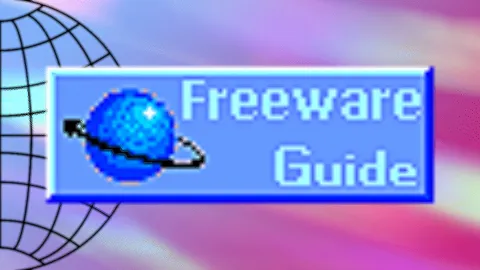CBR vs CQP for "Streaming", which is better? (Why not CQP?)
Hello Everyone,
I've been trying to find a technical answer to why it is often not advised to use CQP for streaming?
In theory if there are no issues it would result in a better and consistent quality right?
Thanks for any and all help!
I've been trying to find a technical answer to why it is often not advised to use CQP for streaming?
In theory if there are no issues it would result in a better and consistent quality right?
Thanks for any and all help!