It should show up in the right click
It should show up in the right click menu and the command palette. Can you check logs in the output and select Traycer to see what’s going on?
63 Replies
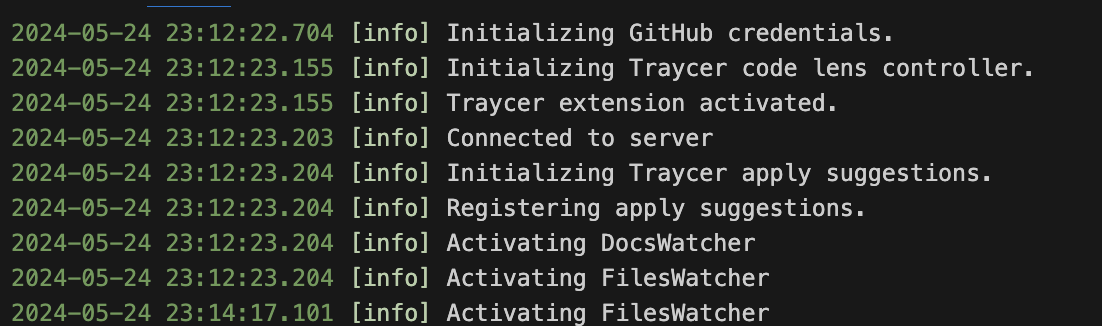
That looks healthy to me
The icon on right bottom footer
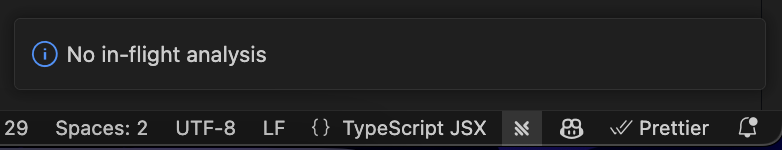
It started working on another project 😂
We don't support JSX!
Ohh
oh yes
my bad
No, we should make this apparent to the user somehow
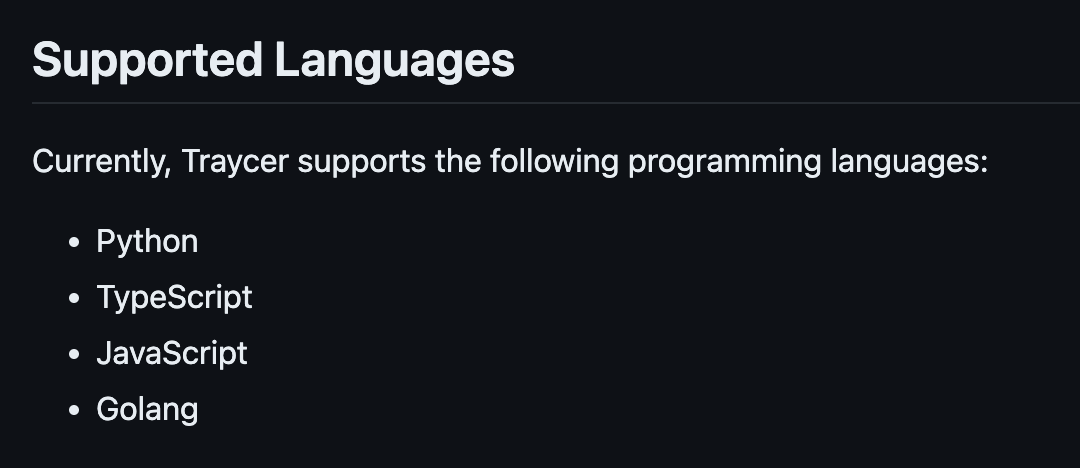
I think we should show un-supported language in the status
Maybe when they click on the icon, it says "We don't support jsx extension yet"
Yeah
And perhaps also in the right-click menu if someone is looking for the command there
Yes
This is good feedback!
Can we only analyze the file and changes? Why not selected portion like co-pilot
We want to keep the UX really simple. Also, because we go beyond the selected code snippet anyways by following references
Going to be much better to get a chat on the left panel just like CoPilot where we could interact
Yes!
We want to do one thing at a time, really well 🙂
Yup, it's still in the very early stage - more feature with time
The manual commands are there but the main experience is that Traycer is smart enough to know what to analyze based on what you are working on.
not sure why I'm getting these comments - we already have imports
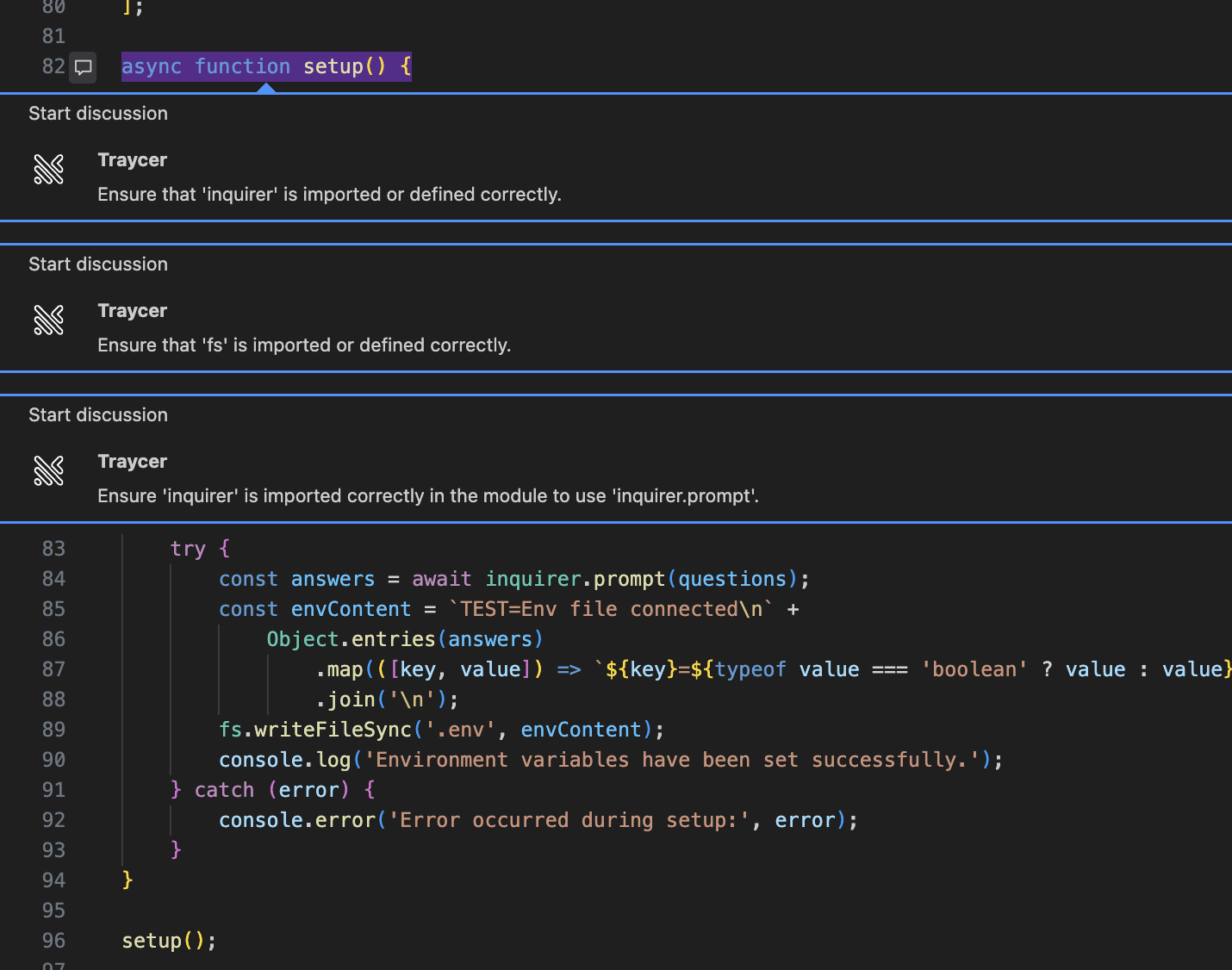
Yeah, we are working to reduce noise. Maybe we need to do a better job at following references of imported variables. We already did some work to fix this but it seems that it isn't enough https://discord.com/channels/1230383226376163328/1237565998597541928/1240099607762173963
Traycer runs analysis of all the changed function automatically when a file is saved. That's what I meant here https://discord.com/channels/1230383226376163328/1243621199368425472/1243624337928359966
ohk
Kinda getting same comment multiple times rn
Something went wrong that it commented thrice
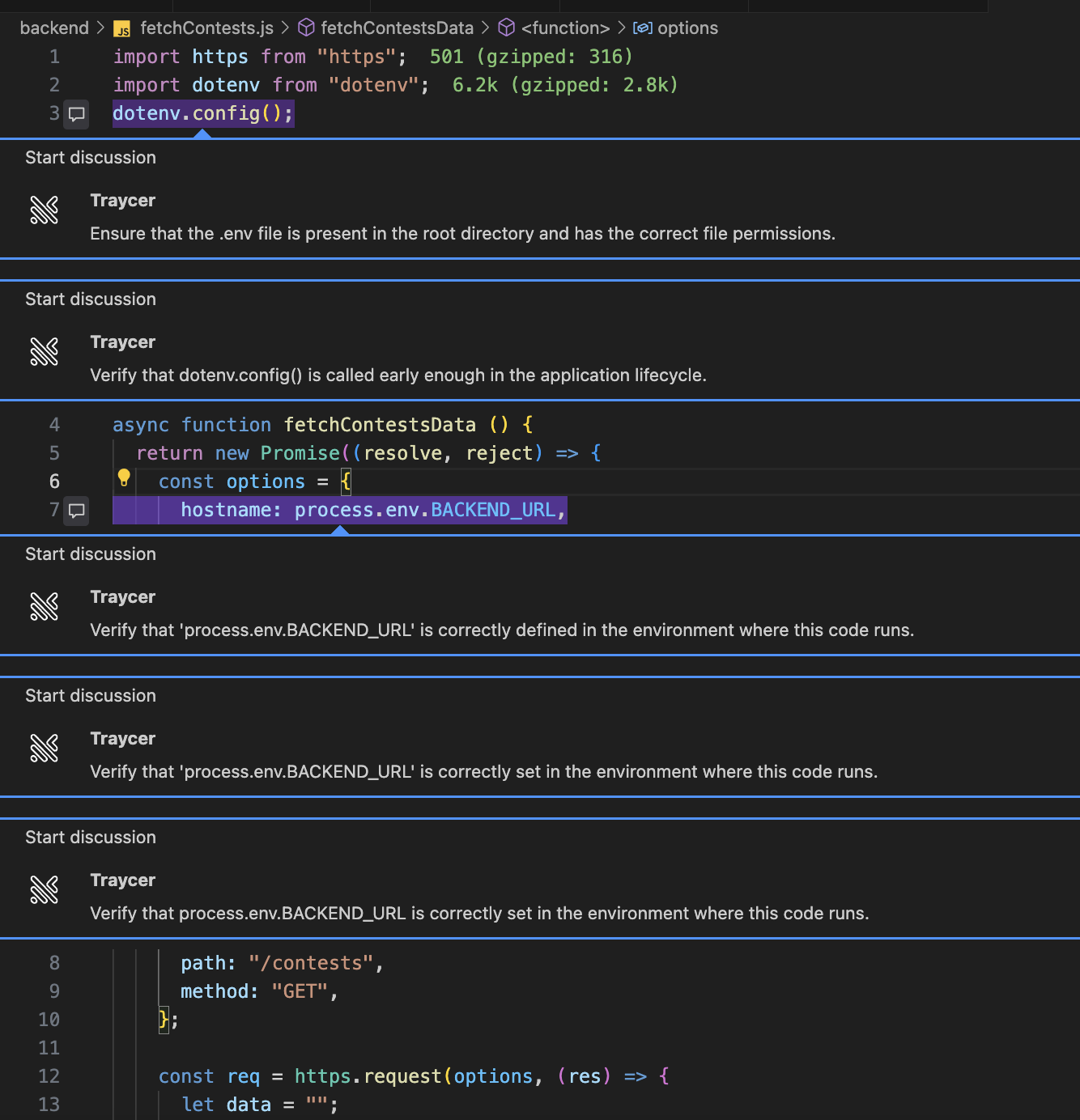
Im randomly getting errors like:
[error] Error: 14 UNAVAILABLE: read ECONNRESET
[error] CodeExpectedError: cannot open file:///response_3/0. Detail: Unable to read file '/response_3/0' (Error: Unable to resolve nonexistent file '/response_3/0')Hmm... we use a GRPC connection with our backend service. Maybe something's causing it to break every few seconds... Will double check to if I see same behavior
I am not seeing such disconnects at my end...
Steps:
- Open a code file which you never analyzed
- Hit Traycer with right click
- You'll see loading icon on bottom
- Hit analyze file again on Traycer 2 times
It poped up 3 comments
I tried "Delete comments" now,
is there a way to get the comments back?
Used the analyze file button thrice but it does nothing
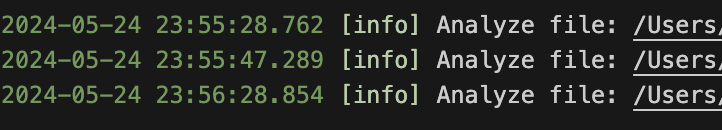
No way to get comments back once they are deleted…
Ohhk
There are rate limits in place if you try to run analysis too many times it won’t
Hm 🤔 We need a way so that user knows about hitting the limit - as a user i don't know if it's still analyzing or some error came out
It does run the analysis but after some delay
it gave some error
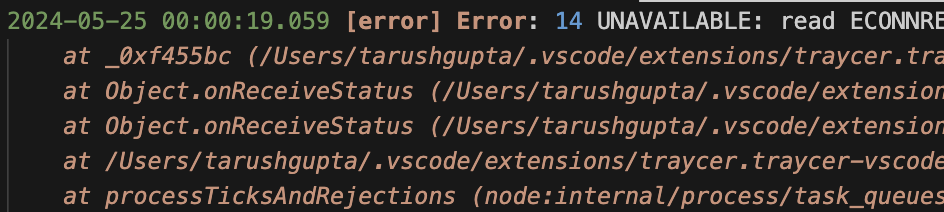
Perhaps we can show a message when a limit is hit along with the time to wait until analysis runs
Not sure why you are hitting econnreset. Something is killing the gRPC connection while the analysis is running
Something as in, your campus network, ISP etc.
I'm on Wifi at my home - I don't think we have any restriction at all like campus networks
FYI, we do have a mechanism to resume analysis automatically from where it was last when disconnects happen
It does connect when tries to reconnect
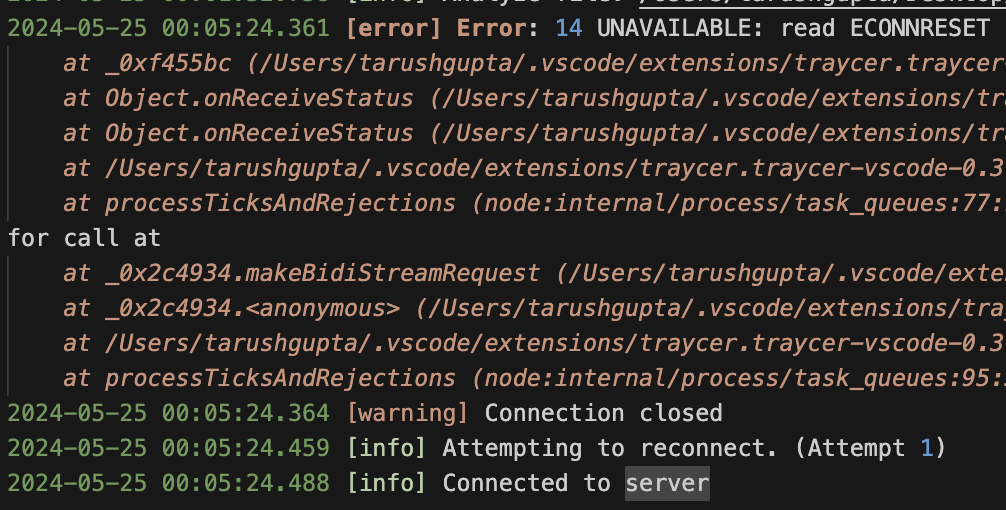
Yeah, it does connect and also resumes analysis if let’s say half the file was done, it will continue doing the other half
But that said, you should not see disconnects unless something is breaking the long running connections
It's just a 30 line file, no comments even after connected to server
FYI, lack of comments could also mean that there is nothing to comment about
🤔 oh
it's the same file where i deleted 3 (*3 repeated) comments
Oh I see
I know what's up
We keep a cache of previous analysis even if the comments are deleted
And we don't run the expensive gpt4o analysis unless there is a large enough change since last analysis
Can simply use the cache to add back comments when user tries to analyze multiple times without file change
That is true
But it might also annoy the user if they removed the comment because it was irrelevant
How can re-analyze work then? for full file 🤔
Skipping the comments which were deleted manually - by clicking bin button for single comment
or re-analyze only these comments
Yeah, I was thinking the same
Clicking bin icon is capturing a very clear intent of the user
Maybe if they did delete all from the command then it means that they just wanted to reduce clutter
thumbs up and down can also be used to see user's behaviour
Yes...
it's working good for now, am I missing something or there's no way to interact with it currently?
I guess the state in which your file is right now, you won't get new comments unless you change code
It will work with a clean slate on all other files
Also, restarting VS Code is a clean slate always
A way so that user can comment or talk - like - "@Traycer we already have the try-catch block outside the code block" and then Traycer tries to check again... very similar to CodeRabbit comments on pull request
We are currently building the reply functionality on comments 🙂
Ohk, that's gonna be really cool
🤔 How exactly will it have project context then?
We are going to build cross-session cache. I am just telling you the current behavior
Why gpt4o? CodeRabbit works good on gpt-3.5-turbo which is really cheap. As an individual beginner developer, they'd probably not want to pay so much - won't it be good for beginner devs to have a cheaper solution
We use both models
Ohk
How are the pricing planned btw?
We are still in the alpha phase and learning. So, we will decide soon
The tool will be free for open source forever
Let's hope to get a free plan for Students - we really wanna try out such things but we don't have enough to pay for them all
I know… that’s why the free open source plan 🙂
😅 How are we going to know open source from vscode?
Can’t discuss that here…
ohhk