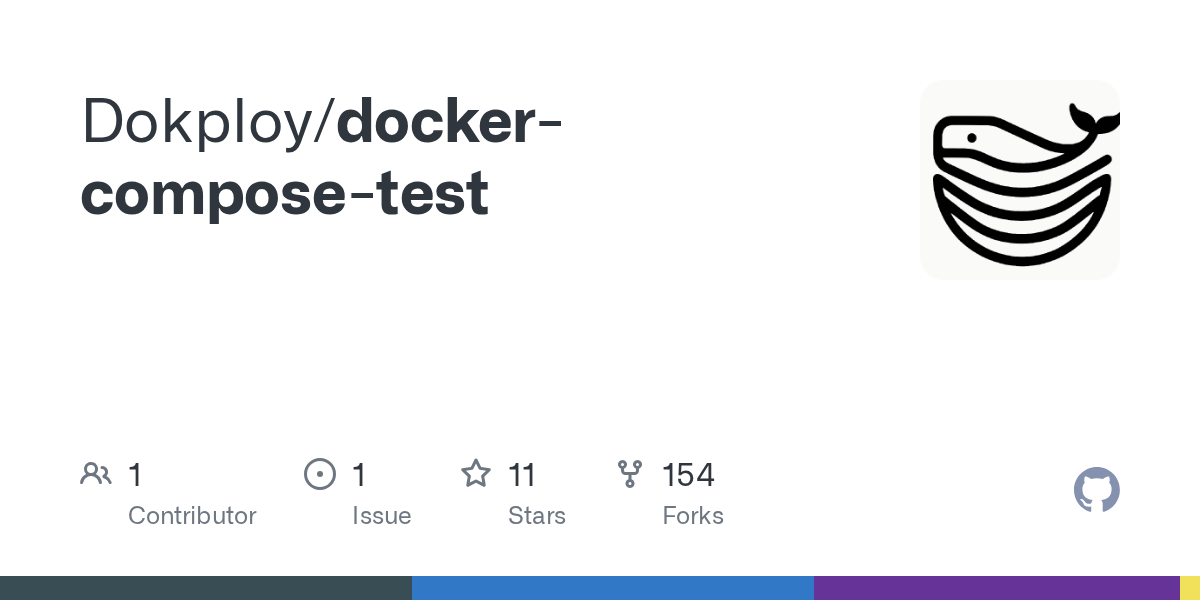How to assign subdomain to docker compose application?
Im playing around with compose feature, following docs from here https://docs.dokploy.com/en/docker-compose/example
For me it seems that traefic labels do nothing. I was trying to deploy https://github.com/Dokploy/docker-compose-test/blob/main/docker-compose.yml example app but it traefic service and configuration is not affected.
I also see cryptic errors in docker logs for dokploy like
Not sure if its related...
Currently Im editing traefic config files in
For me it seems that traefic labels do nothing. I was trying to deploy https://github.com/Dokploy/docker-compose-test/blob/main/docker-compose.yml example app but it traefic service and configuration is not affected.
I also see cryptic errors in docker logs for dokploy like
Not sure if its related...
Currently Im editing traefic config files in
dynamic/ myself to assign hosts, not ideal. Would be great to have a way to assign a subdomain to a port in a nice way
GitHub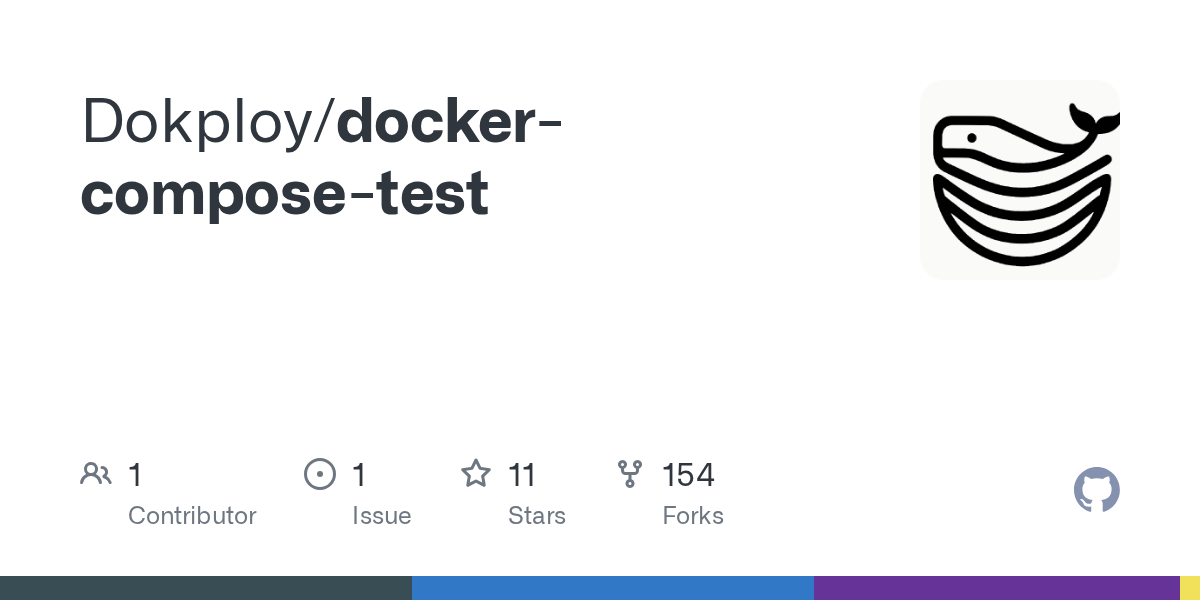
Contribute to Dokploy/docker-compose-test development by creating an account on GitHub.