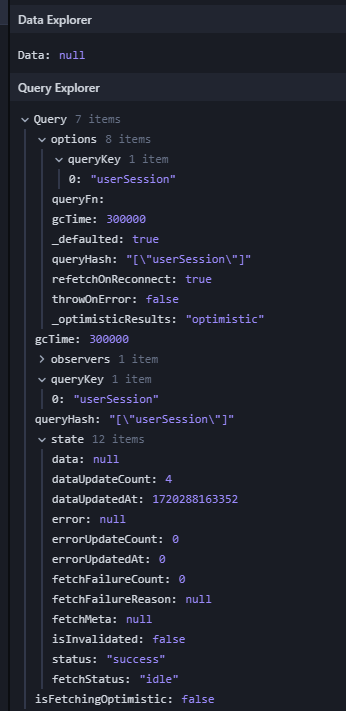const { mutate, isPending } = useMutation({
mutationFn: (values: SignInUser) => signIn(values),
onSuccess: async (data) => {
if (data.ok) {
await queryClient.invalidateQueries({
queryKey: ["userSession"],
});
await queryClient.refetchQueries({
queryKey: ["userSession"],
});
router.push("/");
}
},
});
const { mutate, isPending } = useMutation({
mutationFn: (values: SignInUser) => signIn(values),
onSuccess: async (data) => {
if (data.ok) {
await queryClient.invalidateQueries({
queryKey: ["userSession"],
});
await queryClient.refetchQueries({
queryKey: ["userSession"],
});
router.push("/");
}
},
});