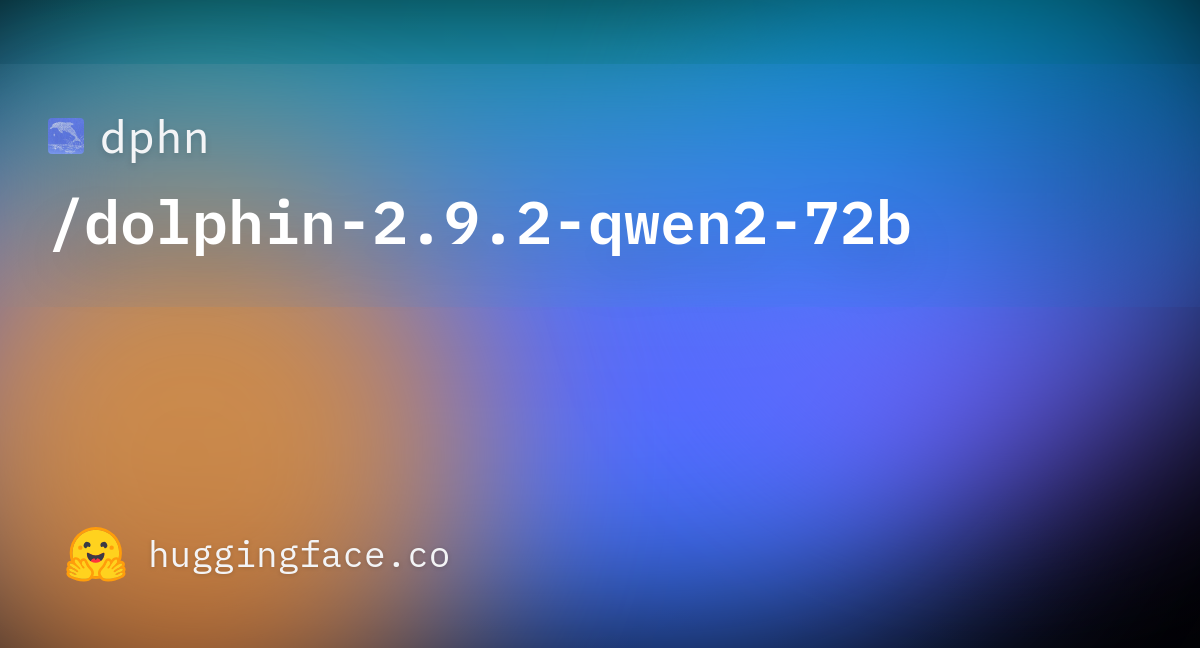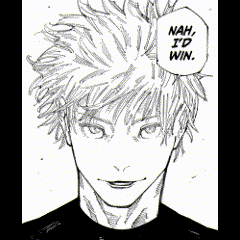2024-07-07T10:13:37.060080427Z INFO 07-07 10:13:37 ray_utils.py:96] Total CPUs: 252
2024-07-07T10:13:37.060112418Z INFO 07-07 10:13:37 ray_utils.py:97] Using 252 CPUs
2024-07-07T10:13:39.223150657Z 2024-07-07 10:13:39,222 INFO worker.py:1753 -- Started a local Ray instance.
2024-07-07T10:13:42.909013372Z INFO 07-07 10:13:42 llm_engine.py:100] Initializing an LLM engine (v0.4.2) with config: model='cognitivecomputations/dolphin-2.9.2-qwen2-72b', speculative_config=None, tokenizer='cognitivecomputations/dolphin-2.9.2-qwen2-72b', skip_tokenizer_init=False, tokenizer_mode=auto, revision=None, tokenizer_revision=None, trust_remote_code=False, dtype=torch.bfloat16, max_seq_len=131072, download_dir='/runpod-volume/huggingface-cache/hub', load_format=LoadFormat.AUTO, tensor_parallel_size=2, disable_custom_all_reduce=False, quantization=None, enforce_eager=False, kv_cache_dtype=auto, quantization_param_path=None, device_config=cuda, decoding_config=DecodingConfig(guided_decoding_backend='outlines'), seed=0, served_model_name=cognitivecomputations/dolphin-2.9.2-qwen2-72b)
2024-07-07T10:13:43.234774592Z Special tokens have been added in the vocabulary, make sure the associated word embeddings are fine-tuned or trained.
2024-07-07T10:13:48.090819086Z INFO 07-07 10:13:48 utils.py:628] Found nccl from environment variable VLLM_NCCL_SO_PATH=/usr/lib/x86_64-linux-gnu/libnccl.so.2
2024-07-07T10:13:49.634162208Z (RayWorkerWrapper pid=14238) INFO 07-07 10:13:48 utils.py:628] Found nccl from environment variable VLLM_NCCL_SO_PATH=/usr/lib/x86_64-linux-gnu/libnccl.so.2
2024-07-07T10:13:49.634349607Z INFO 07-07 10:13:49 selector.py:27] Using FlashAttention-2 backend.
2024-07-07T10:13:50.971622090Z (RayWorkerWrapper pid=14238) INFO 07-07 10:13:49 selector.py:27] Using FlashAttention-2 backend.
2024-07-07T10:13:50.971661235Z INFO 07-07 10:13:50 pynccl_utils.py:43] vLLM is using nccl==2.17.1