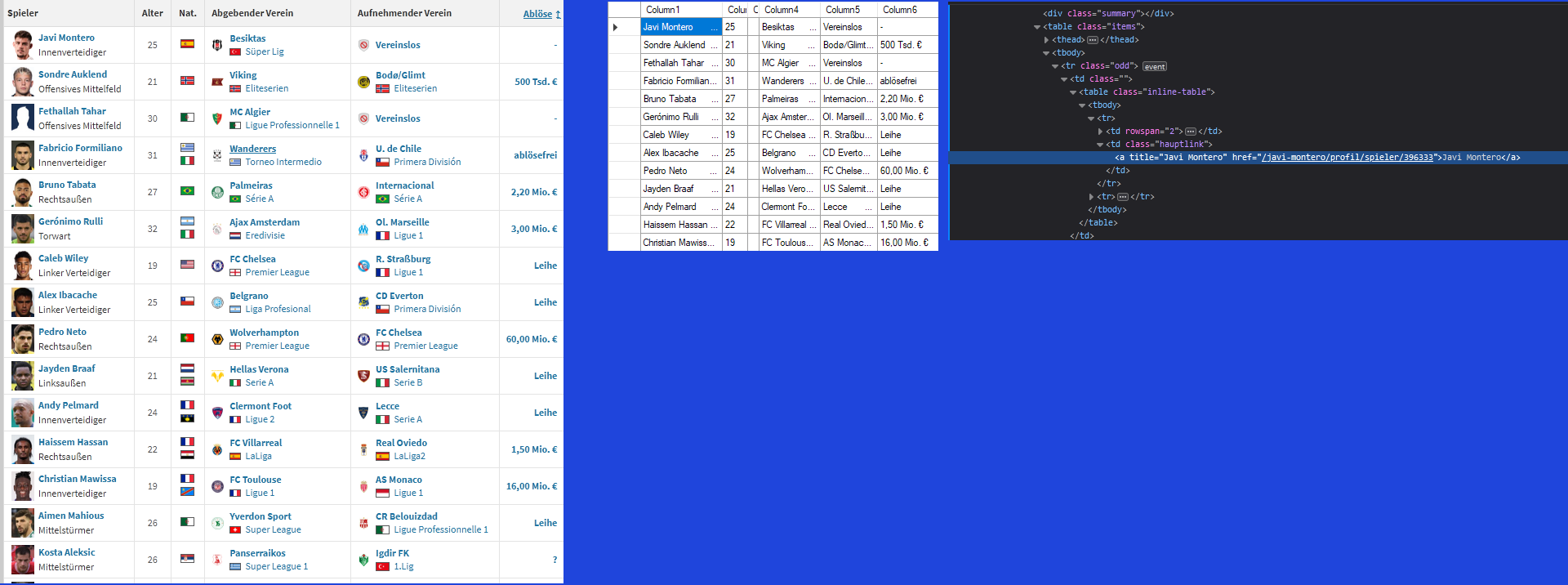✅ Beginner needs help in C# HtmlAgilityPack and Linq query
Hi! I'm a beginner who try to webscrape some informations about soccer players from a website (transfermarket.com) for personal use.
I already got the informations I want into a datatable/datagridview by the following text:
This writes the table into my datagridview and is fine so far.
The only thing I want (and failed so far) is to get a link for each soccer player which is not part of the "td.InnerText", but "td.InnerHtml".
In the screenshot I show you on left the original website, middle my scraped datagridview and on the right the last information that I want to scrape to the datagridview too (for each player / each datarow)
How can I extend the Linq Table query to extend only that one (in my screenshot the marked line of my browser editor) or do I need to create an additional query?
Thanks!!
I already got the informations I want into a datatable/datagridview by the following text:
This writes the table into my datagridview and is fine so far.
The only thing I want (and failed so far) is to get a link for each soccer player which is not part of the "td.InnerText", but "td.InnerHtml".
In the screenshot I show you on left the original website, middle my scraped datagridview and on the right the last information that I want to scrape to the datagridview too (for each player / each datarow)
How can I extend the Linq Table query to extend only that one (in my screenshot the marked line of my browser editor) or do I need to create an additional query?
Thanks!!