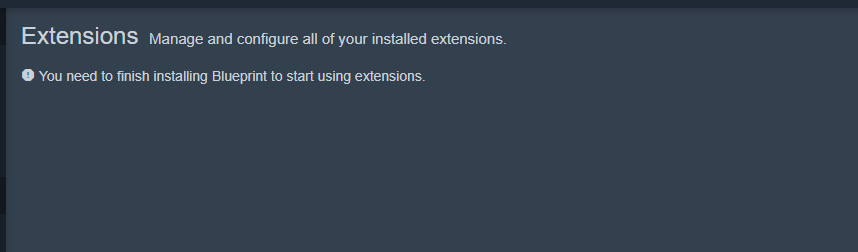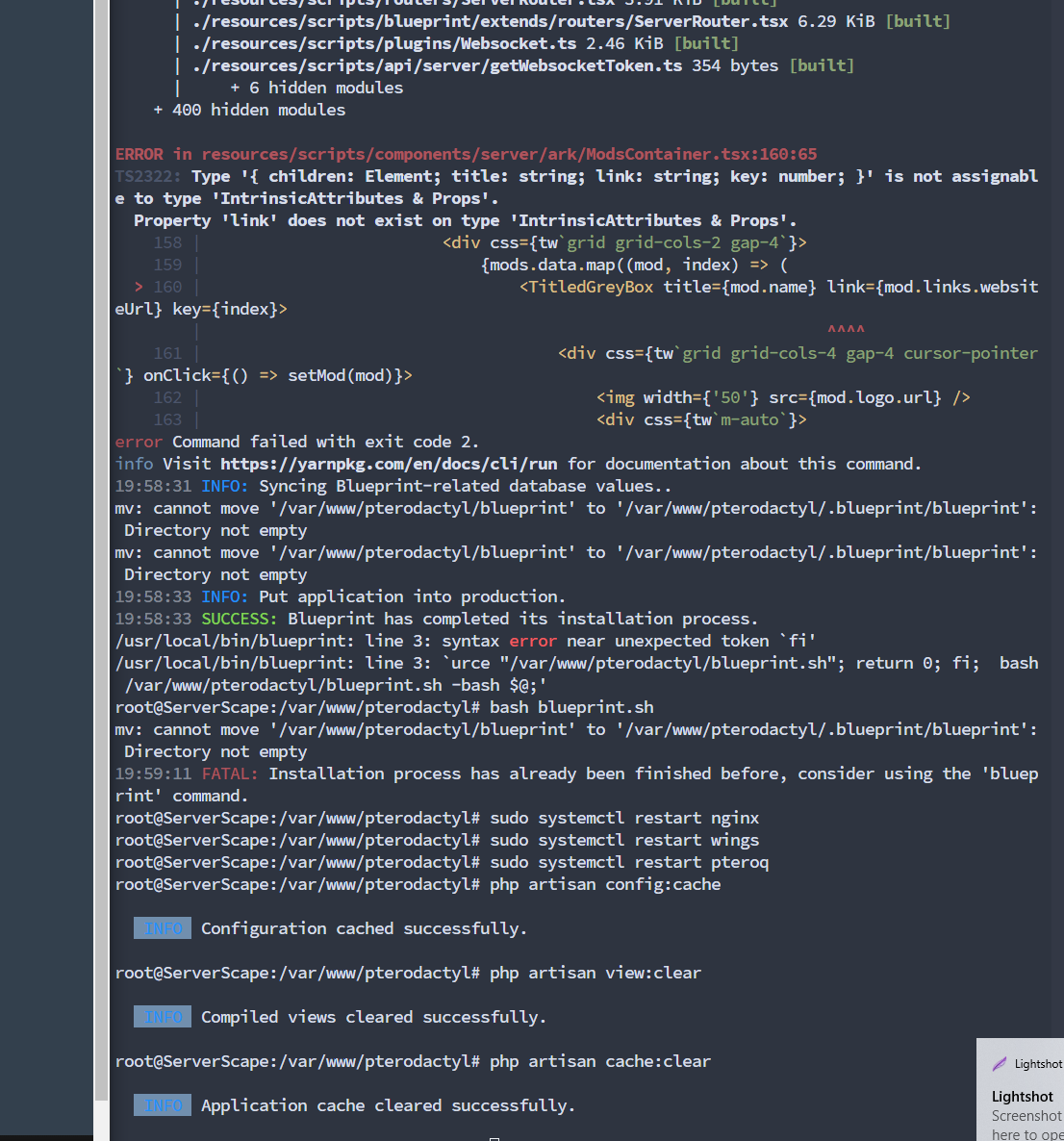"You need to finish install Blueprint to start using extensions
I just updated my panel to get rid of some weird conflicts between Nookure Theme and my recently installed Nebula Theme. After updating the panel, I started with reinstalling Blueprint. After running the reinstall command I got that small flurry of errors, and when looking at my panel extension tab I see " You need to finish installing Blueprint to start using extensions."
Help is super appreciated, and whatever other details may be helpful I will happily provide.
Help is super appreciated, and whatever other details may be helpful I will happily provide.