migrating to blueprint lol
hi. so i want to reinstall my panel to get rid of the current theme install blueprint and nebula theme as i already bought it
86 Replies
Let's see, at which step are you right now?
i backed up the .env file. also note i used the auto install script when installing the panel
Alrighty, let's continue onwards then.
also where i leave a review. you would need one as you are friendly lol
yepee
okay
Could you run
rm -r /var/www/pterodactyl and mkdir /var/www/pterodactyl?yeah one sec
done
Next up, copy the env file to your Pterodactyl folder with
cp ~/.env.bak /var/www/pterodactyl/.env. I recommend keeping the backed up env file in your home folder, in the rare case of a screw-up.yup done
i also have a backup of my vps so thats ok
Alright, I'm gonna grab some documentation for you real quick.
oop
Always good to have backups.
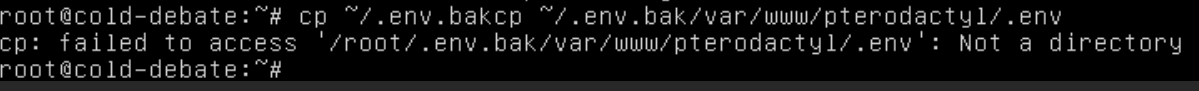
i misstyped i think
Yeah, was about to point that out haha
lol
so
right?
Yep
with space
okay
done
Alrighty, now enter your Pterodactyl folder with
cd /var/www/pterodactyl and run curl -L https://github.com/pterodactyl/panel/releases/latest/download/panel.tar.gz | tar -xzv to download the latest release of Pterodactyl.yep
done
no error
Awesome, next up run
chmod -R 755 storage/* bootstrap/cache.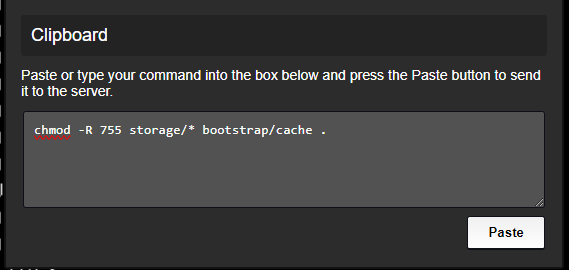
like this?
I'll guide you through installing Blueprint after this if needed.
Oh, without the dot at the end.
well sure but i think i can copy paste from site as i already done this
okay
ok done
If you run into any roadblocks doing that after we're done setting up Pterodactyl feel free to let me know.
We're now gonna update dependencies with
composer install --no-dev --optimize-autoloader.okay
Right after run
php artisan view:clear; php artisan config:cleari type yes right?
at compose
cuz im root
Yeah
okay
done
Alright run
php artisan migrate --seed --force.yep
next
Almost there, just run
chown -R www-data:www-data /var/www/pterodactyl/*; php artisan queue:restart; php artisan up and then we should be done.
(You might see an error pop up with exiting maintenance mode, ignore it.)i dont
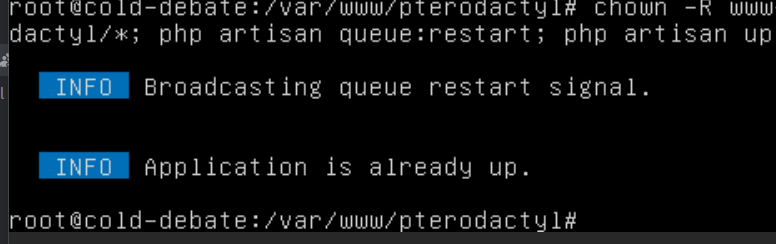
anyways
Alrighty, thats fine as well.
lets test
works
thanks
ok now blueprint eight?
Yep
Yep, that's the right guide
il just do the yarn thing rgiht?
cuz node js i already installed it
or should i run all commands again
Running only these should be fine.
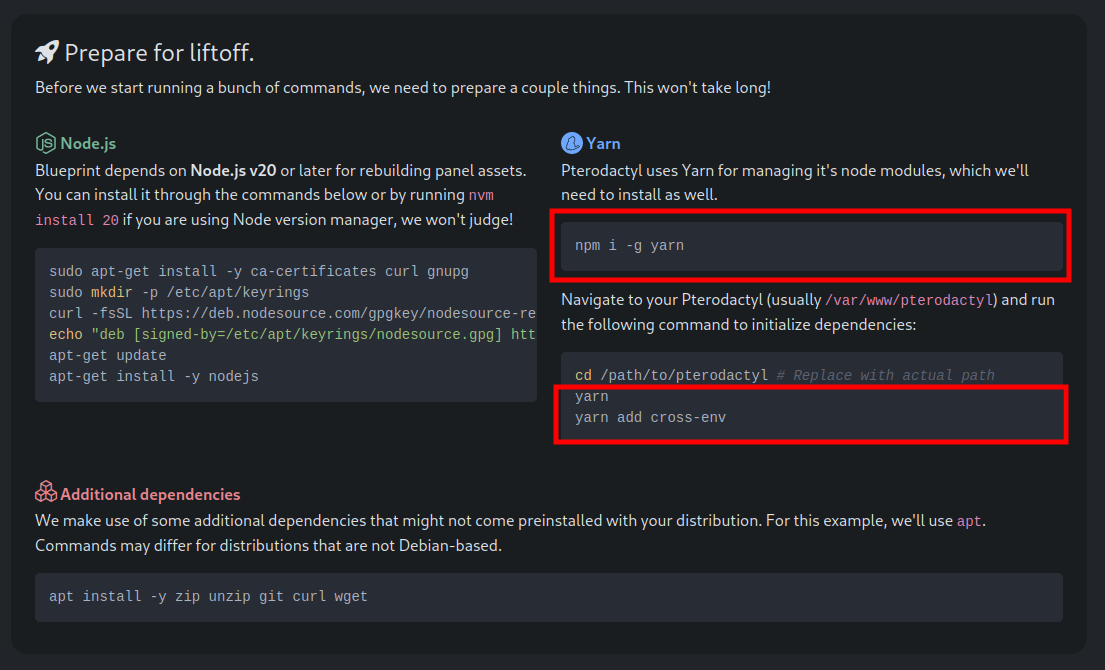
yep
done
and now i follow the guide on the readme file?
Are you through the entire installation guide?
?
this guide?
Like everything below this part.
yeah
Alright yeah then just follow everything in this file.
okay
After that just head over to your panel and take a peek around.
omg heart
BROO THANKS A LOT
No problem :3
il surely leave a review
u the best
ngl
And it can only get better from here by the way, some awesome things are coming!
u are so chill. others would just mute me
and how do i update
When it comes out, just place the new
nebula.blueprint file in your Pterodactyl folder and run blueprint -install nebula again.okay
Basically just install Nebula like you did before.
thanks man
Blueprint automatically recognizes you are trying to update an extension.
best dev ever ❤️
Thanks :D
how do i edit this post as resolved
done
thanks again
Was about to do it for you haha
lol
If you need me in the future feel free to open up another post and I'll be happy to help
thanks :)
have a nice day
You too!
Just replying to this message so you don't have to scroll up all the way to place a review.
:okay
review done
Alrighty, I'll give it a read! Thanks!
Np :)
Outdated stylesheets detected.
whats this?
it appears in admin panel
also where i can find more blueprints extensions?
Try using the
CTRL SHIFT R keyboard shortcut.worked
https://blueprint.zip/browse has a few
thanks
also a suggestion for nebula. make it so we can change in console the pterodactyl daemon in something else
like nebula daemon
Might be a good idea for a separate extension.
maybe
Another idea is user roles. Instead of giving admin to a user. Add a custom role that you control what the user can do. Like not give a user admin just to do smth specific cuz they can delete nodes and servers. Instead give him a role with its own perms
https://discord.com/channels/1063548024825057451/1270314340351742043 Already being worked on!
Olay
How can i get notified when a new version of nebula or blueprint comes out?
We announce new Blueprint releases publicly here. For Nebula, you'll receive an email from sourceXchange when an update releases.
Okay thx
You can also subscribe to releases on GitHub if you want an email for Blueprint as well.
Okay