Installation errors
Hi all, anyone had this issue before and know how to resolve it?
It spams these errors throughout the install and does not install properly, does not appear in the admin panel
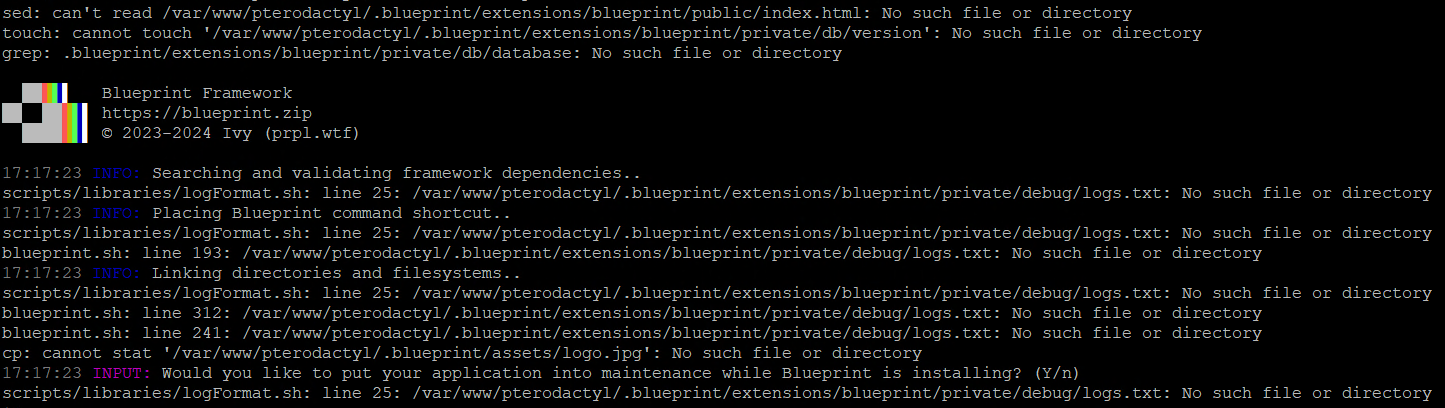
54 Replies
Blueprint does not have an install script and requires you to follow it's installation instructions.
blueprint.zip
Powerful, fast and developer-friendly extension framework for Pterodactyl. Utilize extension APIs, inject HTML, modify stylesheets, package extensions and so much more.
That is what I used, it is when i run the blueprint.sh file that occurs
Are you sure you ran this command correctly?
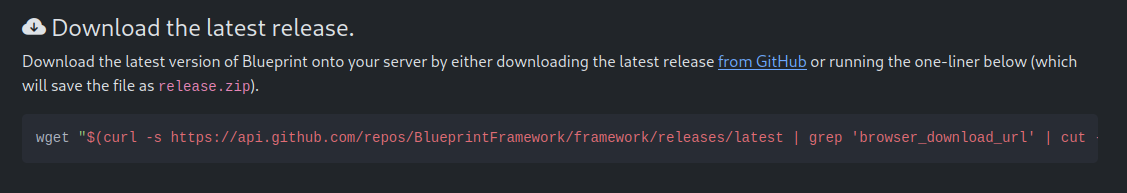
I don't have many cues to work with what's actually going on here, so I'm just guessing.
copy and pasted every command bar the ones under configuration as it is in the default folder etc
Could you share the output of
ls -a /var/www/pterodactyl?cd /path/to/pterodactyl # Replace with actual path
Did you copy paste this command without adding the correct path?that bit i did change
I'm guessing you accidentally pulled the files to the wrong folder, could you follow the guide again from the "Download the latest release." onward?
will give it a go
Alrighty! Let me know how it goes!
appears to kind of be working, now I get this at the bottom of the admin page: [. .] Outdated stylesheets detected.
and everything seems to be a bit broken 😂
"CTRL SHIFT R" should do the trick.
tried that, doesn't appear to have made a difference
That's strange, are you running behind Cloudflare?
no, it is through NGINX Proxy manager however caching is disabled
temporarily try adding another domain to that specific proxy host
might or might not work
what do you mean? Another domain for the panel?
there is plenty of sub domains assigned to the proxy server which appear to be working fine which makes me think it is not a proxy issue, not entirely ruling it out though
w2rQXH.png
I just wasted 24996 bytes on this image
might help, might not
Or you could update to the latest commit with
blueprint -upgrade remote as it uses a different way to cache assets.well the error is gone, but it looks like this:
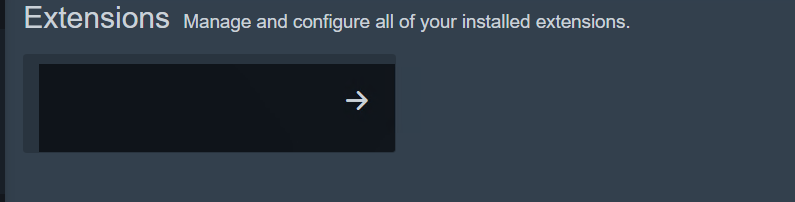
Something strange is definitely happening here, could you try to load the page without NGINX Proxy Manager sitting in between?
I tried what the other person said and added a new proxy config so there will be no cache on a different domain and it also has the same issue
I'm confused as you did upgrade Blueprint. Could you check with inspect element if actual elements exist within the button?
I will do that soon. On my way home from work will possibly be later or tomorrow. Thanks for the help so far though
I did backup my panel folder before hand as I updated ptero then did blueprint so if needed I can revert back
Alright! Feel free to ping me whenever!
Looks like it is supposed to be there to me
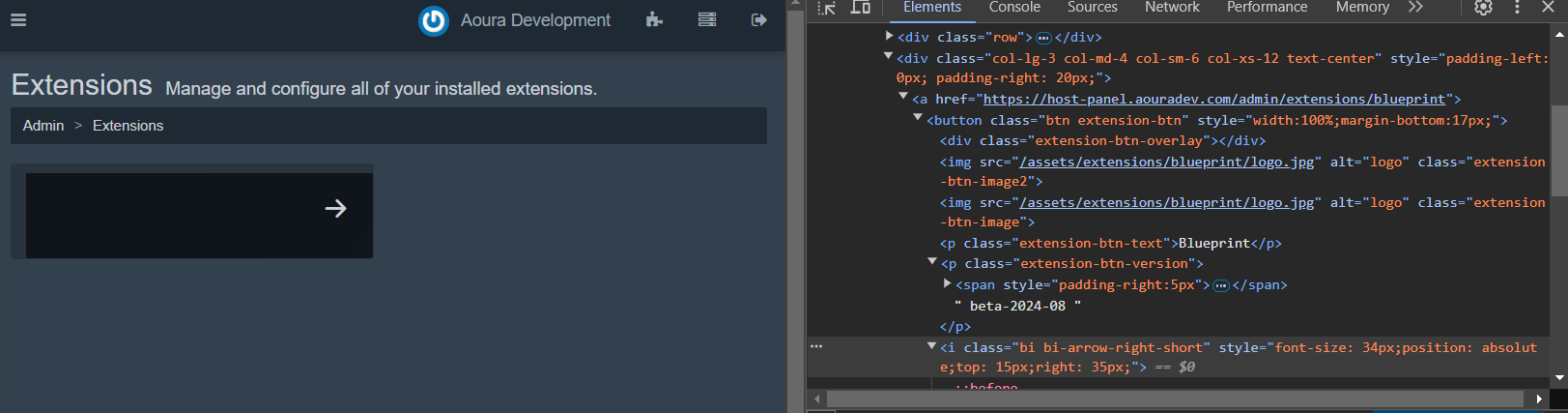
however when I installed a theme it also was very broken
They are there.. I'm so incredibly confused.
yerp
what to do here, try again from the backup of the panel?
Yeah, probably your best bet.
ok, is there any specific way I need to update blueprint when I update the panel? I think that's where i broke it
what the hell
i thought this was photoshopped to remove the extension name or something
blueprint -upgrade mostlypahahah nope its brokenn
ok will give that a whirl now, thanks
this is why you always stay on outdated blueprint versions
every update it becomes less stable
tbf i think this is me being stupid
wrong mindset
if anything breaks you have to throw rocks at ivy
😂
have you ever been an enviromc client?
cant say I have no
guesss what, i now broke my panel entirely...
:yay
good news! I reinstalled the panel from scratch, panicked a lot when i thought i broke the database. (Had to copy over the app key aswell for stuff to function properly) and now everything appears to be working again, going to try and install the theme now
Alright! Let me know how it goes!
appears to have worked straight away, just got to configure my theme again 😦 oh well! New designer in it looks ace so shouldn't take long, thanks so much for the help!
Not sure what could've been the problem here but glad you figured it out!
i think a mix of things, i upgraded my panel to latest version and then because i am dumb tried to reinstall blueprint from scratch, hint hint. bad idea.
so it clearly had a bunch of messed up data in there that needed completely starting over
Yeah probably.
oh well it is fixed! Thanks again!
No problem! Once you've explored Nebula a bit, please take a minute to write a review for it.
will do, you've had 2x purchases from me because i have no idea what login i used last time 😂
Ah yes. If you want, you can send me your receipts and I'll try to refund one of the payments.
nah dont worry about it it was months ago so finding them will be more effort than its worth 😂 plus its a good theme so always happy to help
Oh alright!