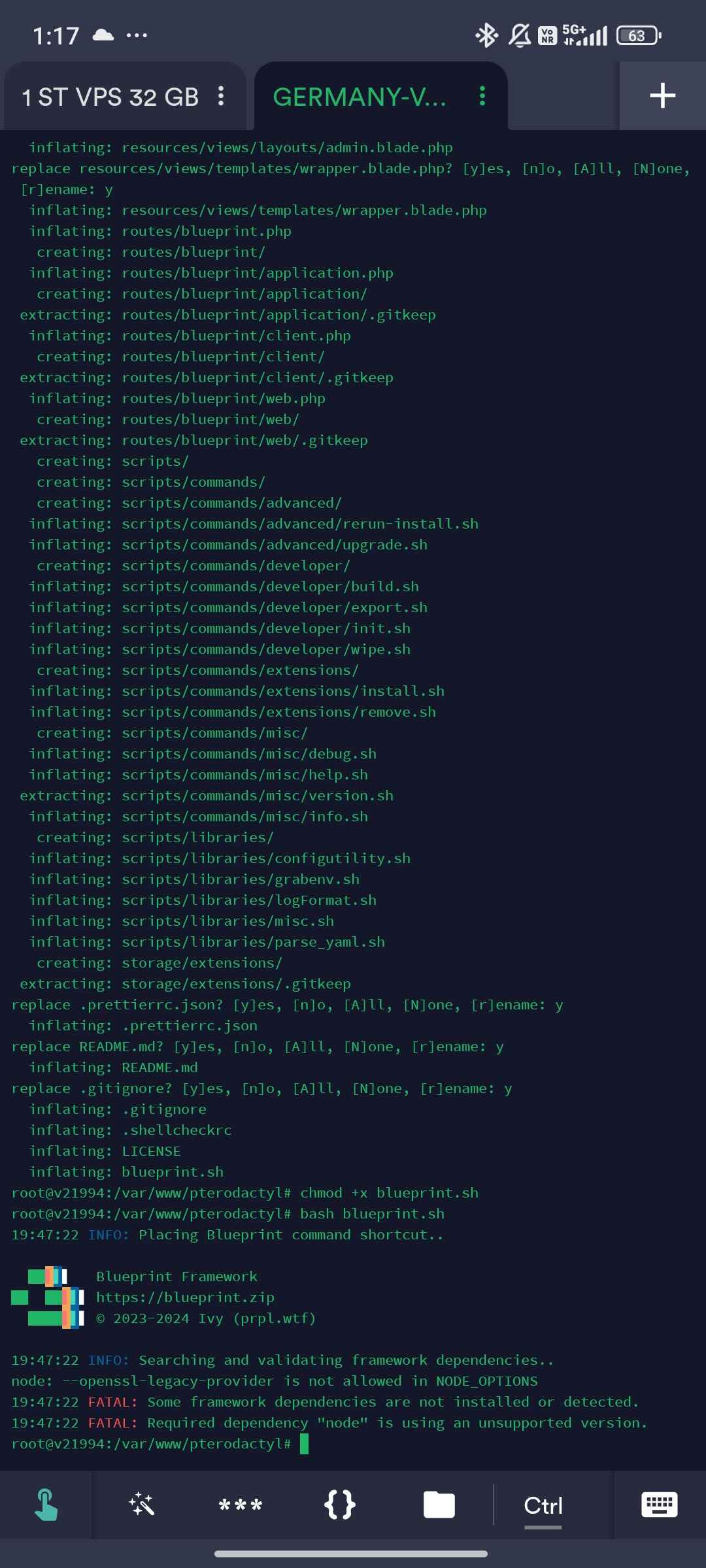32 Replies
You are running an unsupported version of Node.js.
How to solve it ?
Please help
Which guide did you follow to install Blueprint?
The "get ready for takeoff" section goes over installing the correct Node.js version.
Means
?
What to do
Follow the Node.js installation guide on the install documentation.
This ?
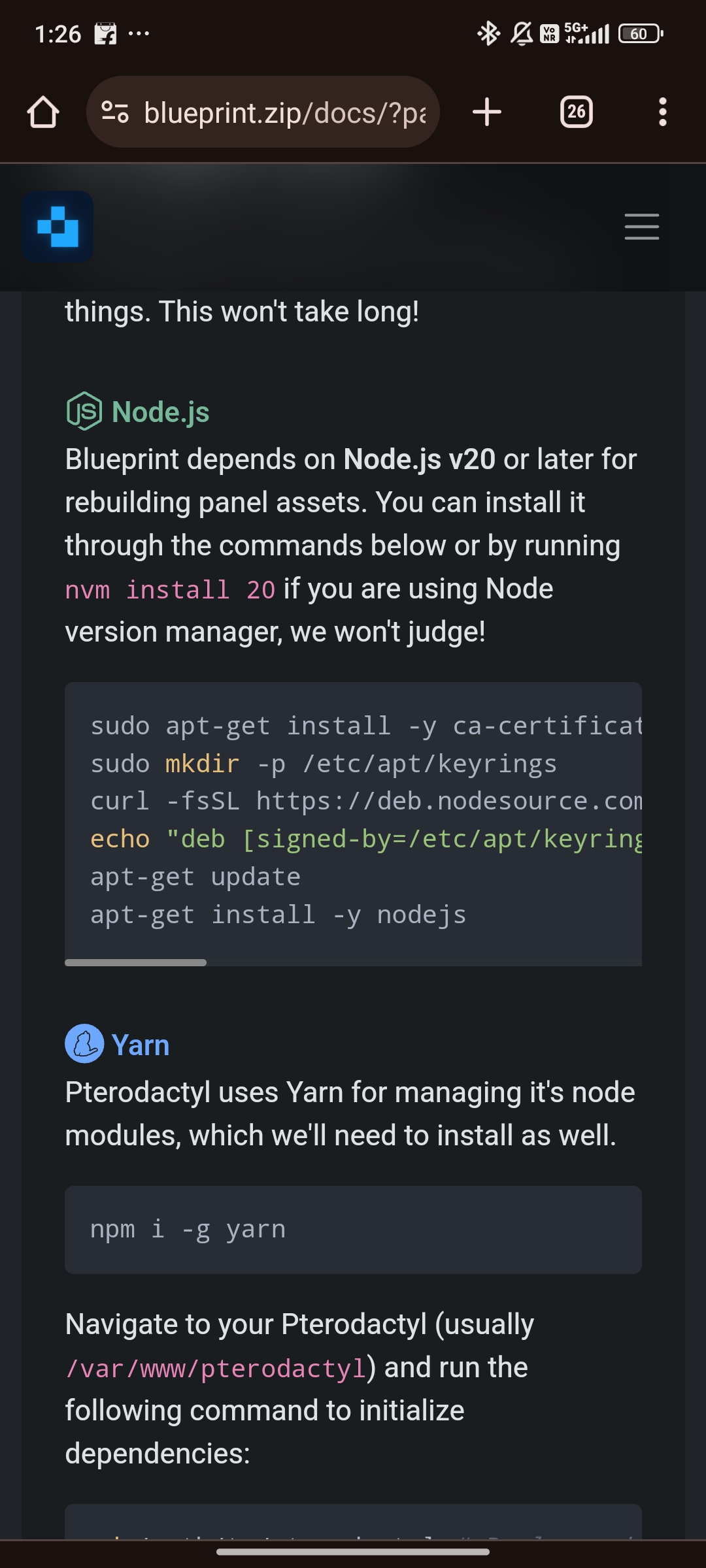
Already done
Run
sudo apt remove nodejs and go through the commands again.Ok
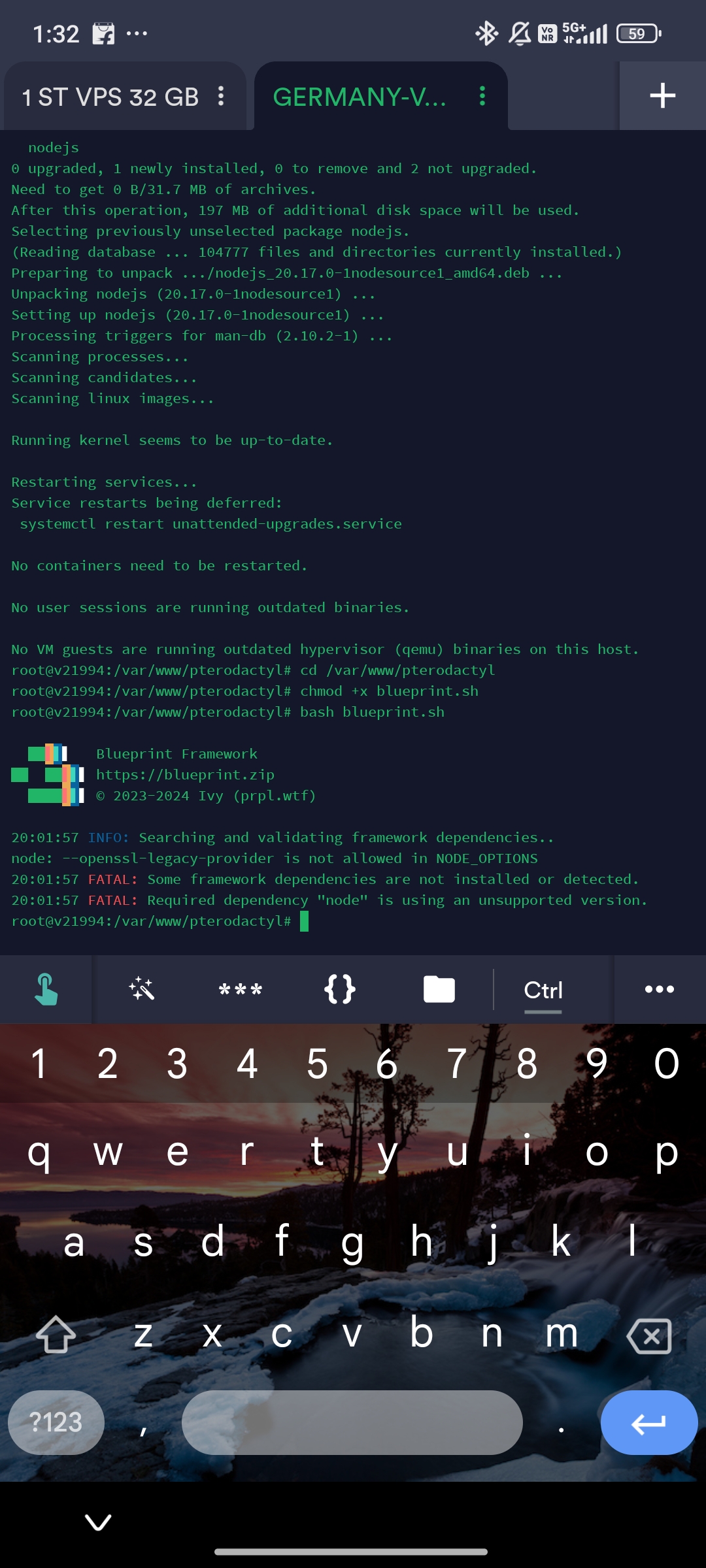
Same problem
Could you show the output of
node -v.
Try logging out of your VPS and logging back in.Leave it
I have fixed it
Thanks for your help 👌
Alrighty! No problem!
You may close it
Do you
Already added the solved tag, should be fine.
Owner of nebula theme
Yep.
My one of favourite theme
woooo
But can't buy right now lol
Fair
Money problem
Completely understandable
Will buy in future
But it's takes time
Yeah fair
What I can do it
By enable
Developer mode
Access extension developer tools.
Ok