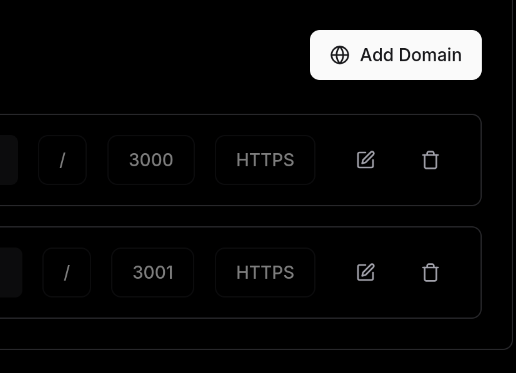Port issue
I would imagine what I'm experiencing is a port issue. This is what I've set the ports to, the host is correct I do have my own domain name I want to use but first I want to get it working with a generated traefik one and it isn't working. My website just says Bad Gateway. The environment variables are set on the dashboard so that isn't it either. Can send full code if want to see it