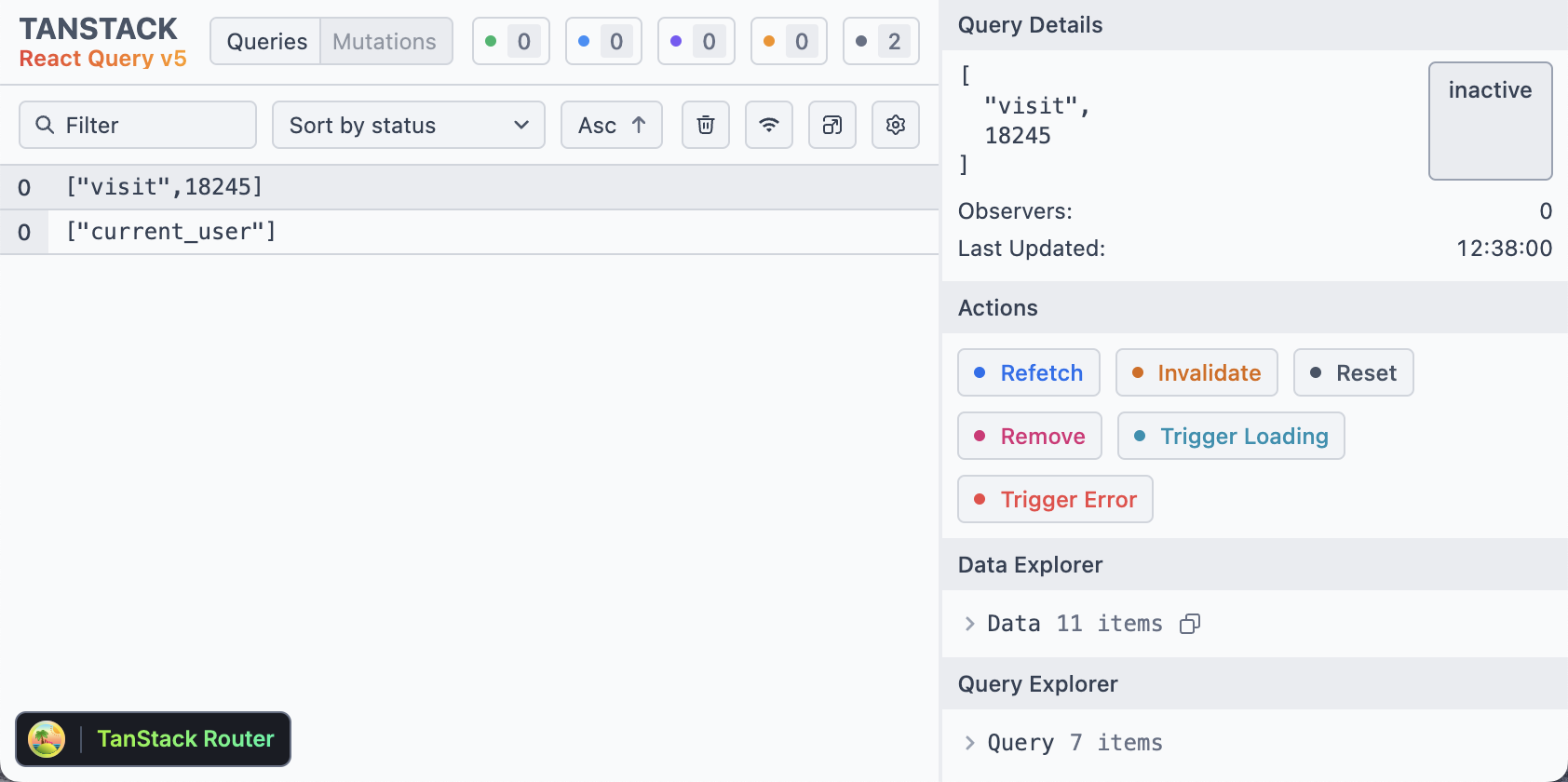Using queryClient.fetchQuery in the loader of a TanStack route does not activate the query.
In my
However, when I check the query in the devTools, I see that it appears as inactive. I use the devTools especially to test the loading and error states, but this does not work for an inactive query.
Is there a way to activate it when using
_layout route, I do the following to fetch data. Then I access this data through useLoaderData hook. This all works great.However, when I check the query in the devTools, I see that it appears as inactive. I use the devTools especially to test the loading and error states, but this does not work for an inactive query.
Is there a way to activate it when using
queryClient.fetchQuery and also be able to trigger the pendingComponent when I manually do Trigger Loading in the devTools?