Domain
Hello can anybody help me connect me domain to me pterodactyl will be appreciated
58 Replies
Webserver Configuration | Pterodactyl
Pterodactyl is an open-source game server management panel built with PHP, React, and Go. Designed with security in mind, Pterodactyl runs all game servers in isolated Docker containers while exposing a beautiful and intuitive UI to end users.
by <domain> do the mean like pov Pterodactyl or pov Pterodactyl.io
First things first
are you using nginx or apache?
nginx
And what is your domain you want to use (Including the subdomain path if you want one)
cloudbots.nl
So your base config will want to look like this :
so it would be
how do i go to this file
Look at the message above
Support pterodactyl in blueprint wow :googlyeyes:
i need it lol
If you want SSL you'll want certbot.
run the command
certbot if it throws an error or says something about it doesn't know what web server run the following commands
Then run the command certbot select your domain.
Then restart nginx
@! Nobody Does that work for you?okay i have done that
Now go to your domain
yea
it do not show me Panel then
Have you set up your DNS?
So it points to your vps?
No i didnt
You need to do that
how do i do that haha
Otherwise it won't know where its meant to go
B R U H
im sorry
im new in this
Who did you buy your domain from?
vimexx.nl
Log into your account there and go to where it shows your domain
And send a SS of what you see (Remove sensitive info if needed)
im in and im at the dns page
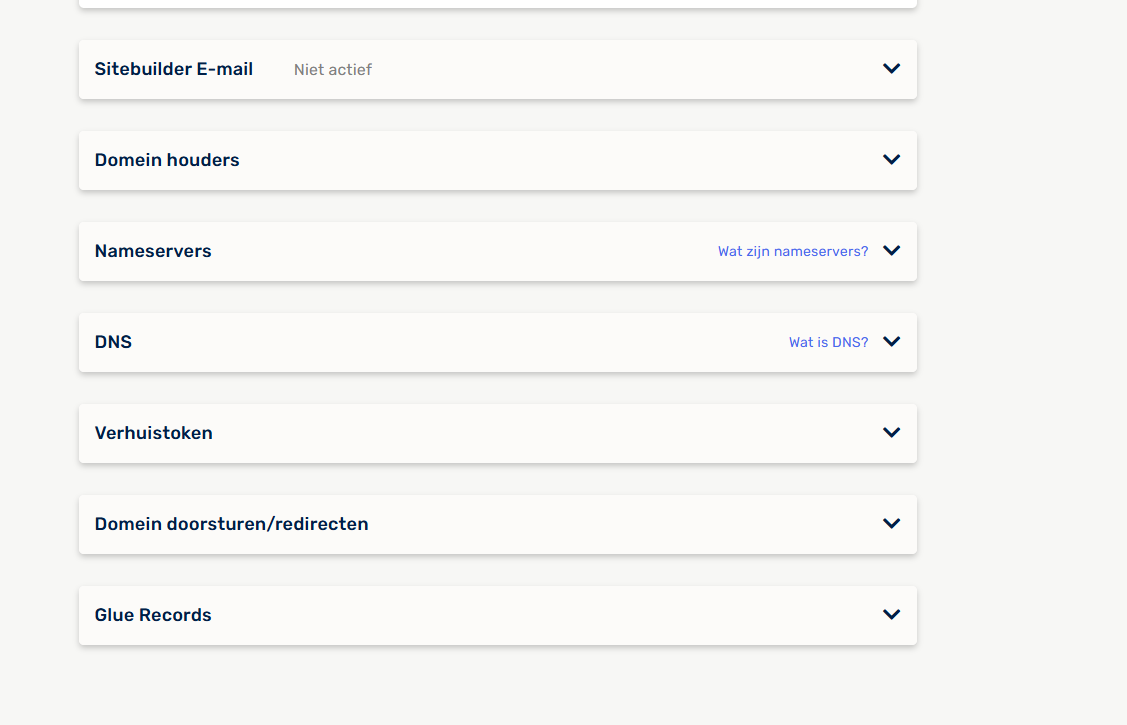
So go to DNS
Dns
okay
And you will see it says "record type" or something similar
Choose "A"
okay
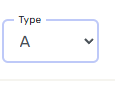
Now does it says lik e"path" or name?
Should be 2 more text boxes
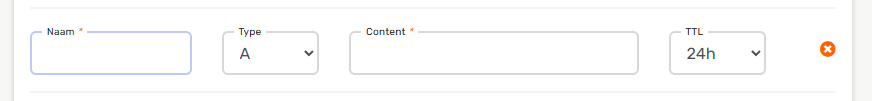
So in name
put
@okay
And in the content, Put your VPS's IP address
okay
and then save?
Yeah
done
And will have to wait abit for it to update across the globe
De DNS records zijn geupdate en binnen 2 a 4 uur actief!
AKA DNS Propegation
it takes about 2 to 4 hours
so i just need to wait now?
Yeah
Just wait.
Jake deserves a medal for this one.
Real
fr
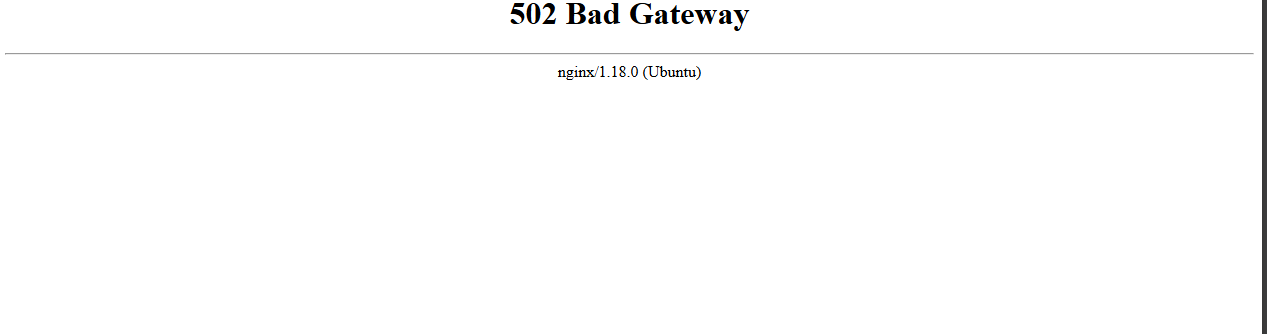
how do i fix this
://
Run
ls /run/php | grep "php8" and send us the results
@! NobodyHey
I need to go to sleep I’m sorry I send it tomorrow I appreciate you if u can wait if u don’t have time Don’t worry it’s okay
Sure!
php8.1-fpm.pid
php8.1-fpm.sock
I'm not even sure how did you install the panel
apt -y install php8.3 php8.3-{common,cli,gd,mysql,mbstring,bcmath,xml,fpm,curl,zip}
Run thisme provider has something i can just click a button and it installeds it fully
0 upgraded, 13 newly installed, 0 to remove and 10 not upgraded.
Need to get 5392 kB of archives.
After this operation, 25.3 MB of additional disk space will be used.
Err:1 http://ppa.launchpad.net/ondrej/php/ubuntu focal/main amd64 php8.3-common amd64 8.3.13-1+ubuntu20.04.1+deb.sury.org+1
Temporary failure resolving 'ppa.launchpad.net'
I already helped him, solved.