routeTree.gen.ts file and white screen without error in web nor terminal
I have a question about the router. I run into a couple problems where i just have a white screen with no error message neither in the browser nor in the terminal.
Second question is, how do you handle the
routeTree.gen.ts file with vscode as it's super annoying that it auto generates but doesn't autosave and always somehow changes the formatting where the path of a route changes.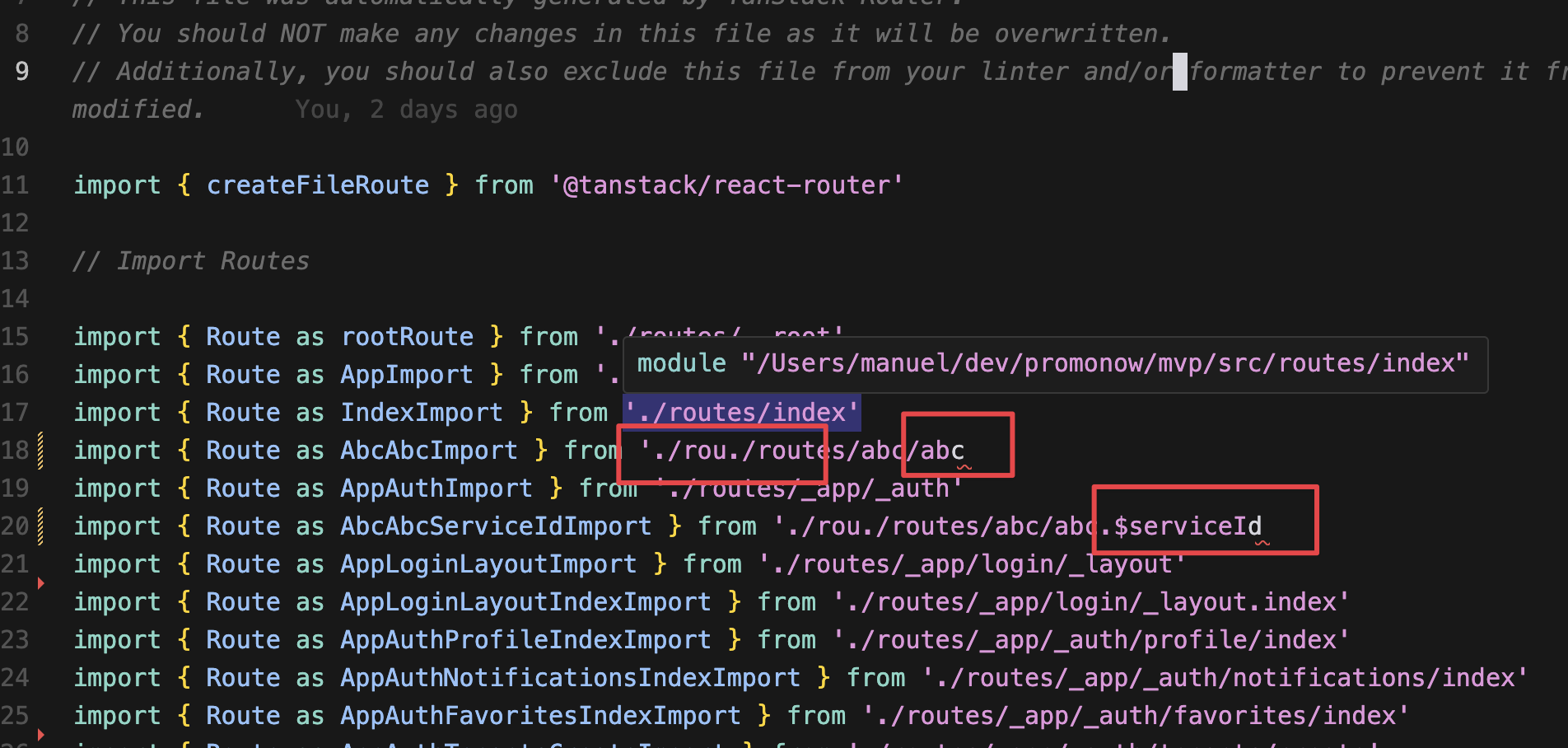
5 Replies
ratty-blush•13mo ago
can you reproduce this deterministically?
are you on windows?
exotic-emeraldOP•13mo ago
latest macos. just tested it with zed and there it's fine... i am using cursor. Do i need to exclude the file from everything i guess?
ratty-blush•13mo ago
no it should just work
does this happen with vs code as well?
national-gold•13mo ago
try adding
to your
.vscode/settings.json filewise-white•12mo ago
I have the same issue about whitescreen