Tutorial: Add a new Button to the nebula sidebar
Important files to add a new sidebar button in nebula:
/src/views/sidebar/content.blade.php
/src/views/wrapper/script.blade.php
public/editor/edit/sidebar.php client/wrapper.blade.php Its really just copying the code of the alredy existing buttons and replacing all variable names Did 5 buttons without ANY PHP knowledge in ~1h So it's really not hard and stop writing to Emma about it.
public/editor/edit/sidebar.php client/wrapper.blade.php Its really just copying the code of the alredy existing buttons and replacing all variable names Did 5 buttons without ANY PHP knowledge in ~1h So it's really not hard and stop writing to Emma about it.
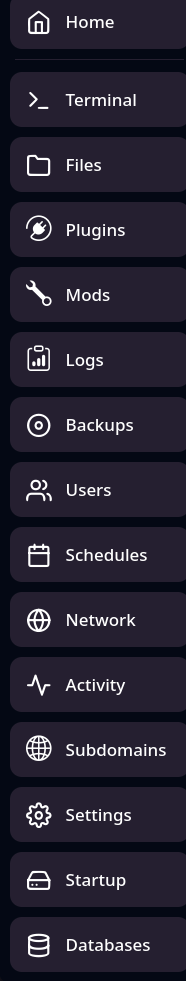
107 Replies
Hello, I'm trying to do it, where is the main folder should I just do
nano /src/views/sidebar/content.blade.php for example in /var/www/pterodactyl or where? Because when I do it in /var/www/pterodactyl nothing pops up from these files that you provided...The nebula.blueprint file is a renamed .zip file. So decompress it and in there you have the files
And when I alredy have it installed can I somehow just edit it?
Unarchive, edit, archive again, and install
okay, but the config from nebula designer will reset, wouldn't it?
No
It's saved in DB?
this tutorial is useful thank you gmrrh
i think yes when i was doing reinstall it automaticly took from somewhere my old config
Nebula saves all of it's settings in the Pterodactyl database.
can a plugin add it tho 🤔
extensions are not supposed to edit each other, thats considered out-of-scope
Thanks for the clarification!
Hey, it says after I try to install the modified nebula "22:58:48 FATAL: Extension configuration file not found or detected.", I renamed the .blueprint to .zip, unpacked it, changed all the things above, compressed it to .zip and changed the name to .blueprint
is there anything wrong from my side?
You need to compress the files not the folder
@EinfachEmer
1 sec i think this was such an 5IQ move
thank you so much @gmrrh i didnt think twice
I guess i made a mistake, SERVER ERROR 500 now xD
Maybe you can find out why in the log.
I guess im only too dumb to add th extra buttons
Komm Privat, kann dir wahrscheinlich besser helfen
hab added
were the icons
Kannst du mir bitte auch bei Gelegenheit helfen?
Oh wollte nicht pingen, tut mir leid
how can i make another button like "More" with the same list of elements but a little bit sorted. i want to display some additions in a separate button "Minecraft"
literally by just modifying the code
Here is the block with the code:
<!-- Item: More -->
<div class="tooltip-toggle">
<span class="tooltip">More</span>
<button data-tippy-content="More" style="display:none" id="sidebarAccountMore" class="sidebarButton">
@if($n_sidebar_account_more== "" || $n_sidebar_full == "1")
<i class="sidebarIcon {{ $__account_more }}"></i>
@else
<img class="customicon" src="{{ $n_sidebar_account_more }}"></img>
@endif
@if($n_sidebar_full == "1")<span class="wideSidebarSpan" style="color: var(--sidebarPrimary)">More</span>@endif
</button>
</div>
@endif
In the photo I attached any mentions of "account_more". I assumed that the list was stored in the database dbGet('nebula', 'sidebar_account_more'). But there is no list there at all. What should be changed?
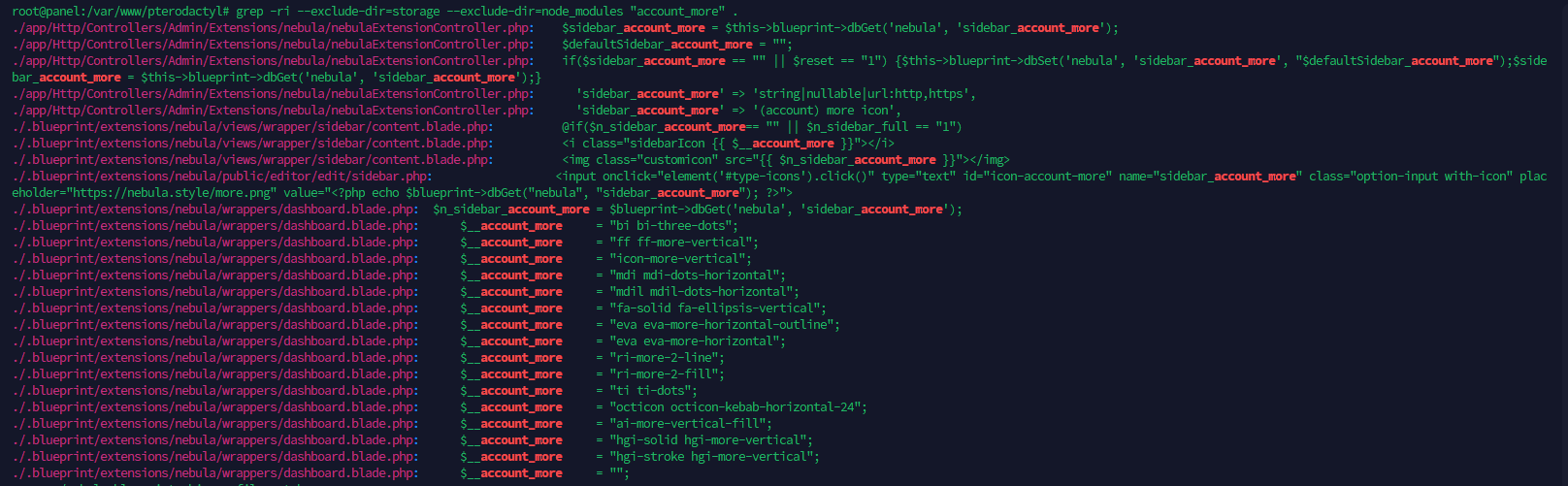
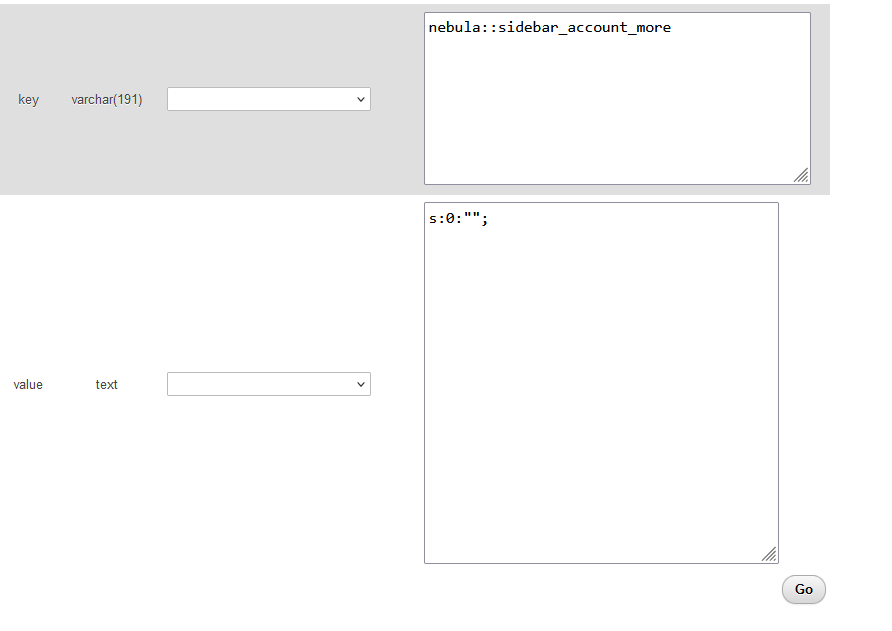
These are used for getting custom sidebar icons working. Basically unneeded for custom sidebar buttons.
Where then are the elements of the list stored that appear when you click on more?
Elements of the list are read from Pterodactyl's navigation bar and added to the more menu when you click on it.
but they are stored in some variable, right?😅 So that later they could be sorted somehow and the necessary ones could be displayed, and not all that are there😅
they aren't, hence why adding them to the sidebar has not been implemented yet
nebula has to figure out everything on its own
that is, for now it will be extremely difficult to implement what I want due to the lack of the mechanism for saving the list? If I understood everything correctly, will there be such an opportunity in the future?
You can manually add items to the list by editing the source code. There will probably someday be a feature for adding items to the sidebar directly
We've got other things to iron out first.
Got it, thank you very much for your help!
(please do not share large portions of nebula sourcecode)
Klar, schreibe mir einfach
And if possible, could you help me too? I wrote to you, but your profile is private
follow this to a t and didn't work modifying those files
The guide works with the latest nebula version...
So its an error on your side
@gmrrhif I send you what I added into the files might you be able to tell me where I went wrong?
also is there a way to display a logo at the top of the sidebar as well
That's a builtin Nebula setting
Hmm I haven't discovered that yet
Only on the login page
You'll also need to edit /public/libraries/currentPage.js I think
Are you using the thin or wide sidebar
Wide

Take a peek in
Designer > Sidebar and click on the + next to the "Sidebar type" optionits there, I appreciate it, didnt catch that one hiding
Alrighty!
gunna go mess with this some more now
appreciate the help!
No problem! ^-^
yay it shows, but doesnt follow format or have icon ;P and for the next question if I may ask, how do I go about linking that to a actual page with a container
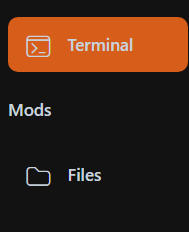
Dont share the code in public 😅
this wasn't a large portion...
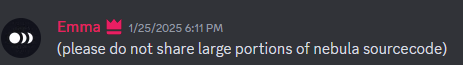
even Emma didnt comment on the code being shown like she did with the other person. I kept the code shown minimal and to the point
mhm
Samma Freundchen hier nur Englisch
Reagieren auf eine ewig alte Nachricht? Das gibt ne Anzeige
Hab's zu spät gemerkt da war meine Ansage schon raus xD
My question is I've added a new button "VS Mods" and when I click it it takes me to the correct page, however as you can see in the screenshot the sidebar highlights the "More" button, how can I fix this?
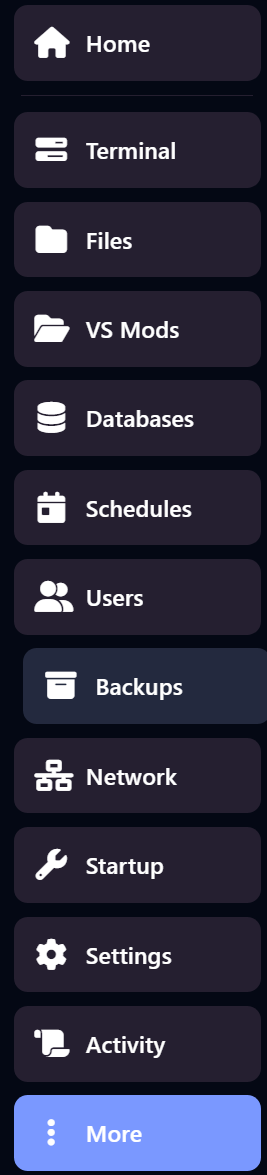
Disable image search on nebuda design
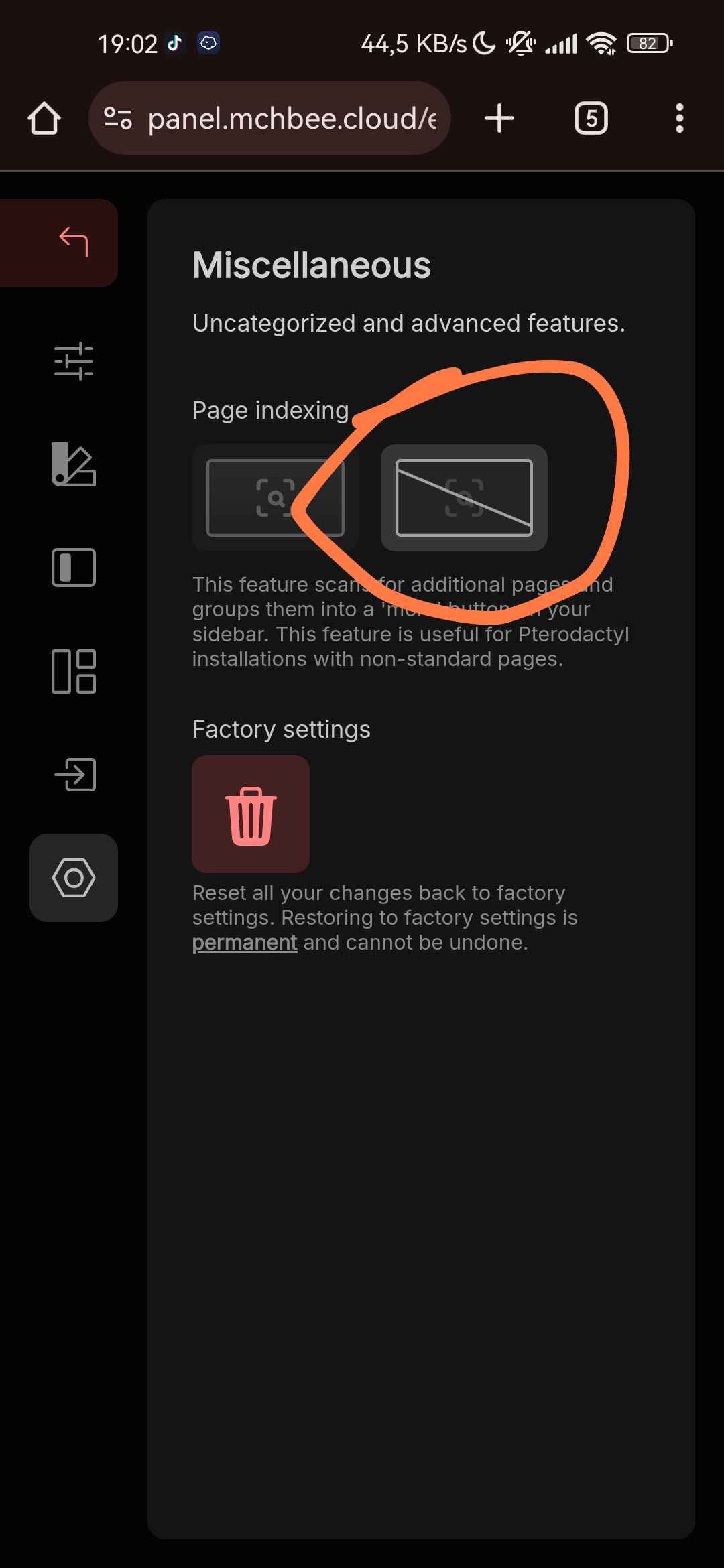
So this removed the more button but doesn't highlight the
VsMods button still.You'll need to add it to
public/libraries/currentPage.js as well.
After that you should be good to goahh that makes sense, tyvm!
No problem!!
are you able to remove buttons? I removed some and added some and now I'm getting 500 server error
@Emma (Sorry for the ping just really needed some help.) How can I add catagorys for the buttons? I tried to do it myself but all the buttons just disappeared. Kind of like the image I am replying to but not a button just text.
Look at how the dividers are implemented. You'll need to add
<div>s with <span>s inside of them while inside of the sidebarCategory(?) element-thing.What files would that be in if you had to guess?
Don't remember the exact location, just the one where the sidebar is. Look for some
sidebarButton classesAlright
I did it, thanks for your help 🙂
Final Result:
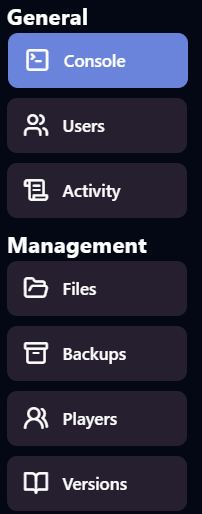
awesome ^-^
glad you figured it out!!
Thanks, and for anyone else who want to know go to:
/src/views/wrapper/sidebar/content.blade.php
and add:
^^^
That would be for "Management"
Wow look so cool
Thanks 😄
dont have such a file?
I am using the latest version of nebula?
If anyone needs help with this you can DM me.
If you need help with this probably best to ask it here^^
If anyone asks you to share your Nebula download, don't share it. Doing so poses a risk of your access being removed from the theme and future updates.
hi
ye i need help
ofc i won't share it
💀
This was more in general
im in
content.blade.php
got two extensiosn installed, Plugin manager and player managermhm
how do i make them show like a normal link instead of em being in the More link
😭
bru
As mentioned above
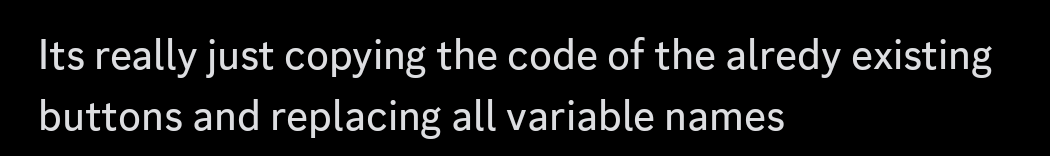
🤣
k thx
This is currently not a built-in Nebula feature, you are modding the theme, it's not a magic button you can click.
There's a chance that this becomes built-in functionality at some point. This requires refactoring a large part of the theme if we were to change this functionality, because introducing a middle ground will keep people asking for more.
If you have any specific questions, feel free to ask!!
thanks Emma
Hi! How can I show specific add-ons based on the server type? For example, if it's a Minecraft server, I want to display the Minecraft add-ons, not the ones for Rust.
In the Blueprint settings there is a egg specific setting
Could you clarify which settings menu you mean? The main Configure Blueprint modal only shows the general flags shown in the image, not settings for individual add-ons.
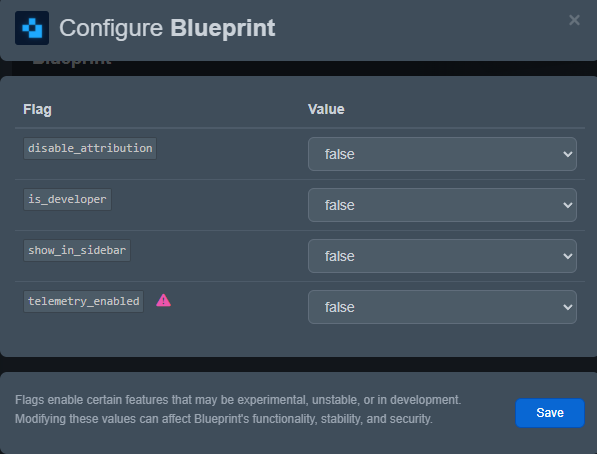
@Emma
Dont @ people.
Oh, I didn't know. I couldn't find any information that pinging is prohibited.
Don't do that!
Avoid mentioning staff and/or other members for support.
Sent by prplwtf • byte snippet-ping
Not this one, in the settings of every addon that you want to show/not to show
All of my addons were manually installed in Pterodactyl, they are not Blueprint addons.
Then they will most likely break the panel sooner or later
Can nebula be modified somewhat easily so all pages would be as individual pages with a generic icon? Instead of being grouped up.
Thats the whole purpose of the "tutorial", yes
but thats per extension not for nebula as a generic approach 🤔
Oh so you want that it automatically detects the addons and adds them with an icon?
Currently thats not a default Nebula functionality. The hard part would be to determine what icon to use, since there is no easy way to determine that
Also Emma thought about implementing something like that a while ago
quite difficult to do^^
i've got a theory on how to go about it, but if i implement this, i'd prefer for it to be complete
if i don't add features like setting custom icons, changing the names, etc, people will just ask about that instead :/
I made it myself altho just with one simple square icon for the additional ones. Its not much but enough (and quite buggy, yikes!) 😄
Hi after installing Nebula logout button seems not to work xD Could someone help?
Make a separate #forum post
Ily
So after changing the sidebar I have 3 parts that dont work would there be a way to make them work
What do you mean with 3 parts that dont Work?