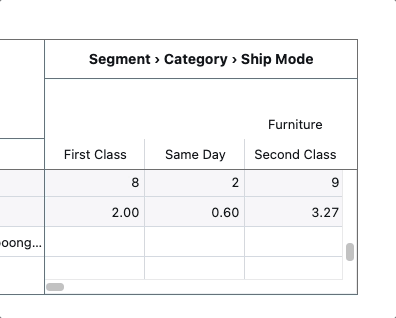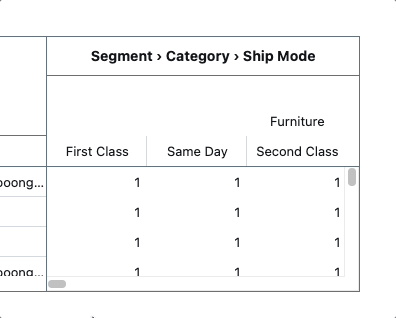Does tanstack/virtual add any debounce to scroll event?
I built a pivot table which syncs the scroll position of body, row headers, and column headers. Before using tanstack/virtual, the header is always aligned with the body. After using tanstack/virtual, I found that the headers are lagged behind the scroll position of the body. Can anyone share some insight? Thanks.
v Gif of before and after
v Gif of before and after