Blueprint -watch
hi, using
blueprint -build then blueprint -watch does not seem to work properly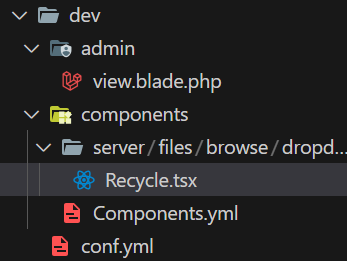
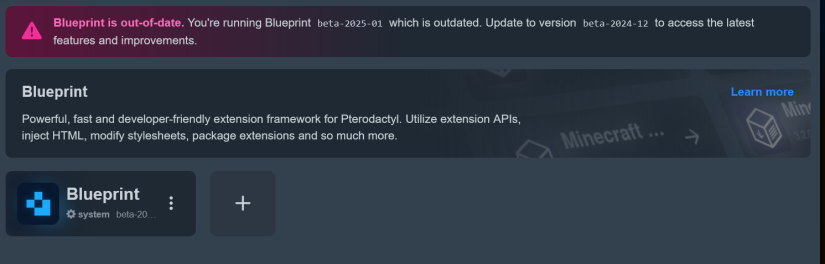
47 Replies
no issues in console
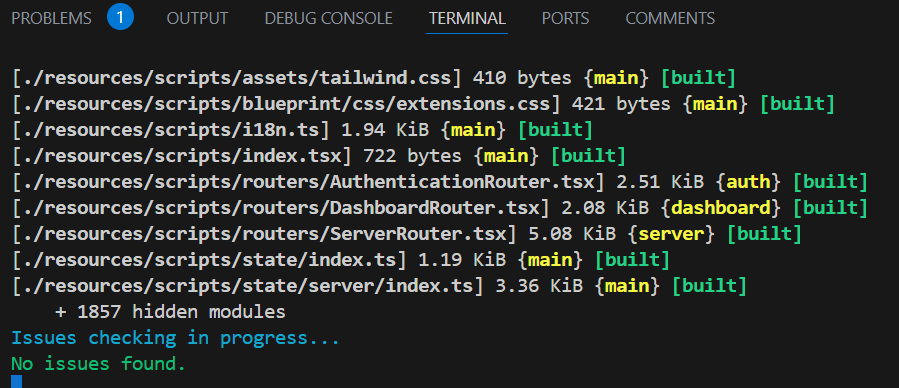
okay welcome test subject could you try editing the files outside of vscode
(to confirm if we need to add a
sleep 1 anywhere or not)maam
blueprint -build isnt working either
1. what
hi, using blueprint -build then blueprint -watch does not seem to work properly
< shows empty admin page >
uhh
what the fu
y e s
im so confused
i know watch skips over some commands but
does the
/admin/extensions/<identifier> path workanydesk?
dont feel like scambaiting today
ok then fix
okay wait does building actually happen on watch or not
on watch? when I used blueprint -watch before using blueprint -build it didn't
wait
apt install inotify-tools
try thatbut
i did
shit
okay wonderful
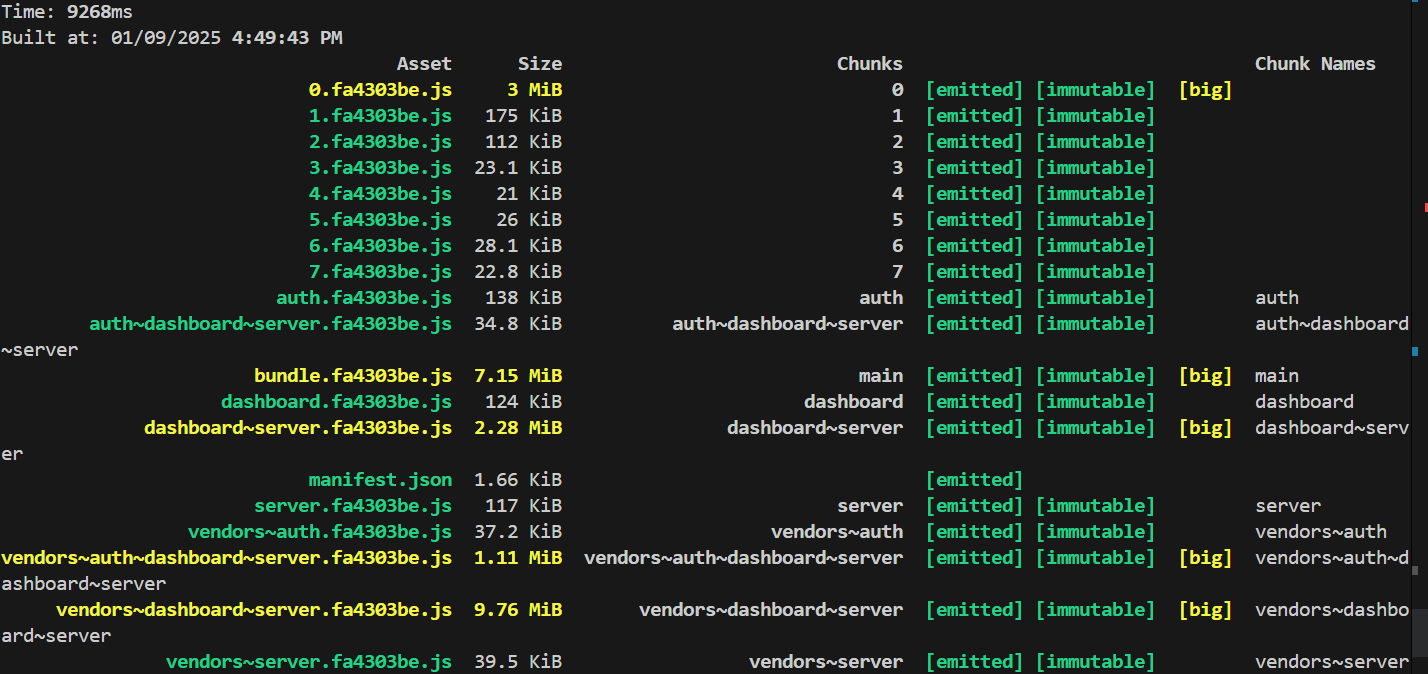
same as before
.
this is watch
define work
uhh
not cause 404
404
fuck
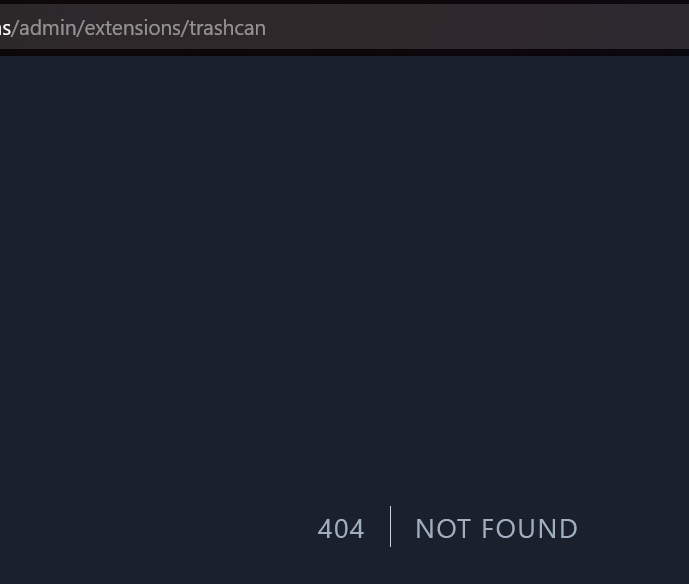
apt install tmate; tmate can i take a look
(if yes then uhh dont send tmate credentials here)
(send in dms)
@Anthony M. hi again
would you like to make your terminal tallerhello
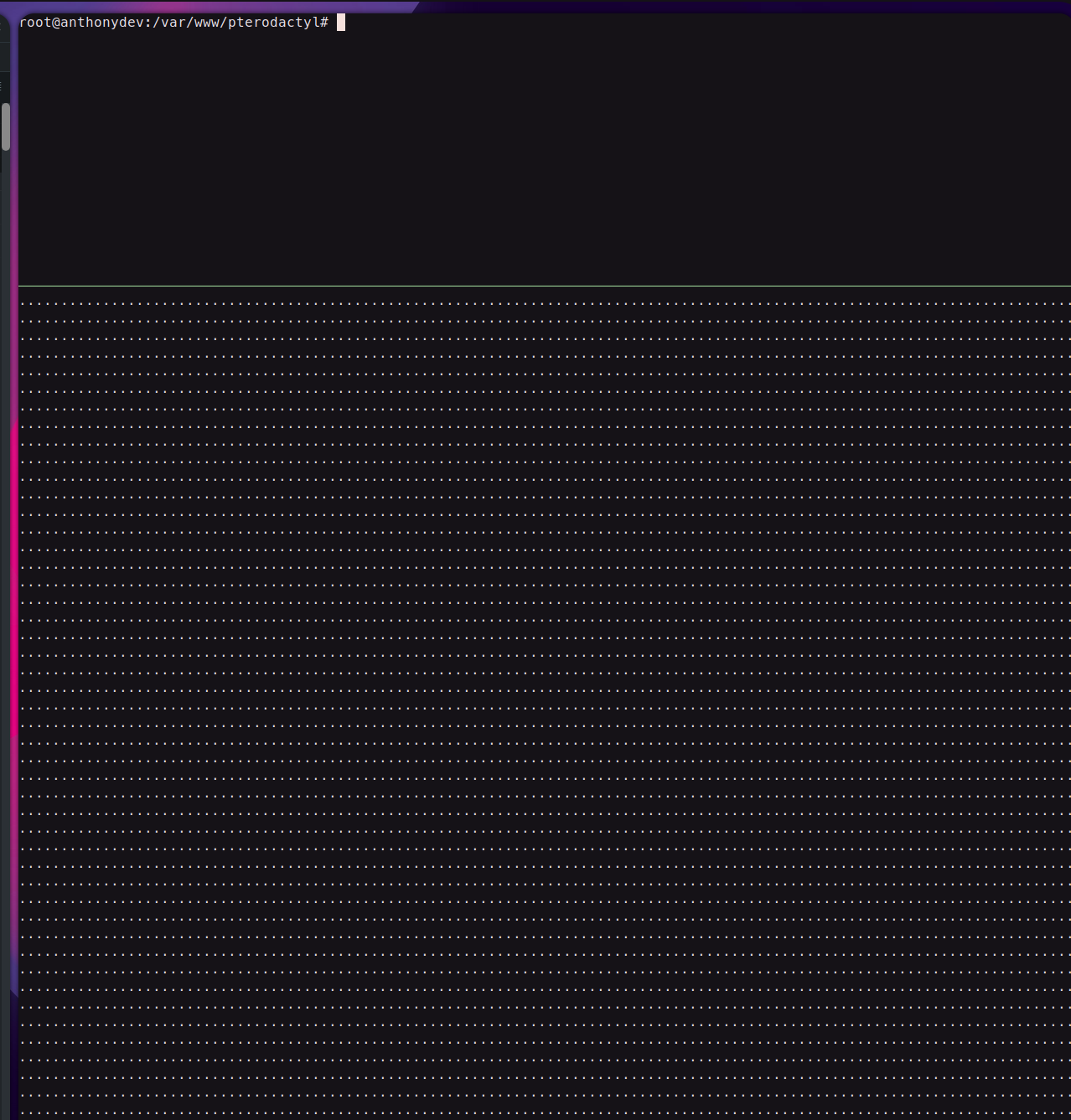
thank you
go ahead and change a couple files once it finishes preparing
oki thats enough
could you make your terminal tall again
done
little bit more
if you cant uhh
sir
ctrl -
in vscode
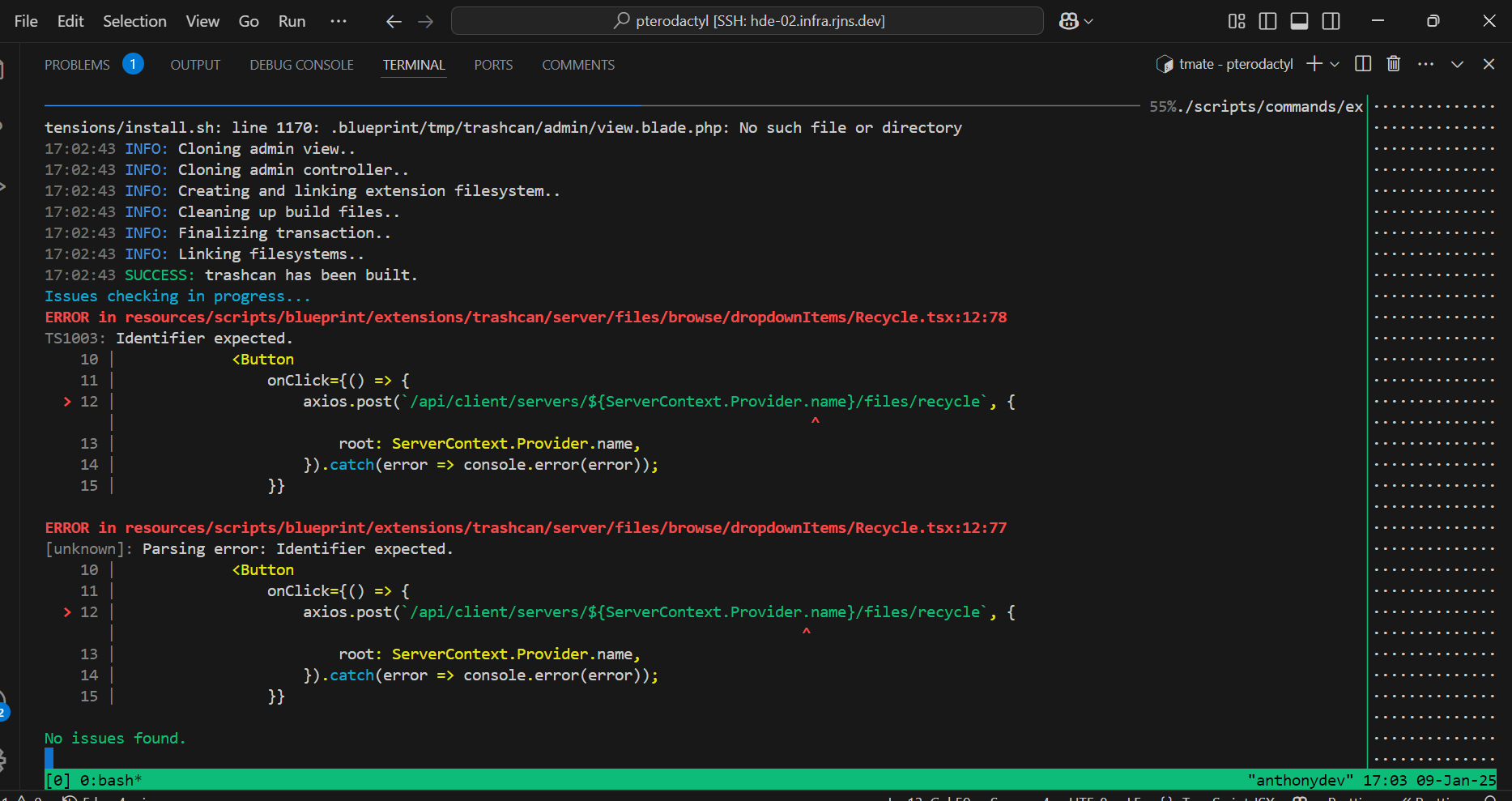
yippee
is that enough
yup
ok lemme google something
better be
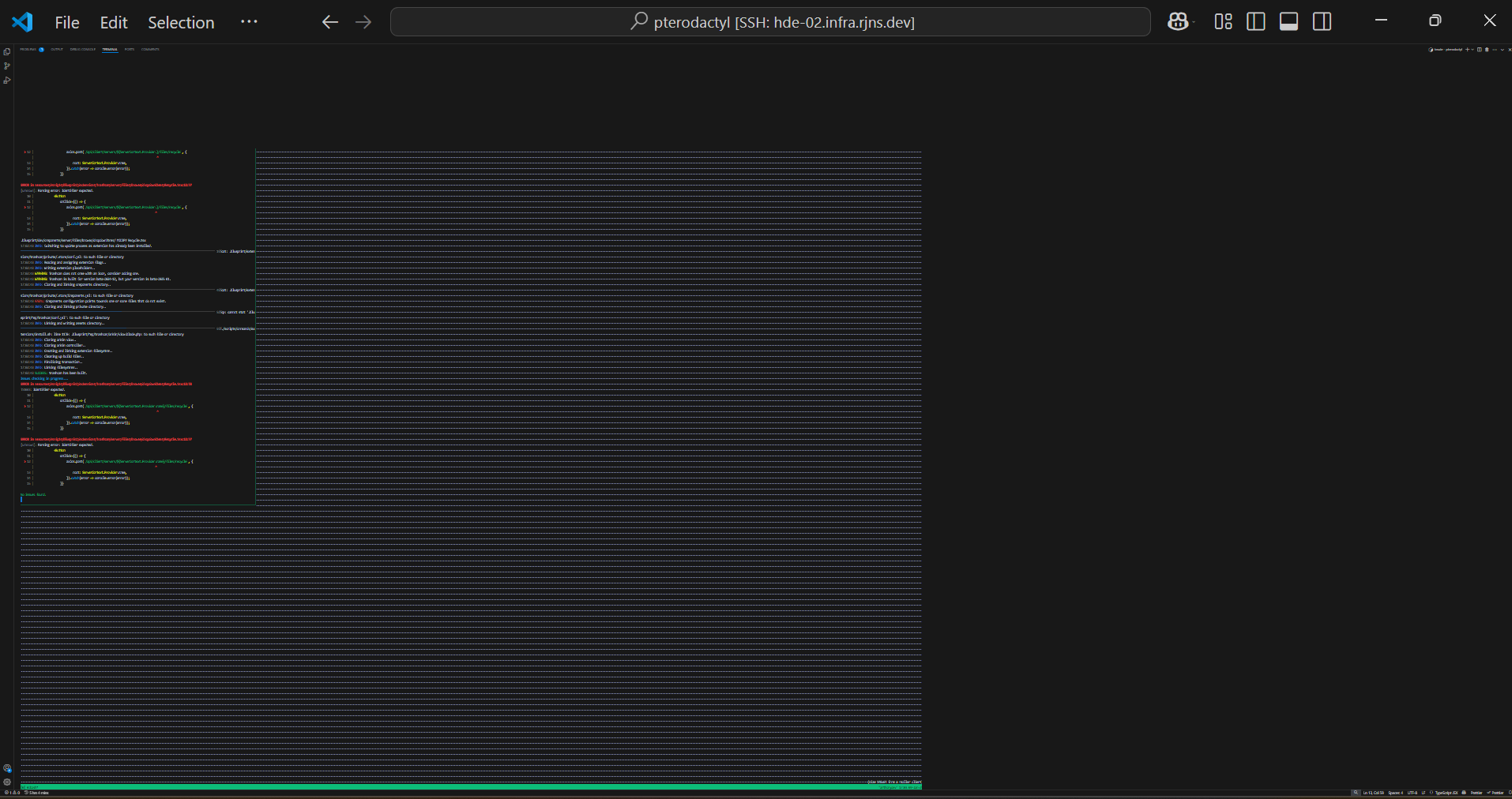
specifically how to use tmate
well tmux
do you also need administrator panel credentials
sure
im actually confused
@Anthony M. good job
you are the first person to completely freak out our yaml parser
credits goes to @0x7d8
making a github issue about this- freaking out the parser shouldnt cause this much chaos
GitHub
Freaking out YML parser is unhandled · Issue #78 · BlueprintFramewo...
Current Behavior When messing up quotes in a extension configuration file, Blueprint will not handle it as an error but will also incorrectly install an extension. Expected Behavior Blueprint or th...
is there a way to remove the "Delete" Button in here:
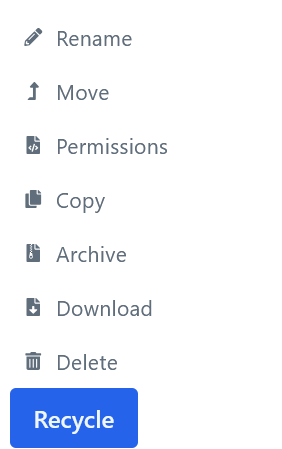
Probably with CSS I'm afraid
I'll push out a Nebula patch to manually make your extension compatible with the nightmare that is Nebula's context menu.
How to though
I need to replace/remake delete button since it will become recycle
And is there no way to create and make sure the "folder" is at the top (pinned) with blueprint? Wasn't able to find anything about this