Web UI context search returns no results, when mobile app does
Hi,
any idea why a context search on a specific localised word (here "voiture" : french for "car") does NOT work in the web UI, but does on mobile app ?
And any other specific french word will work on both, it's just this one (that I could find out, anyway), that returns a "no results" message ?
I'm using XLM-Roberta-Large-Vit-B-16Plus multilingual model.
Tried on several browser / computers : web UI search never works for this word.
All caches have been flushed, on coputer browsers and mobile app.


36 Replies
:wave: Hey @larry.fr,
Thanks for reaching out to us. Please carefully read this message and follow the recommended actions. This will help us be more effective in our support effort and leave more time for building Immich :immich:.
References
- Container Logs:
docker compose logs docs
- Container Status: docker ps -a docs
- Reverse Proxy: https://immich.app/docs/administration/reverse-proxy
- Code Formatting https://support.discord.com/hc/en-us/articles/210298617-Markdown-Text-101-Chat-Formatting-Bold-Italic-Underline#h_01GY0DAKGXDEHE263BCAYEGFJAChecklist
I have...
1. :ballot_box_with_check: verified I'm on the latest release(note that mobile app releases may take some time).
2. :ballot_box_with_check: read applicable release notes.
3. :ballot_box_with_check: reviewed the FAQs for known issues.
4. :ballot_box_with_check: reviewed Github for known issues.
5. :ballot_box_with_check: tried accessing Immich via local ip (without a custom reverse proxy).
6. :ballot_box_with_check: uploaded the relevant information (see below).
7. :ballot_box_with_check: tried an incognito window, disabled extensions, cleared mobile app cache, logged out and back in, different browsers, etc. as applicable
(an item can be marked as "complete" by reacting with the appropriate number)
Information
In order to be able to effectively help you, we need you to provide clear information to show what the problem is. The exact details needed vary per case, but here is a list of things to consider:
- Your docker-compose.yml and .env files.
- Logs from all the containers and their status (see above).
- All the troubleshooting steps you've tried so far.
- Any recent changes you've made to Immich or your system.
- Details about your system (both software/OS and hardware).
- Details about your storage (filesystems, type of disks, output of commands like
fdisk -l and df -h).
- The version of the Immich server, mobile app, and other relevant pieces.
- Any other information that you think might be relevant.
Please paste files and logs with proper code formatting, and especially avoid blurry screenshots.
Without the right information we can't work out what the problem is. Help us help you ;)
If this ticket can be closed you can use the /close command, and re-open it later if needed.GitHub
immich-app immich · Discussions
Explore the GitHub Discussions forum for immich-app immich. Discuss code, ask questions & collaborate with the developer community.
FAQ | Immich
User
GitHub
Issues · immich-app/immich
High performance self-hosted photo and video management solution. - Issues · immich-app/immich
Successfully submitted, a tag has been added to inform contributors. :white_check_mark:
Try straight to port 2283, without a reverse proxy
same result :

here are the logs, just in case.
ML container is running on another machine
With the server's log level on VERBOSE, what does it log when you run that query?
(saved them before that last try without reverse proxy)
oh, just saw your answer, these are not verbose, give me a minute
verbose server log is quite large (~190 MB, as downloaded through portainer), and I'm having a hard time browsing through it in Notepad++
Do you want me to zip it and send it here as is ?
I don't know what to look for anyway.
but there are personal infos that I should anonymise first, I guess
Follow it live (
docker logs -f) and then just grab the bit that comes through as you make the requestthese are the new log lines when I do that search :
That format is kind of unusual 🤔
How are you running Immich?
Server 1.124.2 : docker on Synology NAS running server + redis + postgres / docker on Ubuntu server 22.04.5 running ML
so this is the result of the log from docker on Synology.
I grabbed the above through portainer, let me see if the result from docker logs -f through ssh is different :
any idea what I could look for, anyone ?
I just ran another test : I signed in to my immich sever (web UI) using another uer (my wife's), on one of the browsers where I experience the issue with my account, and the same context search (for 'voiture') works for her...
I know this is a super marginal issue, and not even critical to me, but so strange I'd really like to understand what's going on here...
Can you try the web UI from a different device but still using your account?
yeah, already thought about this : same issue : context search returns 'no result' ...
Can you help check the browser consle (F12) network tab
filter for this request and post the screenshot of payload and the response tab here?

sure, here you go :

so, just to make some further tests, since there are 3 accounts on this immich server :
second account returns a result for the same keyword, but only one which seems strange, since even if there's 'literally' only one picture matching the criteria, I would expect the rest of the library to show up anyway (with just the relevant picture being displayed first)

and the third account behaves as expected : returns many results (because many pictures are relevant), followed by the rest of the library.
Can you show the info panel on the mobile app where you can see the server URL?
so... just to be clear, you are using remote ML
that's almost certainly related to this issue
please share your compose and env from both systems
here you can find compose + env from server on Synology, I'll get you the one from the remote ML stack asap (although this one is super simple, obviously),
but let's keep in mind that any other search than this one word (at least, that's the one I discovered) are working, and the same context search from the same account on the android mobile app works too.
https://discord.com/channels/979116623879368755/1326846789684563988/1326849102604144711
sorry, missed your answer :

and here's the compose file from the remote ML stack (no .env) :
I see that you access the web over local IP can you also access the web using your dns address as showed on the mobile app?
Then please try again
not sure what you're referring to, because I always use the fqdn
ah, maybe my screenshot here ?
https://discord.com/channels/979116623879368755/1327607881130049558/1327610346915237928
Can you access the instance using your dns on the web and try searching?
that what just a test using the local IP, as requested above
On the web I saw you are accessing 192.168.0.110
Can you access the over dns and try searching again?
Also please check the server log when you search
just tried while accessing the server over dns from outside my LAN :
same issue, no results.
logs from main server (on Synology), and remote ML :


Can you post this similar request when you search with your phone?
(lines of returned results going on, after the 3 captured here, of course)

Can you help me click on this one

sure :
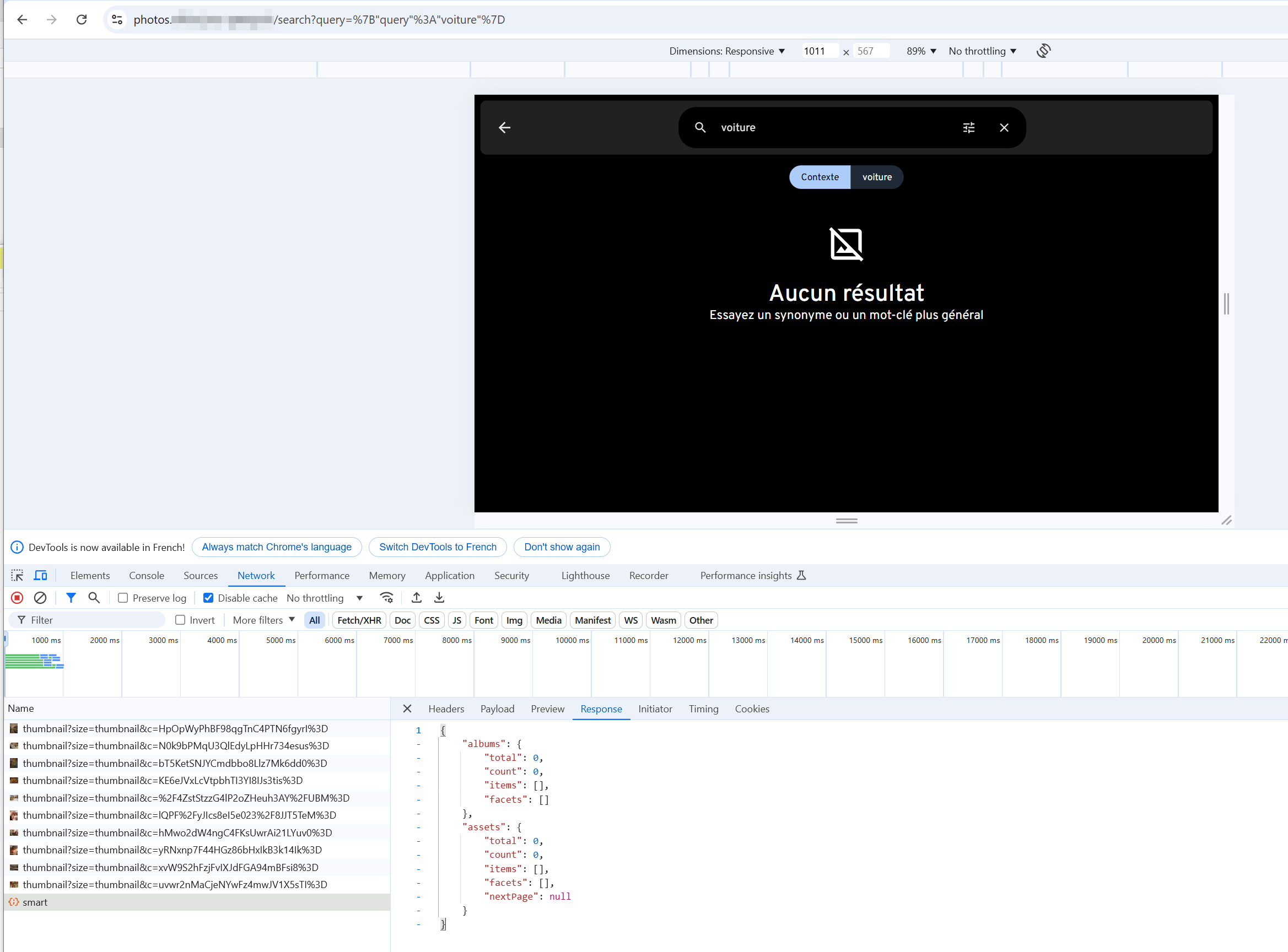
just as a follow-up : still same behaviour in 1.125.3 🤷♂️