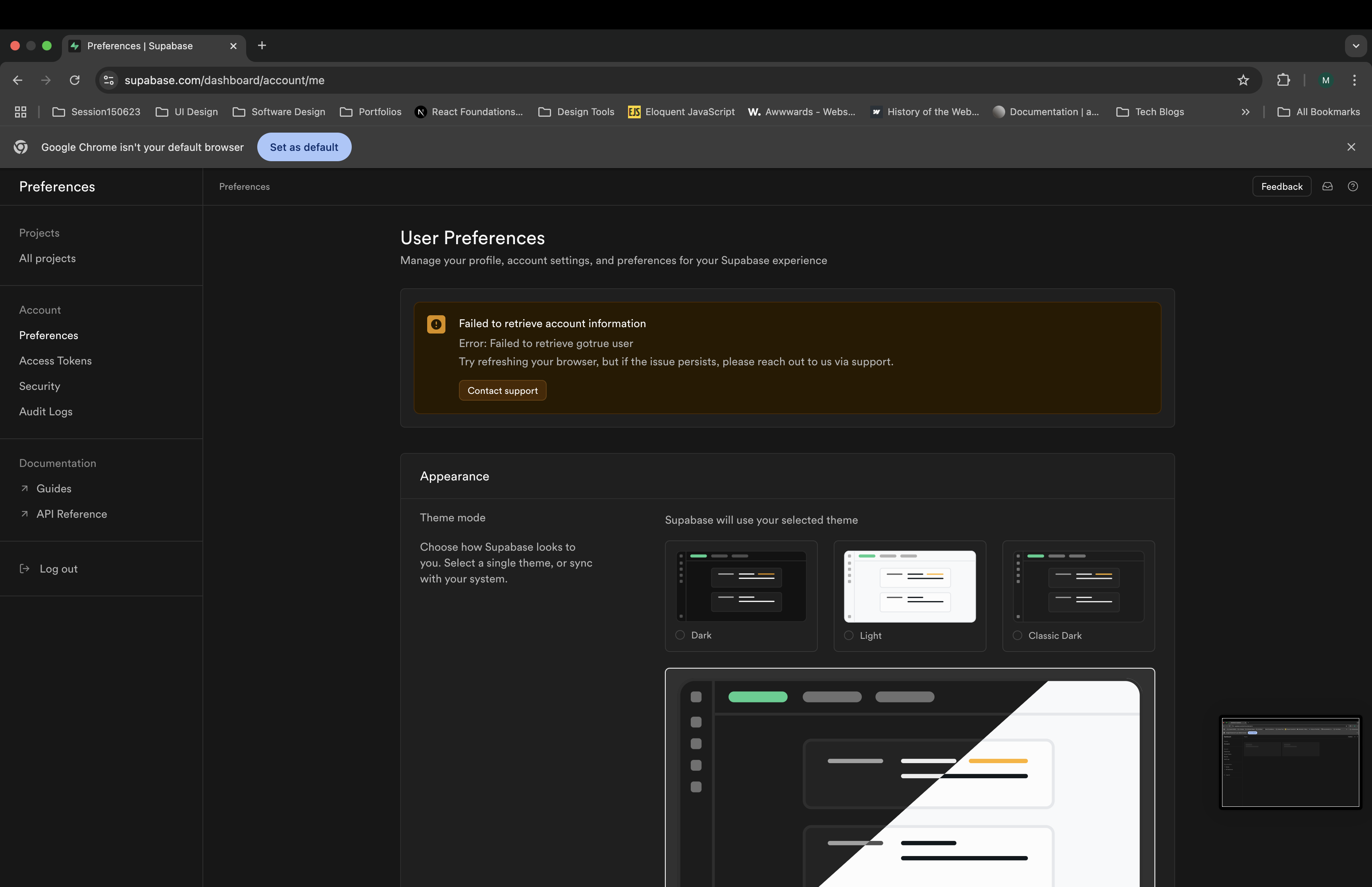Failed to retrieve account information
I'm currently experiencing a number of issues relating to setting up my account.
- I just created an account and am unable to create an organisation or project (loads forever upon filling in details without any action).
- On the user preferences page, I'm met with an account retriaval error (see attacehed image).
- Can't log back in apparently due to invalid credentials (although they are definitely correct).
- Can't reset password.