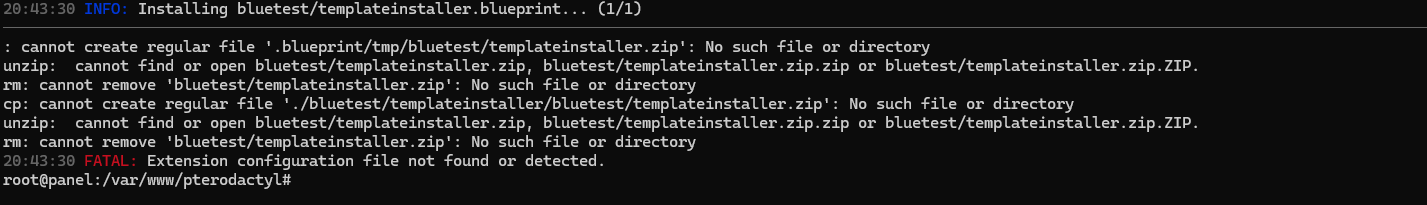19 Replies
we also attempted to make a symlink file and see if it could install via that, the path is var/www/pterodactyl/bluetest for that error above.
i can test with another extension if needed.
Commands weren't designed with subfolders in mind, although, weird that we looked over actually handling those cases correctly.
command being ran is blueprint -i bluetest/templateinstaller.blueprint for reference.
dont remember this ever working
Do you have multiple Blueprint installations?
no. just the 1
since bp extracts the identifier from the arg (bad code)
only 1 panel. multiple extenstions
Could you try moving the extension out of the bluetest folder and installing it with
blueprint -i templateinstaller.blueprintthat works for sure.
its only when its given a file path that isnt directly var/www/ptero
Generally garbage parsing from our side :heavysob:
I think we haven't made heavy changes to that in like years
the attempt was to do this to have things a little better organized.
(just to tell you how bad this parsing is, when installing extensions, blueprint unzips them twice iirc)
i......this causes me emotional damage.
first it assumes that the zip has the extension identifier as the root folder, with everything within it
which, for the record, is never the case
so then it nukes that and just looks for it in the zip's root
iirc
may have to make this a suggestion on github, would for sure be nice to make a seperate file that i can throw my .blueprint files in.
folder*
it should probably just assume the ptero folder unless it can find an extension with given path
emma
why.
yes please
i don't want my /var/www/pterodactyl to be cluttered with .blueprint's
already posted on github.