How can I delete some thumbnails named "*syno*" generated by the Synology NAS's built-in photo album
How can I delete some thumbnails named "syno" generated by the Synology NAS's built-in photo album? I have set up an exclusion list, but these thumbnails still appear in my gallery.
29 Replies
:wave: Hey @PolarisYHNL,
Thanks for reaching out to us. Please carefully read this message and follow the recommended actions. This will help us be more effective in our support effort and leave more time for building Immich :immich:.
References
- Container Logs:
docker compose logs docs
- Container Status: docker ps -a docs
- Reverse Proxy: https://immich.app/docs/administration/reverse-proxy
- Code Formatting https://support.discord.com/hc/en-us/articles/210298617-Markdown-Text-101-Chat-Formatting-Bold-Italic-Underline#h_01GY0DAKGXDEHE263BCAYEGFJA
Checklist
I have...
1. :blue_square: verified I'm on the latest release(note that mobile app releases may take some time).
2. :blue_square: read applicable release notes.
3. :blue_square: reviewed the FAQs for known issues.
4. :blue_square: reviewed Github for known issues.
5. :blue_square: tried accessing Immich via local ip (without a custom reverse proxy).
6. :blue_square: uploaded the relevant information (see below).
7. :blue_square: tried an incognito window, disabled extensions, cleared mobile app cache, logged out and back in, different browsers, etc. as applicable
(an item can be marked as "complete" by reacting with the appropriate number)
Information
In order to be able to effectively help you, we need you to provide clear information to show what the problem is. The exact details needed vary per case, but here is a list of things to consider:
- Your docker-compose.yml and .env files.
- Logs from all the containers and their status (see above).
- All the troubleshooting steps you've tried so far.
- Any recent changes you've made to Immich or your system.
- Details about your system (both software/OS and hardware).
- Details about your storage (filesystems, type of disks, output of commands like fdisk -l and df -h).
- The version of the Immich server, mobile app, and other relevant pieces.
- Any other information that you think might be relevant.
Please paste files and logs with proper code formatting, and especially avoid blurry screenshots.
Without the right information we can't work out what the problem is. Help us help you ;)
If this ticket can be closed you can use the /close command, and re-open it later if needed.What's your exclusion list?
like this

try
**/*SYNOFILE*.jpgand then refresh all the library?
yes
I think
**/*SYNOFILE* and **/*SYNOPHOTO* should actually cover all cases in therelet me try again

I'd just fully eliminate @eaDir contents and not worry about individual files.
I think that's the default filter now anyways and should work
It is the default, I just though they had a reason for their system 😛
No, those syno-named files are still in the gallery, which is really annoying.


can i have a look of your exclusion list
Yea, I've noticed that it doesn't apply correctly when changing stuff. Is this a new immich install or existing?
existing
i'm trying to edit exclusion list and refresh all this library to delete synos
These are the defaults, and they do work to eliminate Synology thumbnails
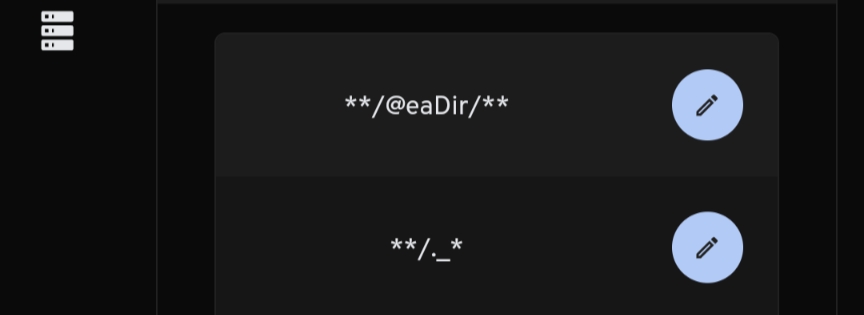
Probably just need the first
When toying with immich and Synology at the beginning, I can confirm that I nuked my instance numerous times as it wasn't applying these filters upon change. It did apply them if I started with a fresh instance. There is a bug somewhere in there, however I didn't spend the time to figure out where as indexing my library took about 10 days each time
When I started, these filters also were not the default filters. I'm assuming this is an older instance?
This is indeed a very big problem. I have a lot of 5k videos and raw files, and each photo is 50MB in size, which makes refreshing the photo library take a very long time. So I am looking for a correct exclusion list. Do you think I should delete the cache files of immich, keep the photo source files, and rebuild immich once using docker compose?
I'm much more comfortable with immich now than I was back then. Now I'd probably create an API script to delete those files, and mount it as a ro volume so it doesn't actually delete them. After deleting them the correct filter should be applied to future files in theory, and the ro flag could be removed
Because of the unstable prompt of immich, I also gave immich only read-only permission in docker. I mapped the photos folder of Synology to Windows, but I couldn't find the location of thumbnail files. Do you know the storage address of thumbnails in Synology NAS?
good news,synos have gone

It's a hidden directory, /@eaDir in each folder with an image
So scanning with the updated exclusion list worked?
yes
i cannot see it even in dsm?
Awesome!
thank you
Correct. If you ssh and
ls the directory then you can see themsynology photo's ai search is not so good
i dont like it
an its ui is even worse
Synology photos is designed to run with approx 500mb ram or less. Not really comparing apples to apples.
But yes I agree immich is far superior
To prevent possible data errors and abnormal deletions in iCloud, I also deployed an iCloudpd in Docker to synchronize iCloud photos. I think it is easy to use. If you also use Apple devices and iCloud, you can give it a try.
Why use iCloud when I have immich? 🤔
I am a photographer and I take a lot of photos in raw format every time. iCloud is more expensive but more convenient for iOS devices, while immich can be deployed by yourself, but it is less convenient. So I use a combination of the two, saving the retouched photos in iCloud for easy viewing and sending at any time, and the original photos because I want to keep them for future use, I store them in immich. It's something like this.