Setting Up Apple Pay Domain Verification Route in TanStack Start
I'm using TanStack Start, hosted on a VPS with Docker, and I'm trying to set up a route for Apple Pay verification on my staging URL (
I initially tried placing
Current Code:
I created this route inside the __root.tsx: This should return the Apple Merchant ID for verification, but when I try to access the URL, I get a "page not found" error.
(see image attached) Question:
Is this the correct way to expose the
staging.xxx.ie).I initially tried placing
apple-developer-merchantid-domain-association.tsx inside a .well-known folder but then opted to use createRoute inside __root.tsx.Current Code:
I created this route inside the __root.tsx: This should return the Apple Merchant ID for verification, but when I try to access the URL, I get a "page not found" error.
(see image attached) Question:
Is this the correct way to expose the
apple-developer-merchantid-domain-association file for Apple Pay domain verification? Or is there a better approach?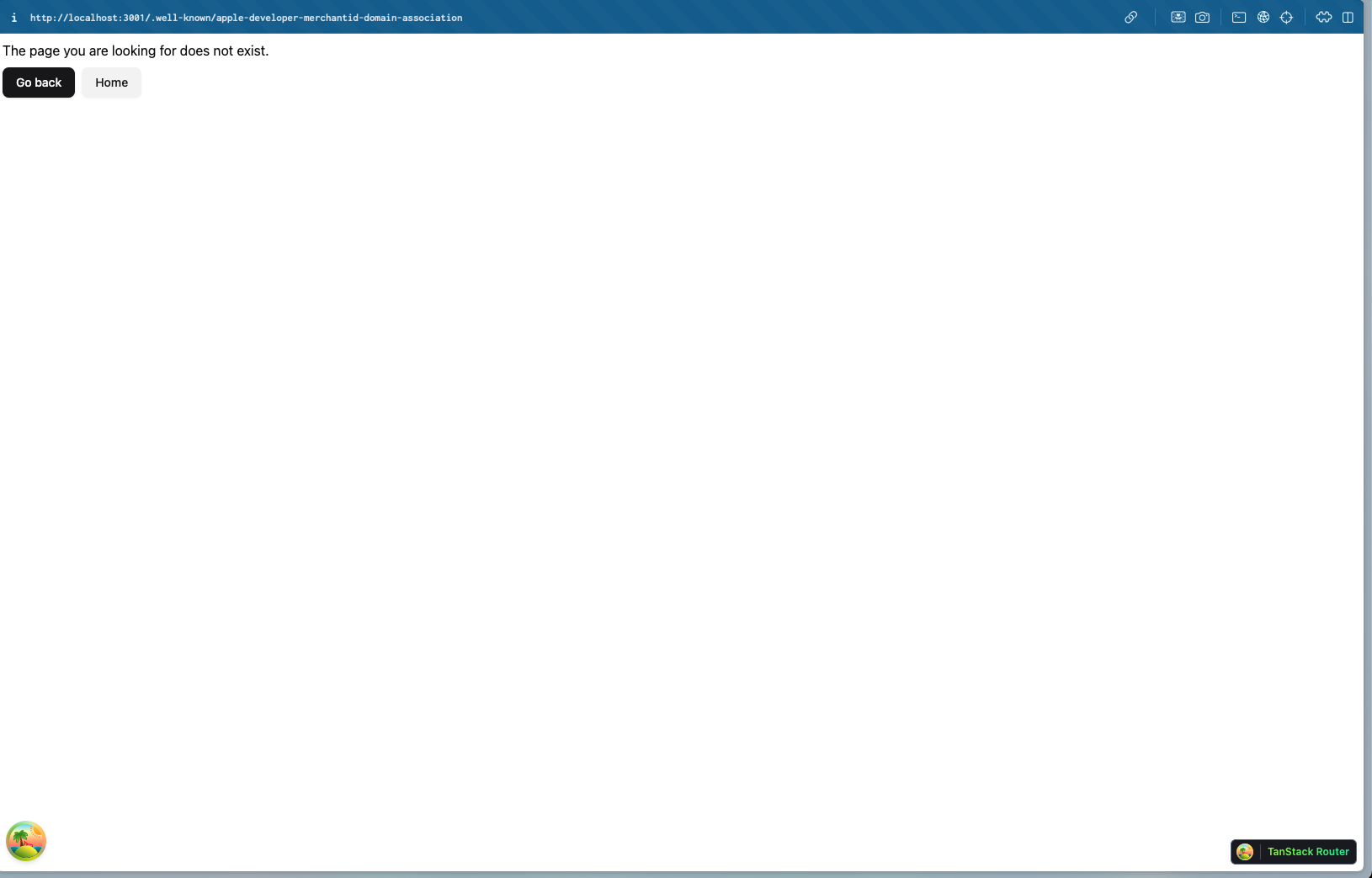
5 Replies
other-emerald•9mo ago
that's static data, right?
extended-salmonOP•9mo ago
ya
other-emerald•9mo ago
so can't you configure your server to serve the .well-known dir?
extended-salmonOP•9mo ago
I trying to do it within tanstack start as a route
oh I get what ur saying now.
You are saying make it outside the main project
other-emerald•9mo ago
yes