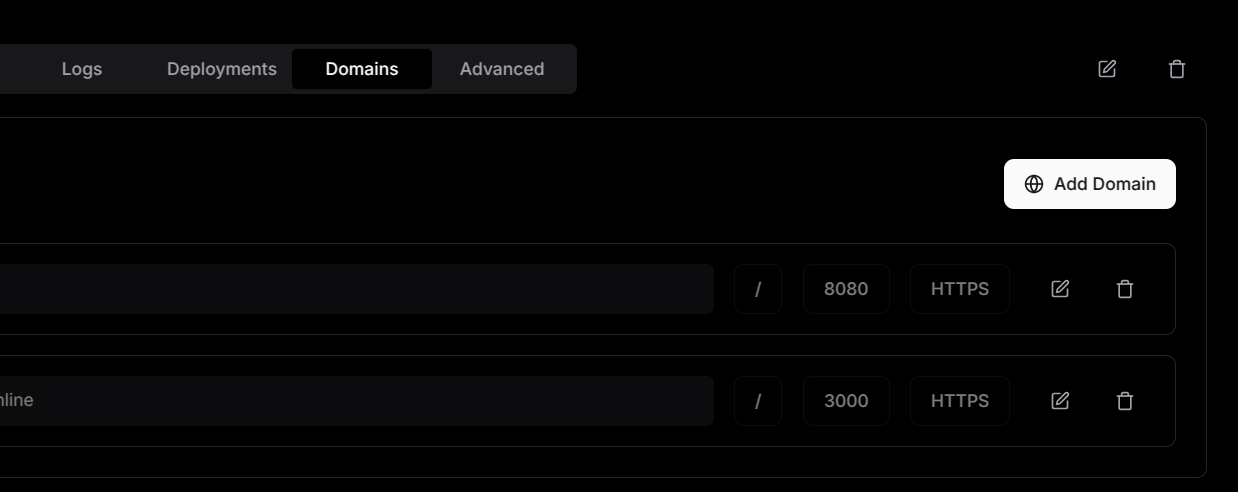services that want to use same ports
I think I'm thinking about this whole thing wrong. I posted two screenshots showing two seperate setups for two projects.
Both use a nginx frontend (port 8080) and php-fpm backend (9000). Obviously I can't run both projects on the same ports, how could I go about running these two projects without messing up the networking?
Or would I do something like host nginx for both projects in it's own service and the same for php-fpm?
Kind of new to all this so still figuring it out
Both use a nginx frontend (port 8080) and php-fpm backend (9000). Obviously I can't run both projects on the same ports, how could I go about running these two projects without messing up the networking?
Or would I do something like host nginx for both projects in it's own service and the same for php-fpm?
Kind of new to all this so still figuring it out