client regeneration not including new global actions
I added a few new global actions, and no mateter how many times I regenrerate the react client, it won't allow me to call the new global actions, only ones proir to today!
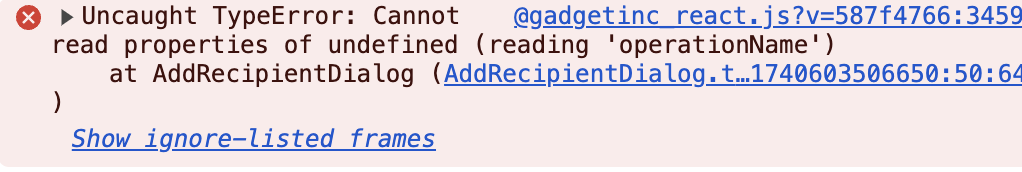
51 Replies
From where are you seeing this? Is this in the external application that you were talking about?
Yes
What do you mean by you've regenerated the client in that case?
I added the action, reran the npm install,
It should’ve allowed me to useGlobalAction
What command specifically?
The one on the docs
Just a moment
npm install @gadget-client/app-handle @gadgetinc/react
And
https://docs.gadget.dev/api/brightpearl/development/external-api-calls/installing#updating-the-npm-package
DM’d you the app name
Pinging this
Worked in my laptop when I got home. Not sure what was different
back to the other computer from yesterdya, not updating. I added a global action, and the client in the package.json stays
": "^1.103.0-development.22752", even though in the
sync.json file it says
and the action is showing when i log the apiCould you please try running yarn upgrade?
im using npm
oh you mean in gadget?
No, I mean in the external app
so run yarn update even if im using npm?
No, you have to use the equivalent command to
yarn upgrade in npmran
npm update and it still shows : "^1.103.0-development.22763",Ok, so you should have the latest version of your package. Is it working now?
nope
how do I know what version is the latest?
in the sync file?
This is really frustrating tbh
Could you please share the code file with me?
the package.json?
or sync?
Your external frontend with the client instantiation
And you're trying to hit which env?
in dev - dev, and in pro -prod
I've been getting errors when trying to install your package to test on my end
I think I know why
GIve me a second
aha ok
Yeah, I wasn't pointing to the registry
This is the version that I see for your package:
"@gadget-client/bulk-orders": "^1.107.0-development.22980",not sure what that means, but how do i fix it?
It means that you're using a completely outdated version
how come it wasn't updating when i ran the command?
You should delete your node modules and run yarn (or npm) add
@gadget-client/bulk-ordersi tried that
I don't know. Probably something to do with how npm manages deps
it kept reinstalling the same one
Try switching to yarn then
that worked!
Yeah, yarn and pnpm are vastly superior to npm
well actually it installed
"@gadget-client/bulk-orders": "^1.107.0-development.23006",Had you made some changes to the backend in any way?
should i?
No, I ask because there was a version change
where is the version from? is it visisble in vs code?
Nvm, it doesn't matter
so end of the day, how do i get it ot have the latest package?
You should already have the latest package
OK so I created a new global action, gave it unathenticated permissions, and reinstalled the client, and it isn't showing up in the api
processSheetUploadNewTrying to dig it out but I remember having this issue, can't remember exactly what caused it but I remember Harry looking into it and was quite a big reasoning for it IIRC
(I worry it was in the old channel setup we had which I can no longer access)
Could you please try again? Honestly, might not be a bad idea to completely remove the package reset node modules and readd
didnt' help
Ok, can you please share your package.json?
This is really holding back
i thought the react client was a blessing 🙂
it is getting worse
now a param that was oiringall on the action isn't even being read
did this multiple times
it feel liek there are two clinets installed
and are contracdicting each other
wow. I had to delete the node modules, kill the terminal and restart!
is that all it was??
Definitely possible
was your issue that you didn't restart the local server?
I would suggest this to be added to the regeneration docs