Getting issue with app frontend of [plugin:vite:import-analysis] Missing "./auto/polaris" specifier
Don't quite understand why I am getting this error...
"@gadgetinc/react": "^0.19.0",
20 Replies
[plugin:vite:import-analysis] Missing "./auto/polaris" specifier in "@gadgetinc/react" package
I am guessing this is an issue with the packages not working with eachother:
"@gadgetinc/react": "^0.18.7",
"@gadgetinc/react-shopify-app-bridge": "^0.17.0",
"@gadgetinc/shopify-extensions": "^0.3.5",
"@shopify/app-bridge": "^3.7.7",
"@shopify/app-bridge-react": "^3.7.7",
"@shopify/polaris": "^13.9.0",
Not a clue on this one - have tried multiple things but just can't get it to work.
This is my package.json:
{
"name": "wishlists",
"version": "0.1.0",
"description": "Internal package for Gadget app wishlist-template (Development environment)",
"license": "UNLICENSED",
"private": true,
"scripts": {
"shopify": "shopify",
"build": "NODE_ENV=production vite build",
"dev": "NODE_ENV=development shopify app dev --no-update",
"info": "shopify app info",
"scaffold": "shopify app scaffold",
"deploy": "shopify app deploy"
},
"workspaces": [
"extensions/*"
],
"dependencies": {
"@ai-sdk/openai": "^1.1.6",
"@fastify/cors": "^9.0.1",
"@gadget-client/wishlists": "link:.gadget/client",
"@gadgetinc/react": "^0.18.7",
"@gadgetinc/react-shopify-app-bridge": "^0.16.7",
"@gadgetinc/shopify-extensions": "^0.3.5",
"@heroicons/react": "^2.2.0",
"@mdxeditor/editor": "^3.21.2",
"@react-email/components": "0.0.22",
"@react-email/render": "0.0.17",
"@shopify/app-bridge-react": "4.0.0",
"@shopify/polaris": "^13.9.0",
"@shopify/polaris-icons": "^9.3.0",
"ai": "^4.1.13",
"assert": "^2.0.0",
"currency-converter-lt2": "^2.0.0-beta.0",
"fastify": "^4.24.2",
"gadget-server": "link:.gadget/server",
"luxon": "^3.5.0",
"openai": "^4.81.0",
"react": "^18.2.0",
"react-dom": "^18.2.0",
"react-email": "2.1.6",
"react-router-dom": "6.15.0",
"shopify-api-node": "^3.12.6",
"uuidv4": "^6.2.13",
"uvu": "^0.5.6",
"zod": "^3.24.1"
},
"devDependencies": {
"@types/node": "^20.12.8",
"@types/react": "^18.0.28",
"@types/react-dom": "^18.0.11",
"@vitejs/plugin-react-swc": "3.2.0",
"typescript": "^5.4.5",
"vite": "^5.3.5"
}
}
Here's the log: This is the error in the logs:
uncaught promise rejection, exiting process
Build failed with 27 errors: web/node_modules/@gadgetinc/react-shopify-app-bridge/dist/src/Provider.js:30:35: ERROR: Could not resolve "@shopify/app-bridge-utils" web/node_modules/@gadgetinc/react-shopify-app-bridge/dist/src/Provider.js:31:26: ERROR: Could not resolve "@shopify/app-bridge/actions" web/node_modules/@shopify/app-bridge-react/components/ClientRouter/router.js:4:24: ERROR: Could not resolve "@shopify/app-bridge/actions" web/node_modules/@shopify/app-bridge-react/components/Loading/Loading.js:22:24: ERROR: Could not resolve "@shopify/app-bridge/actions" web/node_modules/@shopify/app-bridge-react/components/Modal/Modal.js:26:22: ERROR: Could not resolve "@shopify/app-bridge/actions/Modal" ...Hello,
The issue seems to actually be that you're using
@shopify/app-bridge although its deprecated. I would recommend looking at Shopify's migration to @shopify/app-bridge-react docs
Make sure to also upgrade the other Gadget packages
And move polaris to the latest versionSo I've updated all the gadget packages to the latest and polaris...
Noticed I had a yarn.lock inside the web folder which was referencing old versions of the packages so I deleted the yarn lock in the web folder.
However we're still getting errors like this:
Error: Build failed with 27 errors:
web/node_modules/@gadgetinc/react-shopify-app-bridge/dist/src/Provider.js:30:35: ERROR: Could not resolve "@shopify/app-bridge-utils"
web/node_modules/@gadgetinc/react-shopify-app-bridge/dist/src/Provider.js:31:26: ERROR: Could not resolve "@shopify/app-bridge/actions"
web/node_modules/@shopify/app-bridge-react/components/ClientRouter/router.js:4:24: ERROR: Could not resolve "@shopify/app-bridge/actions"
web/node_modules/@shopify/app-bridge-react/components/Loading/Loading.js:22:24: ERROR: Could not resolve "@shopify/app-bridge/actions"
web/node_modules/@shopify/app-bridge-react/components/Modal/Modal.js:26:22: ERROR: Could not resolve "@shopify/app-bridge/actions/Modal"
...
at failureErrorWithLog (/gadget/app/node_modules/vite/node_modules/esbuild/lib/main.js:1472:15)
at /gadget/app/node_modules/vite/node_modules/esbuild/lib/main.js:945:25
at /gadget/app/node_modules/vite/node_modules/esbuild/lib/main.js:1353:9
at processTicksAndRejections (node:internal/process/task_queues:95:5)
Did you remove the
@shopify/app-bridge package completely?
It seems to really be complaining about itYes I have removed it from my package.json :
"dependencies": {
"@ai-sdk/openai": "^1.1.6",
"@fastify/cors": "^9.0.1",
"@gadget-client/wishlists": "link:.gadget/client",
"@gadgetinc/react": "^0.19.1",
"@gadgetinc/react-shopify-app-bridge": "^0.17.0",
"@gadgetinc/shopify-extensions": "^0.3.5",
"@heroicons/react": "^2.2.0",
"@mdxeditor/editor": "^3.21.2",
"@react-email/components": "0.0.22",
"@react-email/render": "0.0.17",
"@remix-run/router": "^1.15.0",
"@shopify/app-bridge-react": "^4.1.5",
"@shopify/polaris": "^13.8.0",
"@shopify/polaris-icons": "^9.3.0",
"ai": "^4.1.13",
"assert": "^2.0.0",
"currency-converter-lt2": "^2.0.0-beta.0",
"fastify": "^4.24.2",
"gadget-server": "link:.gadget/server",
"luxon": "^3.5.0",
"openai": "^4.81.0",
"react": "^18.2.0",
"react-dom": "^18.2.0",
"react-email": "2.1.6",
"react-router": "7.0.2",
"shopify-api-node": "^3.12.6",
"uuidv4": "^6.2.13",
"uvu": "^0.5.6",
"zod": "^3.24.1"
},
"devDependencies": {
"@types/node": "^20.12.8",
"@types/react": "^18.0.28",
"@types/react-dom": "^18.0.11",
"@vitejs/plugin-react-swc": "3.2.0",
"typescript": "^5.4.5",
"vite": "^5.3.5"
}
}
Could you please try the reset node_modules command in the command palette? The error is saying something about a really outdated version of
@gadgetinc/react-shopify-app-bridge. Doesn't make any sense to meJust ran that reset node_models however still getting the same type of error :
Error: Build failed with 27 errors: web/node_modules/@gadgetinc/react-shopify-app-bridge/dist/src/Provider.js:30:35: ERROR: Could not resolve "@shopify/app-bridge-utils" web/node_modules/@gadgetinc/react-shopify-app-bridge/dist/src/Provider.js:31:26: ERROR: Could not resolve "@shopify/app-bridge/actions" web/node_modules/@shopify/app-bridge-react/components/ClientRouter/router.js:4:24: ERROR: Could not resolve "@shopify/app-bridge/actions" web/node_modules/@shopify/app-bridge-react/components/Loading/Loading.js:22:24: ERROR: Could not resolve "@shopify/app-bridge/actions" web/node_modules/@shopify/app-bridge-react/components/Modal/Modal.js:26:22: ERROR: Could not resolve "@shopify/app-bridge/actions/Modal" ... at failureErrorWithLog (/gadget/app/node_modules/vite/node_modules/esbuild/lib/main.js:1472:15) at /gadget/app/node_modules/vite/node_modules/esbuild/lib/main.js:945:25 at /gadget/app/node_modules/vite/node_modules/esbuild/lib/main.js:1353:9 at processTicksAndRejections (node:internal/process/task_queues:95:5)
Seems to be making the same error for webhooks and background actions too
Could you please remind me of the URL of your application?
Sure > wishlists.gadget.app
Not sure how this happened but your application is in a weird state internally
Gonna try to fix it
I think that this extension folder is causing issues
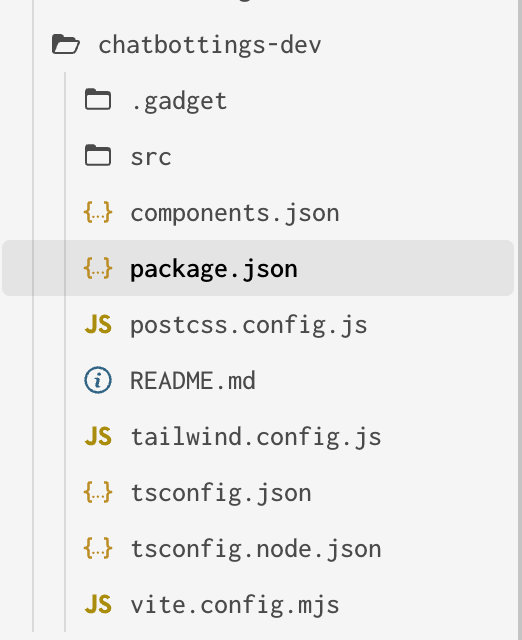
Would you allow me to make modifications?
Might I ask why you have a vite.config in it?
I see, yes so the vite.config is for bundling the react app into the theme extension
You might want to remove the .gadget folder from that folder
This might also be the line that's actually being complained about (App.tsx)
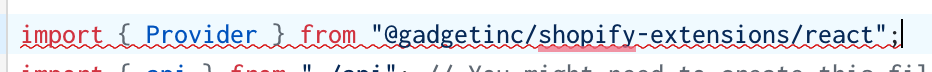
Btw, you don't need to have this package in your extension folder:
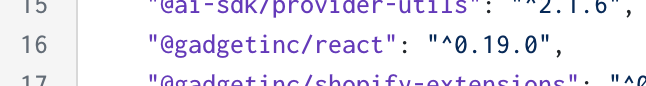
You should be able to use the root node_modules version
Right now, in terms of package versions, I only see the nested react package as a conflict
Want me to remove it for you?
Yes please if you don't mind! Apologies for the mess!
I am a 'vibe' coder so am learning as I go - I am a shopify theme dev mostly so am new to react etc...
Ok, can you test again please?
YES, that's stopped the errors! Just getting an error on the frontend but think its an easy one to fix!
Thank you for your assistance on this - I really appreciate it!