T
graceful-beige
dedicated server on linux successfully detects workshop mod change, but still loads previous one
There was an update for one of the mods that I am using, running either install/update or install-mods argument for the managing script seem to download the new content (steam logs indicate that there was a change in the workshop content?), but the version of the mod being loaded is outdated. Removing the directory with the installed workshop content does not solve the issue either, I am lost
19 Replies
Welcome to #support-forum. Before someone helps you, please first consult the information in #TML Troubleshooting Guide and try all the suggestions that might fit your particular issue, especially in the linked FAQ page.
If the information in the pinned thread does not solve your issue, please post all log files by dragging and dropping them into this chat. In Steam right click on
tModLoader in the library, then hover over Manage and click on Browse local files. In the folder that appears find tModLoader-Logs and open that folder. Inside that folder are the logs files. Select them all except the Old folder and drag them into this chat. If you need a visual guide to this process watch this: https://github.com/tModLoader/tModLoader/assets/4522492/3f4efa43-753f-4733-b630-ba85e711340cgraceful-beigeOP•8mo ago
graceful-beigeOP•8mo ago
graceful-beigeOP•8mo ago
graceful-beigeOP•8mo ago
You didn't mention which mod anywhere?
Your server.log seems to show a successful launch.
graceful-beigeOP•8mo ago
any mod really, I had issues with stars above for ex, project tru
I agree, I placed start up issue because couldn't find anything fitting, sorry
Ok, well I need one example of a log showing an actual issue so we can figure out what's up
graceful-beigeOP•8mo ago
well, I pass the install-mods argument, it shows the script downloading workshop content, then after I start the server, the version of the mod that I know was updated is not the newest one. And I am 100% sure there IS a new version, since on my windows machine I have the pop up window after launching tml that a mod has been updated. At the same time, if you check the steam workshop log, it shows that there IS and update, and it is being downloaded.
I guess what I am trying to say is, there are no errors, just mods not being updated. And as far as I can tell, in the actual folder with downloaded workshop content, the new version of the mod itself is present, even md5 checksums are matching with the one I have on my windows machine
graceful-beigeOP•8mo ago
the newest version is 3.2.1.70, tml selects 67 for some reason, even after running install-mods argument
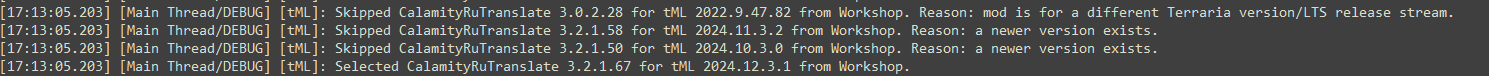
graceful-beigeOP•8mo ago
I don't imagine there are different workshop servers for linux and windows?
@jopojelly I have found the reason updated mods do not show up
they're being downloaded to /tml root/steamapps/workshop/content
instead of /tml root/server/steamapps/workshop/content
how do I make it look in the right folder?
graceful-beigeOP•8mo ago
also getting this error when launching managing script
graceful-beigeOP•8mo ago
deleting the /tml root/server/steamapps folder fixed everything
is this a symlink issue?
I guess so, I don't know much about how the server script is laid out myself
graceful-beigeOP•8mo ago
i guess we'll leave this one open for now, once I find a reliable way to reproduce it, I will close it and make a bug report on github
K