T
ratty-blush
Server requires exact modpack match
Hey so I'm joining my friends server, but it won't let me join with extra client mods enabled, is there a toggle for that somewhere? They didn't set it to be that way intentionally.
5 Replies
Welcome to #support-forum. Before someone helps you, please first consult the information in #TML Troubleshooting Guide and try all the suggestions that might fit your particular issue, especially in the linked FAQ page.
If the information in the pinned thread does not solve your issue, please post all log files by dragging and dropping them into this chat. In Steam right click on
tModLoader in the library, then hover over Manage and click on Browse local files. In the folder that appears find tModLoader-Logs and open that folder. Inside that folder are the logs files. Select them all except the Old folder and drag them into this chat. If you need a visual guide to this process watch this: https://github.com/tModLoader/tModLoader/assets/4522492/3f4efa43-753f-4733-b630-ba85e711340cratty-blushOP•8mo ago
mostly wondering if theres any way to disable this, as the server owner or as the client
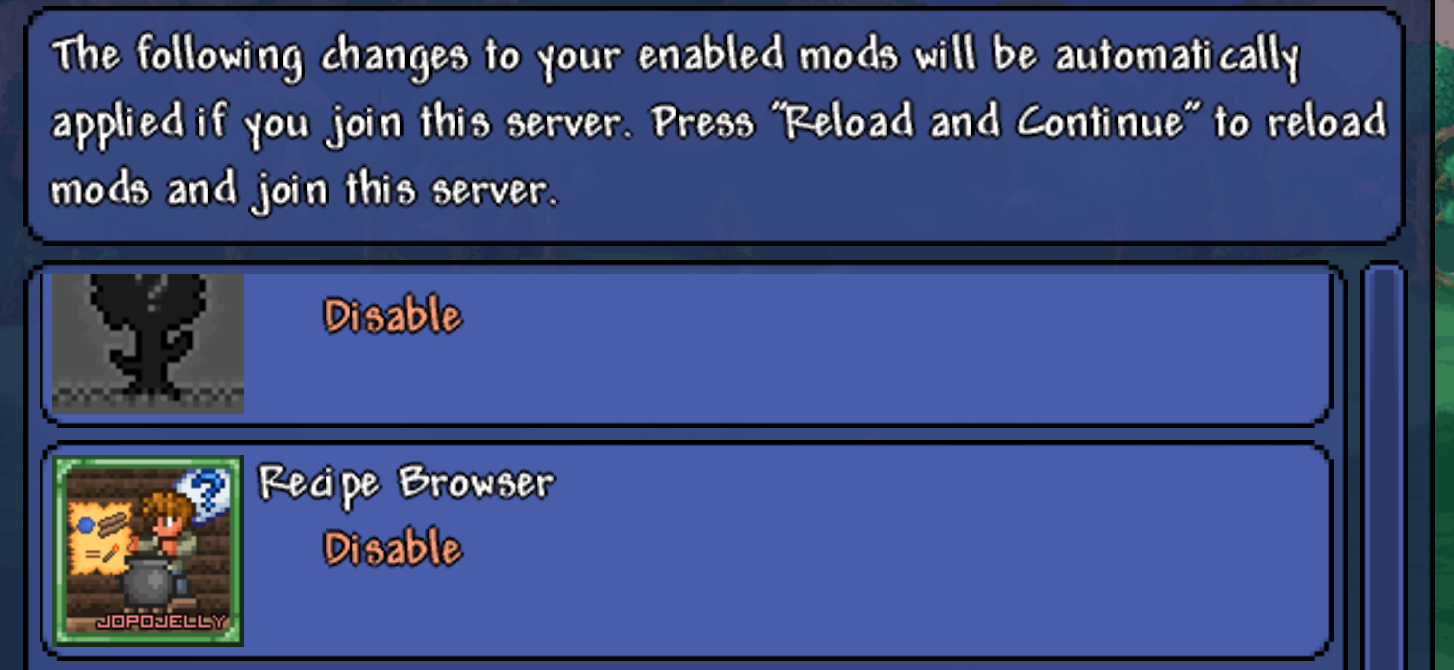
No, only client side mods can be loaded independently of the server. These mods are not client side mods so they must be disabled because they aren't enabled on the server
ratty-blushOP•8mo ago
I thought recipe browser was a client side mod, same with most of the ones listed
No, it runs code on the server as well, such as the recipe starring feature that tracks your teammates starred recipes
That other one I can't see the name of should be a normal sided mod as well, you can check with the filters in the mods menu