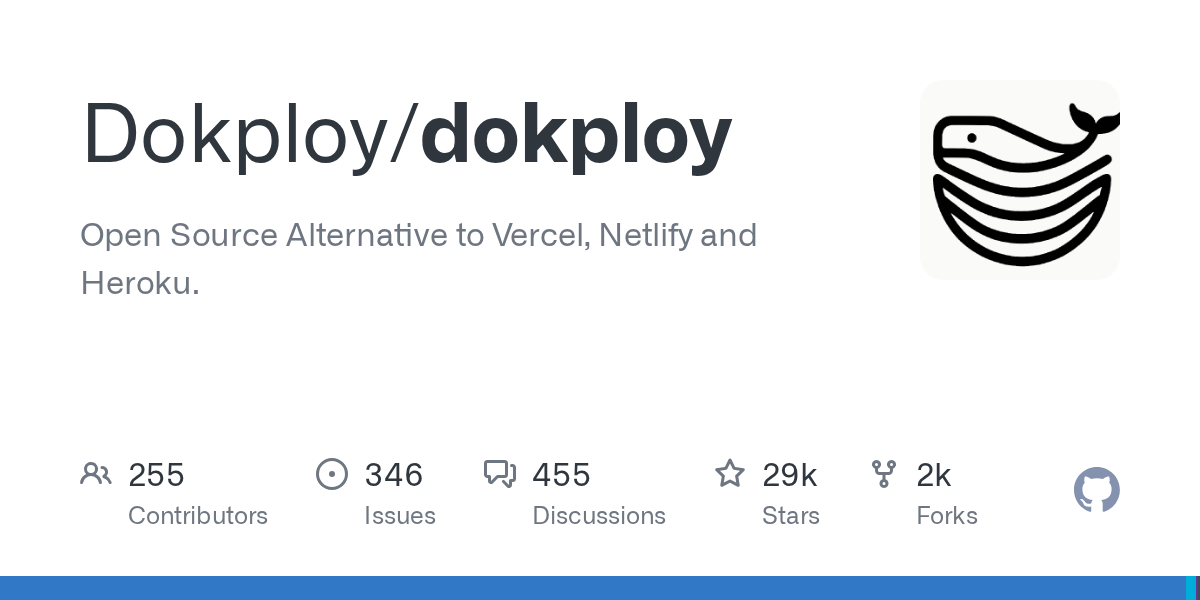Inconsistent networking error when creating raw compose vs from template
i noticed an inconsistent networking error when creating a raw compose file vs creating the same "compose file" from an app template.
First create an app from template:
- Create Service > Template
- Search GlitchTip and Create
Next create app from raw compose
- Create Service > Compose
- Enter a name: e.g
- Open the service and switch the
- Open
- copy the compose file from
- copy the environmental variables from
- Next, go the domains tab and generate a new domain for
- Deploy the 2 compose.
Open the 2 apps:
go to
For the app deployed via raw compose, i notice there's a name resolution issue for DB (see screenshot)
---
Did i missing anything? I've also noticed a similar error with other applications especially when resolving container names. or does deploying a template add some extra configs?
i checked for glitchtip app configs (https://github.com/Dokploy/dokploy/blob/canary/apps/dokploy/templates/glitchtip/index.ts) and there's nothing extra it's adding.
Steps to reproduce:
First create an app from template:
- Create Service > Template
- Search GlitchTip and Create
Next create app from raw compose
- Create Service > Compose
- Enter a name: e.g
glitchtip-two , compose type: Docker compose- Open the service and switch the
Raw for the compose provider.- Open
glitchtip-two service:- copy the compose file from
glitchtip (compose created from template) , Click "Save"- copy the environmental variables from
glitchtip (compose created from template) . Click "Save"- Next, go the domains tab and generate a new domain for
glitchtip-two . Service name: web, port: 8000. Click "Create"- Deploy the 2 compose.
Open the 2 apps:
go to
/api/settings/ , you'd notice the one deployed from raw compose returns 500 and the other deployed from the template runs fine.For the app deployed via raw compose, i notice there's a name resolution issue for DB (see screenshot)
---
Did i missing anything? I've also noticed a similar error with other applications especially when resolving container names. or does deploying a template add some extra configs?
i checked for glitchtip app configs (https://github.com/Dokploy/dokploy/blob/canary/apps/dokploy/templates/glitchtip/index.ts) and there's nothing extra it's adding.

GitHub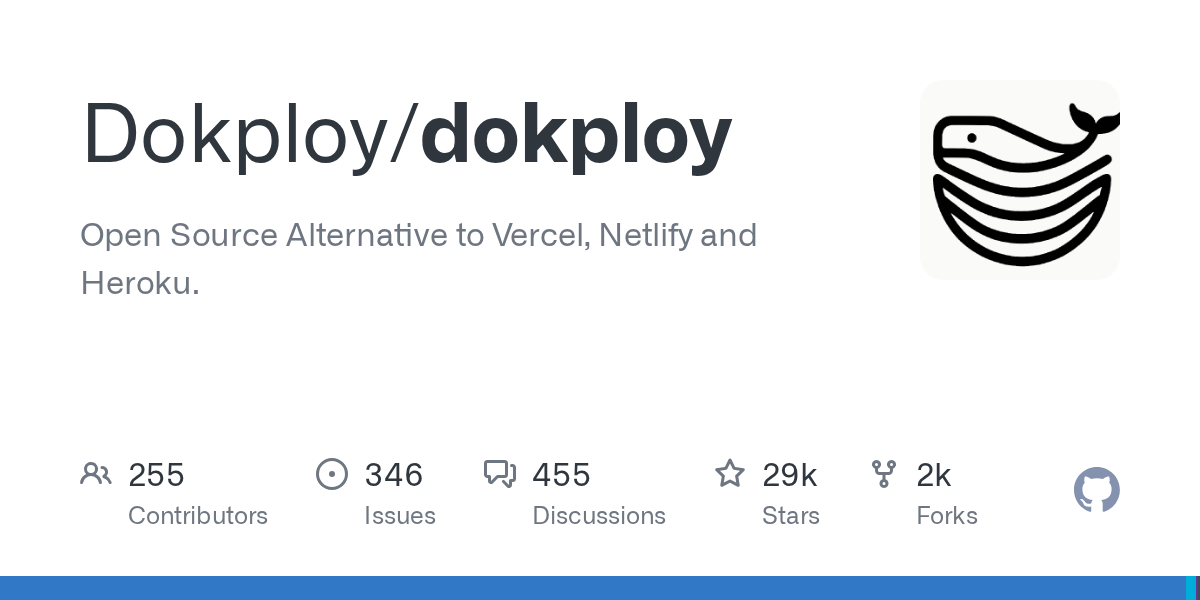
Open Source Alternative to Vercel, Netlify and Heroku. - Dokploy/dokploy