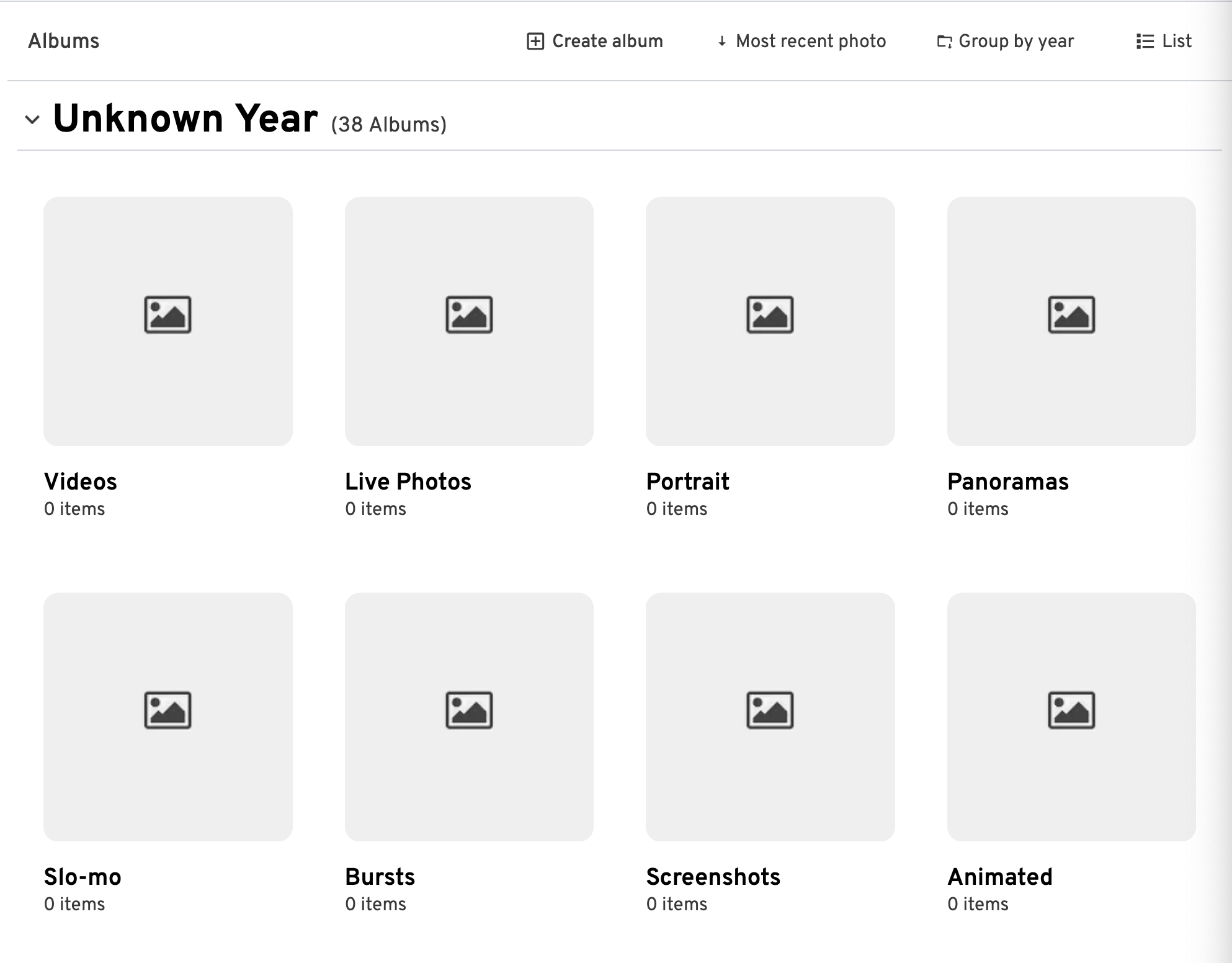Issues Adding Existing Photos to iCloud Synced Albums from iOS
I am using version
Yesterday, I used the mobile app to upload my entire iCloud photo stream to Immich. I was quite impressed with how well it went! 45GiB of photos and videos uploaded in about 2 hours, and all of the background jobs processing completed about an hour after the upload finished.
My initial backup contained only the "favorites" album and the "recent" (all photos/videos) album. These two backed up without incident yesterday. This morning I decided that I wanted to move over the remaining albums so that the structure I had created within the iCloud photos app could be mirrored in Immich. I selected all of the albums that I wanted to bring over, hit "start backup" and found that all of my albums were created in Immich... without any photos/videos in them. Only the "shared" (iCloud shared) album that I backed up to Immich seems to have files in it, and it appears that this is because Immich duplicates files in Shared albums (see #16296. All of the "normal" iCloud albums are entirely empty. I've attached a screenshot of what this looks like.
I've checked the logs and I do notice a number of "duplicate key value violates unique constraint" errors, but spot checking a few of those leads me to believe this is related to files which I deleted from Immich yesterday and did not delete from iCloud failing to be re-uploaded (some of the deleted files appear to have successfully re-uploaded), also the timestamps do not line up with the empty album issue. I do not see any error logs from Immich at the time I attempted to sync these albums, nor do I see any INFO logs that appear to be related to these albums. I also deleted an album from Immich and attempted to re-sync from iOS, it was not recreated. Has anyone else experienced this?
1.129.0 build.1971.129.0Yesterday, I used the mobile app to upload my entire iCloud photo stream to Immich. I was quite impressed with how well it went! 45GiB of photos and videos uploaded in about 2 hours, and all of the background jobs processing completed about an hour after the upload finished.
My initial backup contained only the "favorites" album and the "recent" (all photos/videos) album. These two backed up without incident yesterday. This morning I decided that I wanted to move over the remaining albums so that the structure I had created within the iCloud photos app could be mirrored in Immich. I selected all of the albums that I wanted to bring over, hit "start backup" and found that all of my albums were created in Immich... without any photos/videos in them. Only the "shared" (iCloud shared) album that I backed up to Immich seems to have files in it, and it appears that this is because Immich duplicates files in Shared albums (see #16296. All of the "normal" iCloud albums are entirely empty. I've attached a screenshot of what this looks like.
I've checked the logs and I do notice a number of "duplicate key value violates unique constraint" errors, but spot checking a few of those leads me to believe this is related to files which I deleted from Immich yesterday and did not delete from iCloud failing to be re-uploaded (some of the deleted files appear to have successfully re-uploaded), also the timestamps do not line up with the empty album issue. I do not see any error logs from Immich at the time I attempted to sync these albums, nor do I see any INFO logs that appear to be related to these albums. I also deleted an album from Immich and attempted to re-sync from iOS, it was not recreated. Has anyone else experienced this?