T
mere-teal
Copy of my thread on reddit
Hello. My friend has been getting this error message. Disabling all mods, reinstalling both Tmod and terraria itself did not help. Anybody has a clue how to fix it? Thank you for all the responds. Just to let you know it appears during Tmod loading
EDIT: Also tried searching for the folder (which does not exist), checking the files of both Tmod and Terraria and moving some of my working files to his. Do you think replacing all of his files with mine might fix the issue?
https://www.reddit.com/r/TmodLoader/comments/1jafgg6/need_help_with_an_error/
Reddit
From the TmodLoader community on Reddit
Explore this post and more from the TmodLoader community
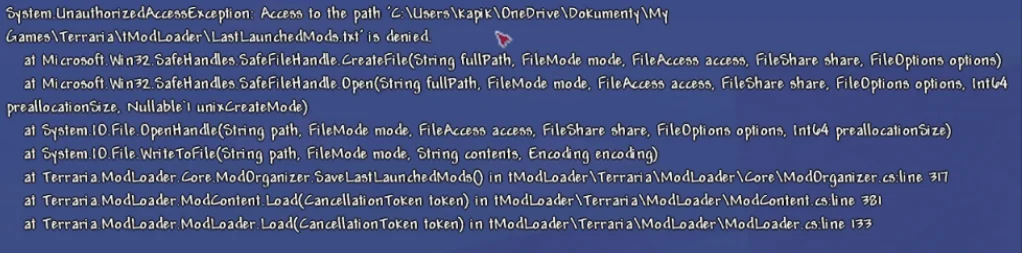
14 Replies
.onedriveissue
mere-tealOP•8mo ago
How do I fix it?
huh, bot is down, 1 second
Tag: onedriveissue (Owner: rijam#0000)
Looks like you are having issues with OneDrive. First, try signing into OneDrive. If that doesn't fix the issue, follow the guide in the tModLoader FAQ to either disable OneDrive or to set up OneDrive correctly to work with the Documents folder. https://github.com/tModLoader/tModLoader/wiki/Basic-tModLoader-Usage-FAQ#windows-10-onedrive (Click the ▶ to expand the sections.)
mere-tealOP•8mo ago
Thank you
Basically the game is unable to save any files to the documents folder for some reason, usually OneDrive related, so it is erroring
mere-tealOP•8mo ago
After doing what the bot reccomended, this popped out (removed onedrive)
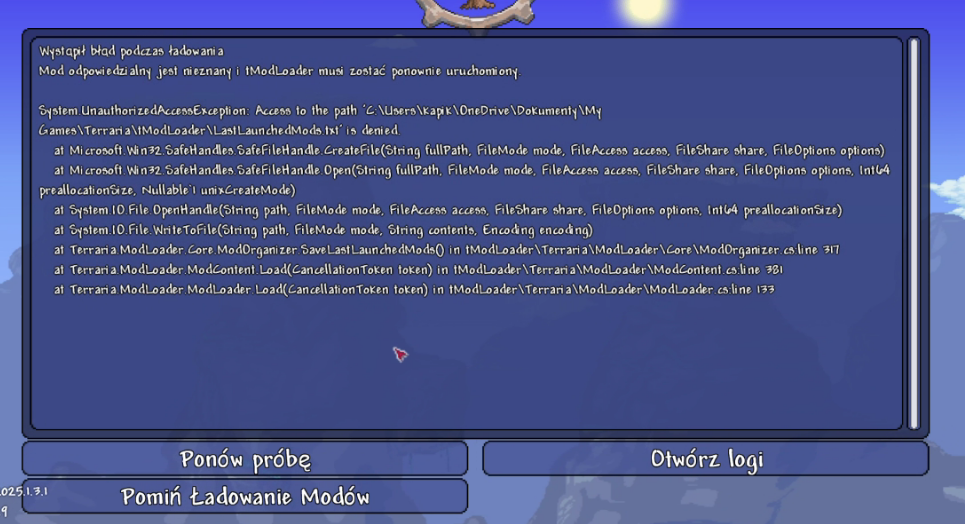
That still says onedrive
Are you sure your documents folder is no longer in onedrive?
mere-tealOP•8mo ago
I mean he uninstalled one drive and he can't access it no more so i guess they aren't there
Is there any way to check? We tried moving my files from "My Games" folder to his documents outside onedrive and it changed the path in the error so maybe this would help
Windows still thinks documents are in the folder called OneDrive, so something went wrong with the uninstallation. I think you have to go into the settings somewhere and designate where folders like Documents, My Photos, etc are located. Right now according to Windows they are still in a OneDrive folder, which is why the logs show the game loading the players from the OneDrive folder
mere-tealOP•8mo ago
We have rechecked and just moved the folder to the documents and everything works :D Thanks for help
That's good
mere-tealOP•8mo ago
If you dont have to, don't close the post. I have gave the link to it on the reddit post i reminded of earlier