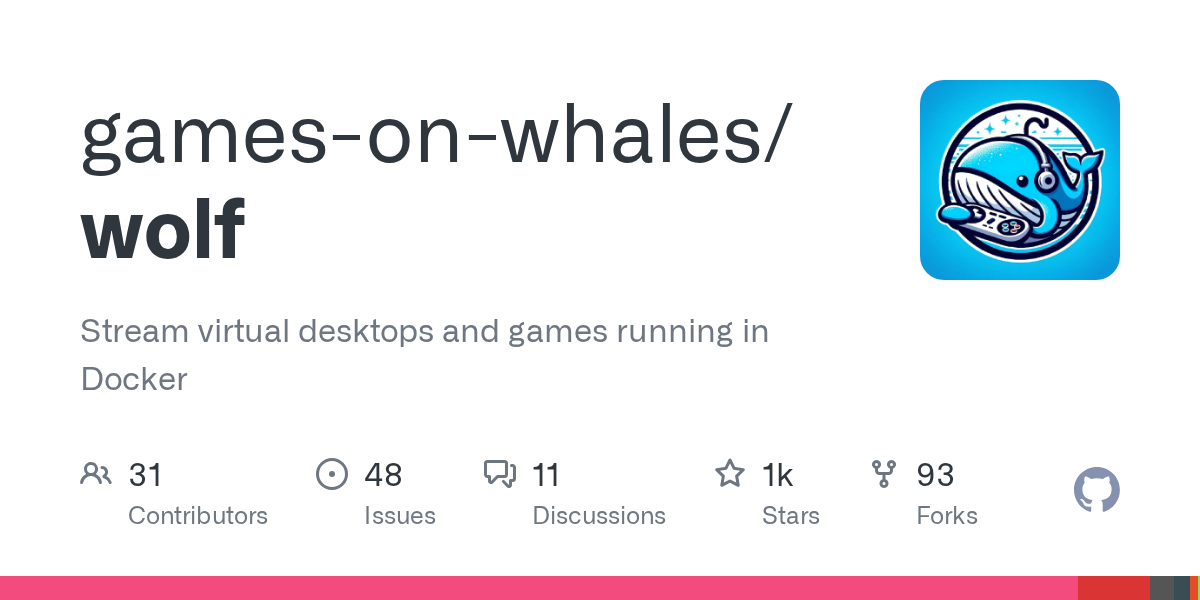hardware graphics acceleration
Hello,
I am trying to create an instance on RunPod that provides hardware graphics acceleration (using an NVIDIA GPU) along with a fully functional remote desktop environment.
To achieve this, I have tried using the following images:
nvidia/cuda:12.1.1-base-ubuntu20.04
This is a basic CUDA image that does not include a graphical desktop environment. I installed an X server (Xvfb), XFCE, and x11vnc, but when checking with glxinfo the OpenGL renderer shows “llvmpipe” – meaning that software rendering is used instead of the actual NVIDIA driver.
massedcompute/nvidia-glx-desktop
This image is advertised as a solution for NVIDIA GLX desktop with hardware acceleration, but I am unsure what exactly is included and how to configure it properly for remote desktop access via VNC.
Could you please advise on the correct configuration for an instance on RunPod that has a working remote desktop with true GPU hardware acceleration? Which images do you recommend, and what settings (for example, environment variables, port mappings, etc.) should be applied to ensure proper operation?
Thank you for your assistance!
I am trying to create an instance on RunPod that provides hardware graphics acceleration (using an NVIDIA GPU) along with a fully functional remote desktop environment.
To achieve this, I have tried using the following images:
nvidia/cuda:12.1.1-base-ubuntu20.04
This is a basic CUDA image that does not include a graphical desktop environment. I installed an X server (Xvfb), XFCE, and x11vnc, but when checking with glxinfo the OpenGL renderer shows “llvmpipe” – meaning that software rendering is used instead of the actual NVIDIA driver.
massedcompute/nvidia-glx-desktop
This image is advertised as a solution for NVIDIA GLX desktop with hardware acceleration, but I am unsure what exactly is included and how to configure it properly for remote desktop access via VNC.
Could you please advise on the correct configuration for an instance on RunPod that has a working remote desktop with true GPU hardware acceleration? Which images do you recommend, and what settings (for example, environment variables, port mappings, etc.) should be applied to ensure proper operation?
Thank you for your assistance!