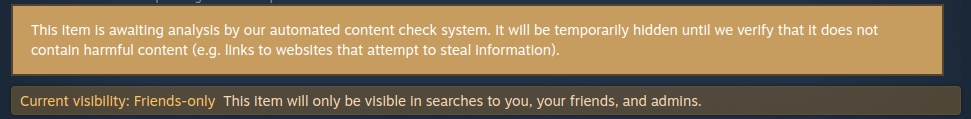Can't set the visibility of my mod on Steam Workshop to public on a non-limited account
I have created a mod and I have published it via the in-game Publish feature.
The mod has a unique icon and a description, there were no problems during the publishing process. I chose the "Public" visibility.
On the Steam Workshop page of the mod, I saw the typical automatic check message, along with the "Current visibility: Friends-only" text (pic.1). The first one was gone after a reload, the second one persisted. The visibility of the mod was indeed stuck on Friends-only.
Next, I tried changing the visibility on this page to Public, which led to an error message. The error message was pretty generic. Same error message was caused by attempting to change the visibility to Unlisted or Private.
After looking this error up on this discord and online, as well as the keywords "workshop visibility" and such, I found that accounts that are "limited" face a similar issue, except they don't even have the "Public" option when choosing the visibility on this page.
I tried to make a small change and publish an update via tML, setting it to Unlisted. It changed to Unlisted successfully by publishing. Didn't allow me to change it to Public though.
I tried another small change and another update via tML, setting it to Public. It changed to Friends-only. Moreover, now I lost the "Public" option in the Steam Workshop page's "Change Visibility" combobox.
As a conclusion, my best guess is that my account is magically "limited" when it comes down to publishing on Workshop. Any other functionality that would be "limited" (such as friend invites) works fine for me, moreover, I have clearly spent above 5eu on this account. If that is the case and there's no way for you guys to help me, I will try again after putting 5eu on my Steam Wallet.
I don't know the capabilities of the admins on the workshop. Can you view the mod? Can you change its visibility to Public in my place? If there's an issue with the mod itself, can you help me pinpoint it?
The mod has a unique icon and a description, there were no problems during the publishing process. I chose the "Public" visibility.
On the Steam Workshop page of the mod, I saw the typical automatic check message, along with the "Current visibility: Friends-only" text (pic.1). The first one was gone after a reload, the second one persisted. The visibility of the mod was indeed stuck on Friends-only.
Next, I tried changing the visibility on this page to Public, which led to an error message. The error message was pretty generic. Same error message was caused by attempting to change the visibility to Unlisted or Private.
After looking this error up on this discord and online, as well as the keywords "workshop visibility" and such, I found that accounts that are "limited" face a similar issue, except they don't even have the "Public" option when choosing the visibility on this page.
I tried to make a small change and publish an update via tML, setting it to Unlisted. It changed to Unlisted successfully by publishing. Didn't allow me to change it to Public though.
I tried another small change and another update via tML, setting it to Public. It changed to Friends-only. Moreover, now I lost the "Public" option in the Steam Workshop page's "Change Visibility" combobox.
As a conclusion, my best guess is that my account is magically "limited" when it comes down to publishing on Workshop. Any other functionality that would be "limited" (such as friend invites) works fine for me, moreover, I have clearly spent above 5eu on this account. If that is the case and there's no way for you guys to help me, I will try again after putting 5eu on my Steam Wallet.
I don't know the capabilities of the admins on the workshop. Can you view the mod? Can you change its visibility to Public in my place? If there's an issue with the mod itself, can you help me pinpoint it?