T
absent-sapphire
Hello
Currently all of a sudden unable to run TModLoader. It crashes instantly and will not load
Tried many diffrent TSing, including reinstalling again. After looking into logs it appears to be an issue with my audio. Assertion failed: !FAILED(hr) && "Failed to activate audio client!"
Any help appreciated thankyou
3 Replies
absent-sapphireOP•7mo ago
Okay after hours of TSing I found the fix. Open your sound settings>App volume and device preferences. As soon as you open TML, youll see .NET pop up, Quickly click on default output device and change this to your headset, you need to be fast so it doesnt close. Fixed this issue for me 😄
absent-sapphireOP•7mo ago
This pic was after I changed my headset from default to my current one. Closed TML down, reopened again without doing anything and no problem
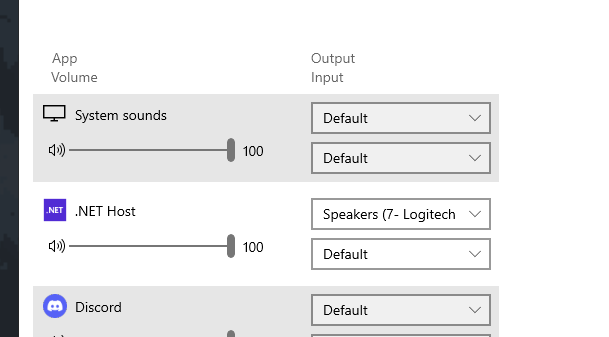
Tag: assertionfailed
If you getting an error such as
Assertion failed: !FAILED(hr) && "Failed to find supported audio format!" or Assertion failed: !FAILED(hr) && "Failed to activate audio client!" in your Natives.log, there is an issue your with audio device (your speakers/headphones/etc.).
Things to try:
* Terraria and tModLoader really don't like it if you have no audio output. If you don't have one connected, try connecting one.
* If you have an audio output but you are getting the error, try switching to a different audio device (different speakers, headphones, etc.)
* Make sure your audio output rate is less than or equal to 48000 Hz.
* If you are using Voicemeeter, you need to configure your A1-A5 devices.
* If you have Sony INZONE headphones, try setting the output device as "Chat" instead of "Game".
* Try the IAudioClient workaround in the tModLoader FAQ.
Audio Issues section of the FAQ https://github.com/tModLoader/tModLoader/wiki/Basic-tModLoader-Usage-FAQ#audio-issues