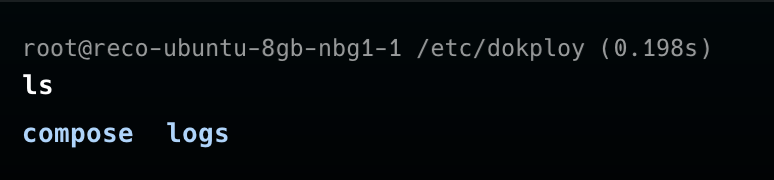Traefik when deploy with cloud
I'm trying to use deploy, and I'm using the cloud version.
I added a clean Ubuntu server, and expected that everything would install itself, but it turns out that you need to install docker yourself, but that's okay. I added a compose service, wrote my application in "raw" with a link to the docker image, and deployed, everything is fine, now I added a domain in the domain tab, in the domain DNS I wrote the IP of the server where I install, but in the end it doesn't go to the server by domain. What am I doing wrong?
I added a clean Ubuntu server, and expected that everything would install itself, but it turns out that you need to install docker yourself, but that's okay. I added a compose service, wrote my application in "raw" with a link to the docker image, and deployed, everything is fine, now I added a domain in the domain tab, in the domain DNS I wrote the IP of the server where I install, but in the end it doesn't go to the server by domain. What am I doing wrong?