16 Replies
Welcome to #support-forum. Before someone helps you, please first consult the information in #TML Troubleshooting Guide and try all the suggestions that might fit your particular issue, especially in the linked FAQ page.
If the information in the pinned thread does not solve your issue, please post all log files by dragging and dropping them into this chat. In Steam right click on
tModLoader in the library, then hover over Manage and click on Browse local files. In the folder that appears find tModLoader-Logs and open that folder. Inside that folder are the logs files. Select them all except the Old folder and drag them into this chat. If you need a visual guide to this process watch this: https://github.com/tModLoader/tModLoader/assets/4522492/3f4efa43-753f-4733-b630-ba85e711340cxenophobic-harlequinOP•7mo ago
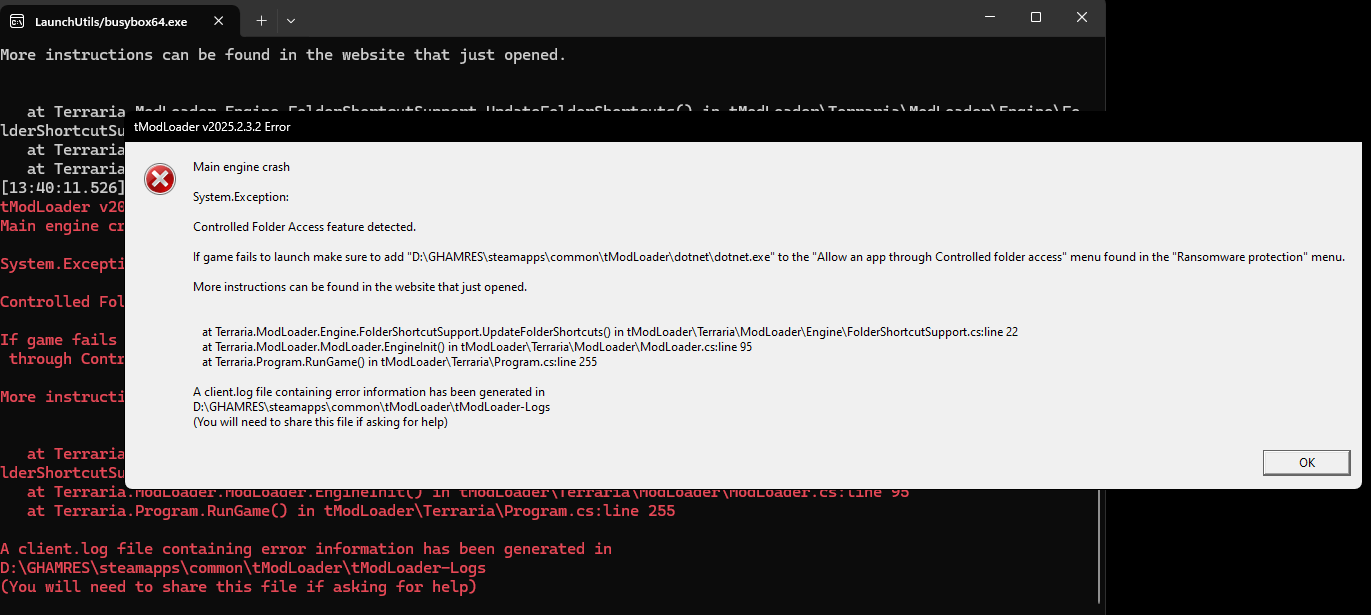
are you unable to read what it says right there
it tells you how to fix it, go do what it says
xenophobic-harlequinOP•7mo ago
the website?
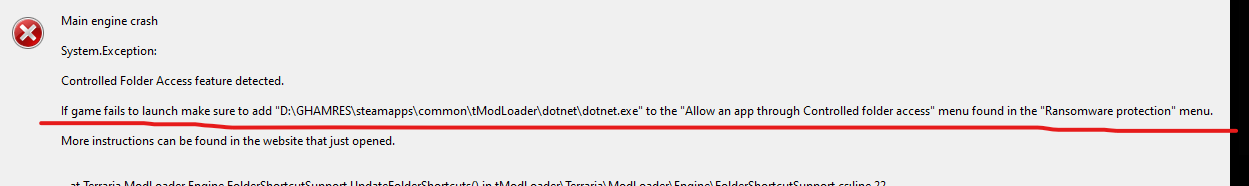
xenophobic-harlequinOP•7mo ago
I tried doing that and it said "no threat detected"
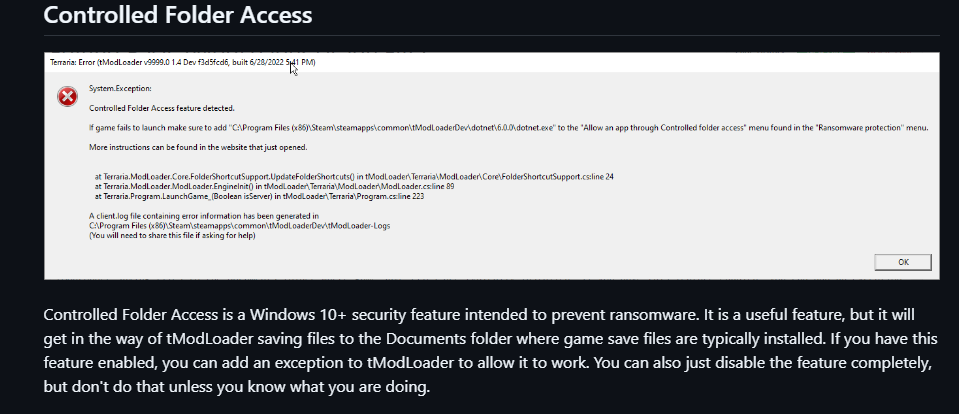
xenophobic-harlequinOP•7mo ago
nothing in block history
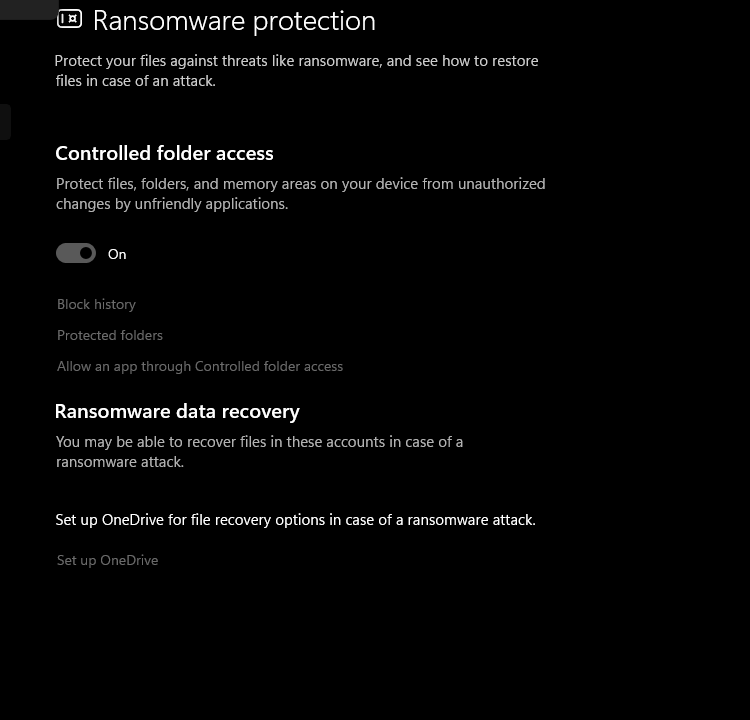

You're supposed to allow an app through it
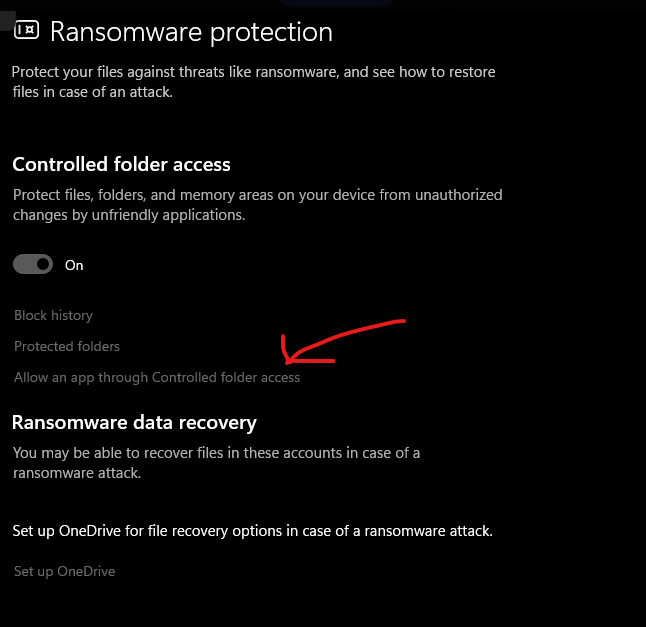
xenophobic-harlequinOP•7mo ago
This is where I need help. Where do I find the tmodloader directory
i typed it in the search bar and inserted it in like that
it tells you the directory in the error message
I'm resisting horse temptations.
xenophobic-harlequinOP•7mo ago
I followed instructions and clicked dotnet to add, however nothing is being added
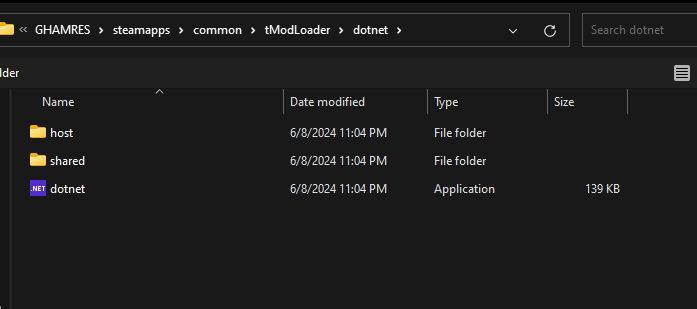
you can just disable controlled folder access if you wanna get it over with
xenophobic-harlequinOP•7mo ago
ok thanks for the help
I should read instructions next time
no problem, you definitely should