RaspPI5 Facial Rec not working?
Im new to this i just started this program today and i have hardware acc enabled but there no faces coming up anywhere in the app and i dont understand it.. Please @ me if your able to but ill check this frequently
135 Replies
:wave: Hey @Defanoux,
Thanks for reaching out to us. Please carefully read this message and follow the recommended actions. This will help us be more effective in our support effort and leave more time for building Immich :immich:.
References
- Container Logs:
docker compose logs docs
- Container Status: docker ps -a docs
- Reverse Proxy: https://immich.app/docs/administration/reverse-proxy
- Code Formatting https://support.discord.com/hc/en-us/articles/210298617-Markdown-Text-101-Chat-Formatting-Bold-Italic-Underline#h_01GY0DAKGXDEHE263BCAYEGFJA
Checklist
I have...
1. :ballot_box_with_check: verified I'm on the latest release(note that mobile app releases may take some time).
2. :ballot_box_with_check: read applicable release notes.
3. :blue_square: reviewed the FAQs for known issues.
4. :blue_square: reviewed Github for known issues.
5. :ballot_box_with_check: tried accessing Immich via local ip (without a custom reverse proxy).
6. :ballot_box_with_check: uploaded the relevant information (see below).
7. :ballot_box_with_check: tried an incognito window, disabled extensions, cleared mobile app cache, logged out and back in, different browsers, etc. as applicable
(an item can be marked as "complete" by reacting with the appropriate number)
Information
In order to be able to effectively help you, we need you to provide clear information to show what the problem is. The exact details needed vary per case, but here is a list of things to consider:
- Your docker-compose.yml and .env files.
- Logs from all the containers and their status (see above).
- All the troubleshooting steps you've tried so far.
- Any recent changes you've made to Immich or your system.
- Details about your system (both software/OS and hardware).
- Details about your storage (filesystems, type of disks, output of commands like fdisk -l and df -h).
- The version of the Immich server, mobile app, and other relevant pieces.
- Any other information that you think might be relevant.
Please paste files and logs with proper code formatting, and especially avoid blurry screenshots.
Without the right information we can't work out what the problem is. Help us help you ;)
If this ticket can be closed you can use the /close command, and re-open it later if needed.Check the job tab in server administration. I'm assuming you're still running facial jobs
i ran it, it ended/stopped i dont know how to tell
i ran both
at first it took awhile because of my mass photos
but now its done
Then you'll need to provide what the bot asked for
i hit the 1-7 reactions to check each box right
Correct
how do i provide the docker compose logs
because theres a lot
theres a hell lot of this "creaing new person for face"
Have you tried looking in the web browser or just in app so far (to find faces)?
Generally copy&paste
but theres like a lot
heres my docker compose >
All looks good so far
i guess what else is that im using a rasp pi 5 on desktop OS (not only terminal) and i have a android s24+ and a windows 11 pc with a i5 11600kf and 7800xt
everything is LAN
pi is lan and i use ssh to connect and do all this stuff
i dont like the streaming version
i also run pihole for my whole wifi
pivpn for wifi
and nextcloud for a google drive typa service
^
oh sorry i thought i responded to that
i tried both the app and the web for faces
i dont know where to look exactly
Under "explore"
Magnifying glass icon
all it shows is places
and then 1 option
which is correct location lol
but still no faces
Lemme censor that rq
Can you run "missing" on facial recognition? It should go super fast as all should've been done already
(jobs tab)
Could do the same for face detection
Did you change any settings under machine learning -> facial recognition?
i dont believe so
ill make a obs video rq
just to make it work
or show all the proof im doing what your telling me lol
Have you tried an incognito web browser tab?
not yet
shows nothing different from the normal tab
Odd. Are faces detected in your images? If you open an image, does it have people assigned?
people assigned where
would i find this in mobile or desktop
If you click on the image, then the i with a circle around it
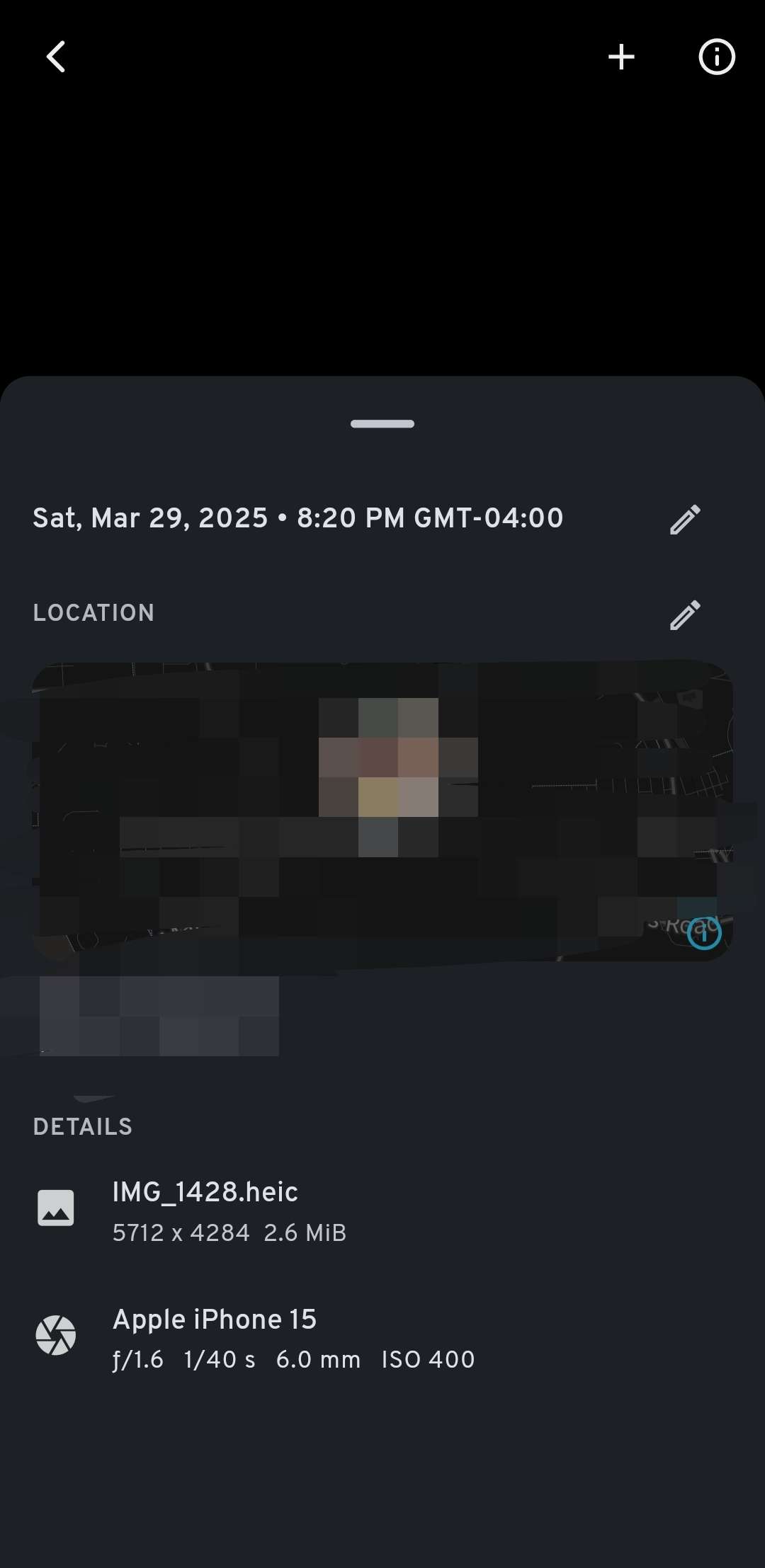
shows nothing more on pc
you saw the logs though right its doing something??
creating new person for face...
Can you run
docker logs immich_server -f
And then re-run the jobs? Are there any errors?re-run as in
It needs minimum 3 of the same face to make a person based on your settings
"missing"
yeah i have like
20gb of pictures on here
pretty sure theres enough faces for it to rec
wrong vid
nothing happened in the logs

something wierd happening with the "transcode videos" app
wait a second
wouldnt i do docker logs immich_machine_learning
This needs attention. It should in theory be falling back to cpu but it's having some issues
what exactly do i need to do
im confused what your telling me
You only partly enabled hardware acceleration. You need to uncomment the lines below and download the hwaccel.ml.yml file
oh..
wait which lines do i un comment

oh i see

so like that
do i set the service: cpu to armnn?

what about the one near the top
the one under immich server
how do i get something again
Correct
nvm i got the thing
the file

heres the machine learning now
Looks right

should i do anything with the blue stuff there
up near the immich server
the # extends
for accelerated transcoding
If you want, you can
what service does it use
and do i need a hwaccel transcoding ml (nvm got it)
what does the service use for rasp pi gpus
or cpus i guess
No idea, sorry
ill ask gemini
and then i should just redeply the docker compose?
Yep. docker compose down
And
docker compose up
Should do it
for the extends in the immich machine learning should it be in the same space as image

like
image
extends
or
image
extends
However it was setup I believe, sorry on mobile atm
idk how it was setup its just like
i removed the # but that only bumped the whole thing back 1 # space worth
yk what i mean
I'd try a small indent (2 spaces)
okay i figured it out
it gave me yaml error but i fixed it
Are you sure you used the correct ml?
ml?
i dont know what that means
Machine learning tag
im pretty sure
for which one the transcoding or the ml
Ml is failing, not server
arent my options armnn and nothing else
because cuda is nvidia i know that
Sorry I'm not sure
seems removing the "extends" section entirely worked
It likely won't work in the ml container, run
docker logs immich_server -f to confirmshould i run the facial rec thing again
to see if anything changes
same as last time?
to be clear im pressing missing right
Sure
wouldnt the logs for the machine learning run on the machine learning app for the docker compose??
Yes sorry I mistyped
this is everything in there
literally
if i press missing nothing happens
It's not getting the request. Try logs for immich_server
more of the same green text
now the hardware transcoding isnt working

giving me a bunch of red text when i hit the transcode videos missing stuff
If you set it all to cpu I'm sure it'd work, not the answer you were looking for, but I'm not exactly sure what settings you require for a pi, might need to do some googling
i set it all to cpu but i dont know if it changed anything i still dont see a change
Can you share your new compose?

i still get all this when trying to do the hardware transcoding
i havent seen anything different when trying to run the machine learning
You no longer need extends. What's shm_size?
i added that because it was giving me a missing memory
i dont?
Not on cpu. Cpu is default docker compose
so i remove the shm siz
I'd try to figure out why, I don't think it's necessary

i changed it to this does this goona do anything
and what about the image where the image tag says -armnn
Remove the armnn from ML image
okay
do i replace anything with it
Nope just get rid of it. So it ends with the curly bracket
gotcha
i restarted the compose

this is what it gives me when i try to transcode videos

and this does nothing either
Can we docker compose down
done
Docker ps to ensure they're not running, prune, and then docker compose up
ps check,
how do i prunt
prune
Docker container prune
Docker image prune
It'll remove all stopped
exactly how thats type
With a lower case d I believe
yeah i know that lol
okay done
i gained a gb back lmao
Hah nice
doing compose up nwo
is it goona reset anything
Shouldn't
phew
That's what backups are for 😂
ttrue true
Any luck?
mb was taking a break
running face detection now
with logs open
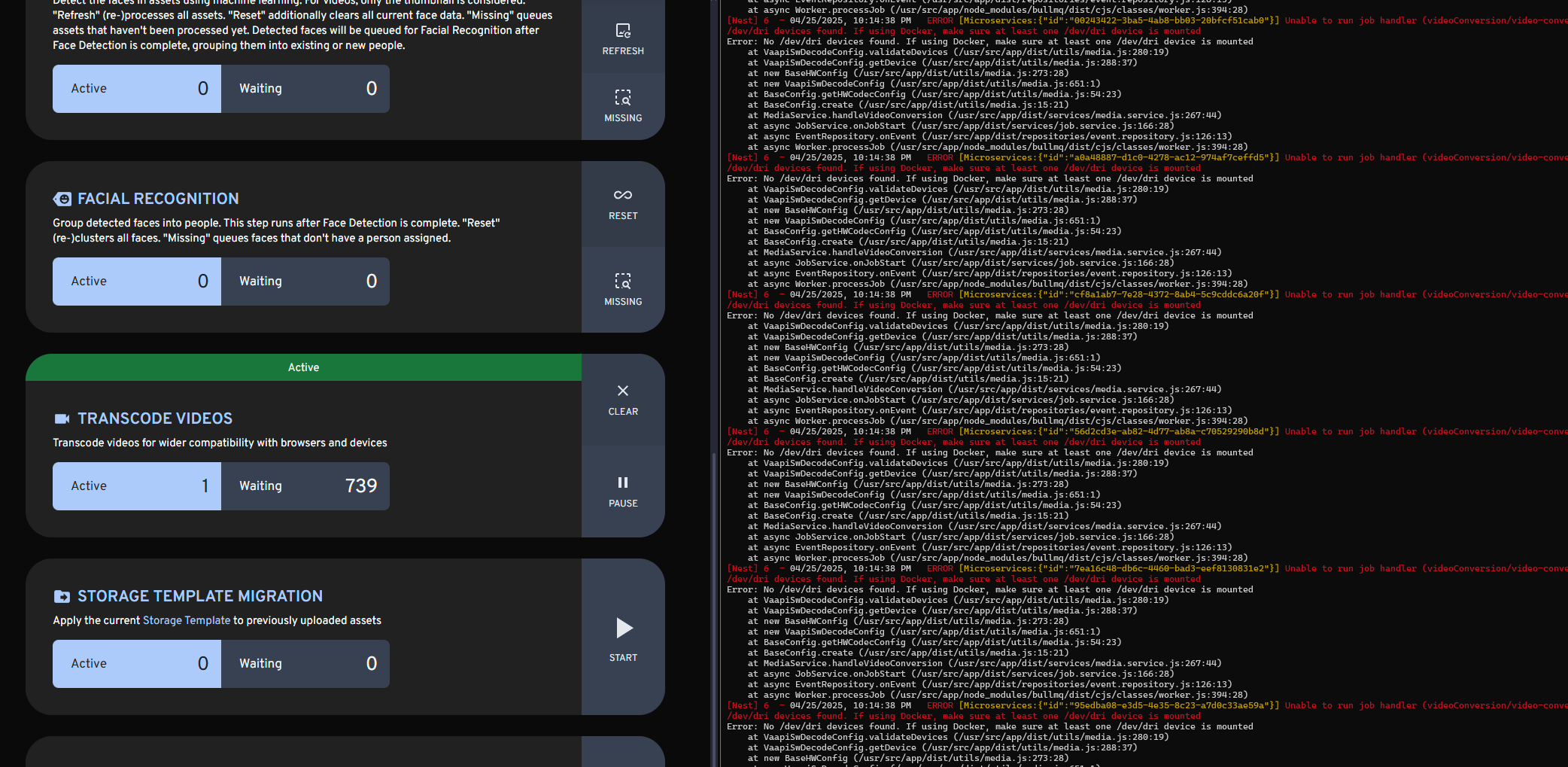
same stuff on transcode videos
and nothing new in the logs for immich_machine learning
nothing new in the other two docker images either
Sorry I think I'm going to call it a night. You could try increasing your logging level but I don't see what that would benefit you at this point
loggin level?
oh from what to what
There's a setting in administration
i see what tier
You can make it more verbose if you want
whenever hitting the reset button it would do this
holy cow i figured it out
It works now
Or i guess it always worked
So what was it?
Switched the account to another
so technically the image rec was working
but how do we know if the machine hardware accelleration was working
You check the processing speed, some gpu monitoring tool, or the logs will show that HWA was tried and whether it failed
have you ran it on a pi 5?
i wanna know if it works at all
I haven't myself, no