crash dump error(again)
everytime im loading i get the crash dump message but sometimes it lets me in and when im in the range it crashes, i also just got a new gpu if that is a problem

289 Replies
Open task manager > performance
Show ss

Press windows key
Type installed apps and open it
From there look for AMD software and delete it
After that
https://www.amd.com/en/support/download/drivers.html
go here^ and download Windows driver
And make sure all drivers are selected during installation
If you don’t see any amd software
Skip the first part
And download from the link
do i have to restart
after installation
Yes
i meant after i delete it
No you don’t need to


i think somethings wrong with my setup
Ehh
Try to install it in safe boot
whats that
Press windows key
Search msconfig
And open System Configuration
Head to boot tab
Check safe boot
Click ok and restart when prompted

what do i do from here

ok
i restarted but it won’t let me into discord

Cause you’re in safe boot
Try to install the driver
oh
ok
but how am i supposed to get the link
to install drivers
Did you not download it
it wouldn’t let me
It didn’t let you download or install?
this happened
You did download the installer right?
Just open that again
what installer
When you clicked on the link
Did you click on download windows driver?
yes
Open your file explorer
And open downloads folder
ok

Yes run that
ok

this is what happened
@Isabella✨
Press windows key
Search msconfig
And open System Configuration
boot tab
And select network
Press ok and restart
Also I see you installed ddu
Did you use it
and then install drivers yesterday?
idek what ddu is
i think so yeah
i was following a youtube tutorial
Alright
^ did you do this
i restarted and its not turning back on
Bruh
What did you click on
what u told me to
imma just restart the pc
imma restart from here
That’s what you were supposed to do :val_SusgeNoted:
ok
i just did this
now what
Now try to run the amd installer
ok
accept and express install?
do i click that
Yes
ok

this happened while i was installing
^ go back here
Uncheck safe boot
Press ok
And restart when prompted
Then check for windows update
ok
what does prompted mean
When it’s ask you to restart
ok
i got blue screened
is that supposed to happen

While restarting?
yea
after unchecking safe boot
Did it get back into windows
no
in still on blue screen
but i can restart the pc
Ok restart
alright
now what
Are you in windows
the drivers?
Wot
wdym windows
After restarting again did you get bsod
what is bsod
^ this
The blue screen
no
im back to normal
Alright check for windows update
where
Press windows key + I
Click on windows update from the left
is tat an i or an L
i
ok
now what
check for updates?
Yes
it says im up to date
now what
@Isabella✨
https://www.wagnardsoft.com/DDU/download/DDU%20v18.1.1.0_setup.exe
download this
And enter safe boot again
With network option
"potential dangerous download"
should i still do it
That’s just dc warning
ok
do i click on it when its done downloading
or just go straight into safe boot
No
You’ll use it in safe boot
Yes
ok
i’m in safe boot
Now open downloads folder and run DDU I made you download
erm
this kinda sus
?
idk
What’s kinda sus
do i click agree
Yes
the license agreement
do i click install

Yes install
ok done
now what
Now open the app
From desktop
click finish?

do i click finish
Yes
No what
Why are you uninstalling :val_SusgeNoted:
what
im not

Press ok
On the right
Select
GPU
AMD
Then click on clean and restart on the left
where?
Wot

Close that window
ok


GPU first 1
AMD 2nd
ok
now what

ok
now what
is it supposed to uninstall my amd driver
Yes
ok
blue screen again
Bruh
Blue screen on safe boot is crazy
should i restart
Yes
ok
now what
@Isabella✨
Lets check something first
Uncheck safe boot
Press ok and click on restart
cute cat
?
*
oh
ty
she ran away last sunday but came back at night🫠
bluescreen AGAIN
💀
restart pc?
im glad she came back ❤️
yeah my sister is worried that she’s pregnant 😭
awh gl
should i restart
she ll reply
Yes
ok
there
im not joking but uk so much
😭
Press windows key + r
Type msinfo32
Show ss
i feel bad abtmyself
ok
uhhhh
Stick around and maybe you’ll replace me
i’m still in safe boot
wait no
but my screen is still zoomed in like crazy
okiee
Cause drivers are deleted
:val_Heh:
oh
ok
Ok now send msinfo32 page
:Clove_Hearts:

its back to normal
Maximize the page
And send again

@Isabella✨
xD
ur confused
Not confused
Can’t find any drivers for that prebuilt model
No site either
No site either
wowwh
Open Microsoft Store and download “WinDbg”
The bsod is cause of outdated network driver
pc stuff is so confusing
im trying to learn stuff from nd u going mad at the same time
xD
reaL
done
👍
Quick question
Are you using Ethernet or wifi
wifi
u new to valorant?
Are you using an usb wifi adapter
no
no
i dont think so
Hmm
ahh 12am for me
i mean i have something plugged into my pc
ill do a bit more help and sleep for tn
for better wifi
??
Press windows key
Type windbg
And click on run as admin on the right side
what is it
What exactly
xD
fr
That pc was bought off some chinese seller
idk
Wi-Fi dongle
my dad did it for me
xD
hello gm
i got it from newegg
Just read a Reddit post
and someone said never buy that brand

What gpu do they have?
lmfaoo
Amd
Thankyou isabella
:val_Hampter:
xD

when do i get to react to stuff
Level 10 ☠️
ahhhhhhhhhhhhh
click
Files > open a dump file > browse
Navigate to C:/Windows/Minidump
and open the latest dump file
@aaple can u take a photo of ur pc case and send it here
It prob has some specific drivers for it
Need to find the pc model
And i can't find it anywhere
Exactly
how do i navigate there
IPASON - Gaming desktop - AMD Ryzen 5 5600G 6 core 3.9GHz - 16GB DDR4 3200MHz - 1TB M.2 NVMe - 550W PSU - Windows 11 home - WIFI - Gaming PC
When you click on browse
A window pops up
From the left click on C: then open windows folder then open Minidump

this is what shows up when i click browse
Scroll down
Click on C:
not there
nvm
found it
prolly hes not comfy sharing pics
dw
Is it this one?

yes
damnn

im in minidump

Can't find the drivers anywhere
ok
done
Show pic
@aaple gl
ill go sleep

alr gn
bye @Isabella✨ ill come tmr to help u again
Click on open
Imma just go sleep
Idk why I’m making you do this
I already know the driver
what

ok


done
Show pic rq
xD
byee

me wanna help more but me sleepy
😭
Weak
I sacrifice my sleep to help :val_Heh:
nono i have exam tmr thats why
or i could stay
That was me like a year ago
Had exams in 4 hours and was just chilling here
ohhhhhhhhhhhh ur jidat lmfao isabella mentioned u tdy
At 5AM
lmfao
😭😭
me gonna be isabella soon
watchh meeeeeeee
Oh? What did SHE say
Yesss my Sensei :val_Heh:
i asked where do u learn all this
she mentioned u
w sensei
i hope i become someones sensei
😭
:val_KekwSob:
erm whats happening
Nothin
here
nothing
Press win+x
Click on device manager
Extend the display adapters
Show ss

Right click on amd radeon rx6600
Update driver
Search automatically for drivers
Let it finish and show ss

I made em delete using ddu^
Close it
And gets bsod every time they restart
Right click on radeon rx6600 again
so confusing
Update driver
imight faint
Let me choose from a list of drivers
Show ss

Browse my computer for drivers
\
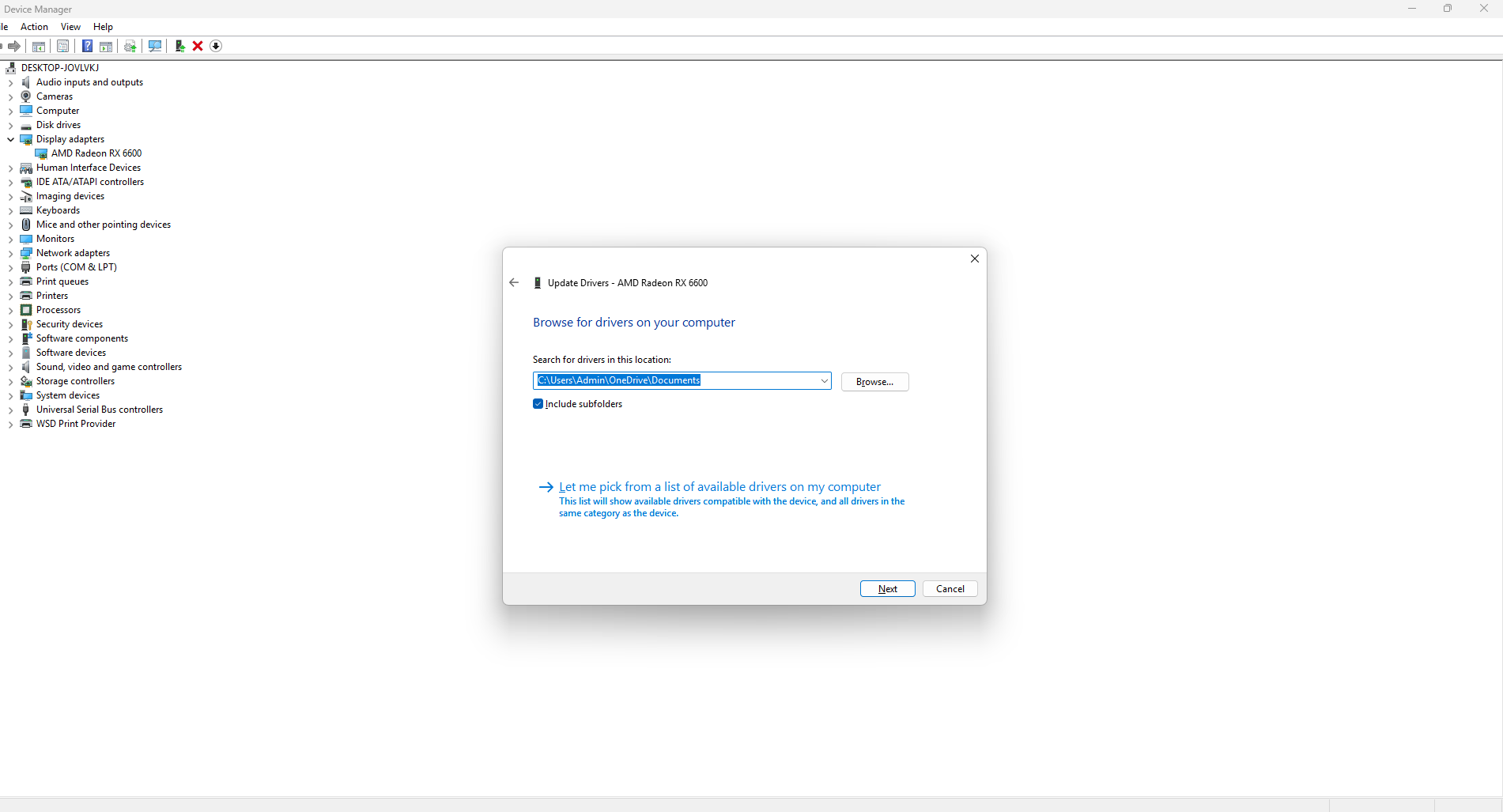

Click that show ss

Select amd radeon 6600
Next
Install
done
What did it say
After u installed it

Close
Close device manager aswell
Open windows settings
Updates and security
Show ss
?
where
can we hop in call
Press win+x
so i can screenshare
Click on settings
Can't
I am laying in bed
ok
^
^
In settings just search "update"
Click on it and show ss

Check for updates rq
ok
no new update
im up to date
Restart ur pc once
Try the game
alr
Did ur pc open😭
i went into the range and crashed
but it wasnt the crash dump message
it was a valorant error message
Show the message maybe
Prob van 9003 or 9005 or 9002 or anything that starts with 900
i closed it
Open it again genius
Or nvm imma just go sleep
Will do it tmrw
Imagine 1067
it wasnt something 900
i think
:val_CAUGHT:
Hehe can’t
He’s on fort ☠️
it said i lost connection and to load up the game again to reconnect
it was 1067
i just searched it up
Searched what
Where did you find it
There’s soooo many errors with that message
Can smn help ?

restart ur pc ez