unfortunately this one is in dark mode,
unfortunately this one is in dark mode, but the arrows are inline and to the left of the text, the arrow box doesn't have an outline etc.
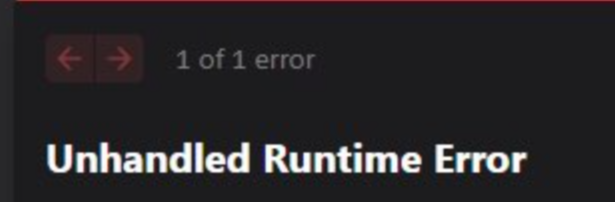
34 Replies
@Abse I asked V0 to create it, here was the result, i think the code is mostly usable as long as you put the arrows above the red box (not inside it)
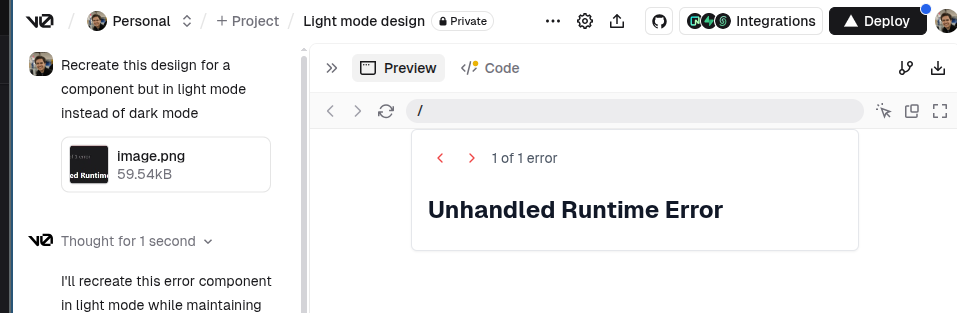
@Seve
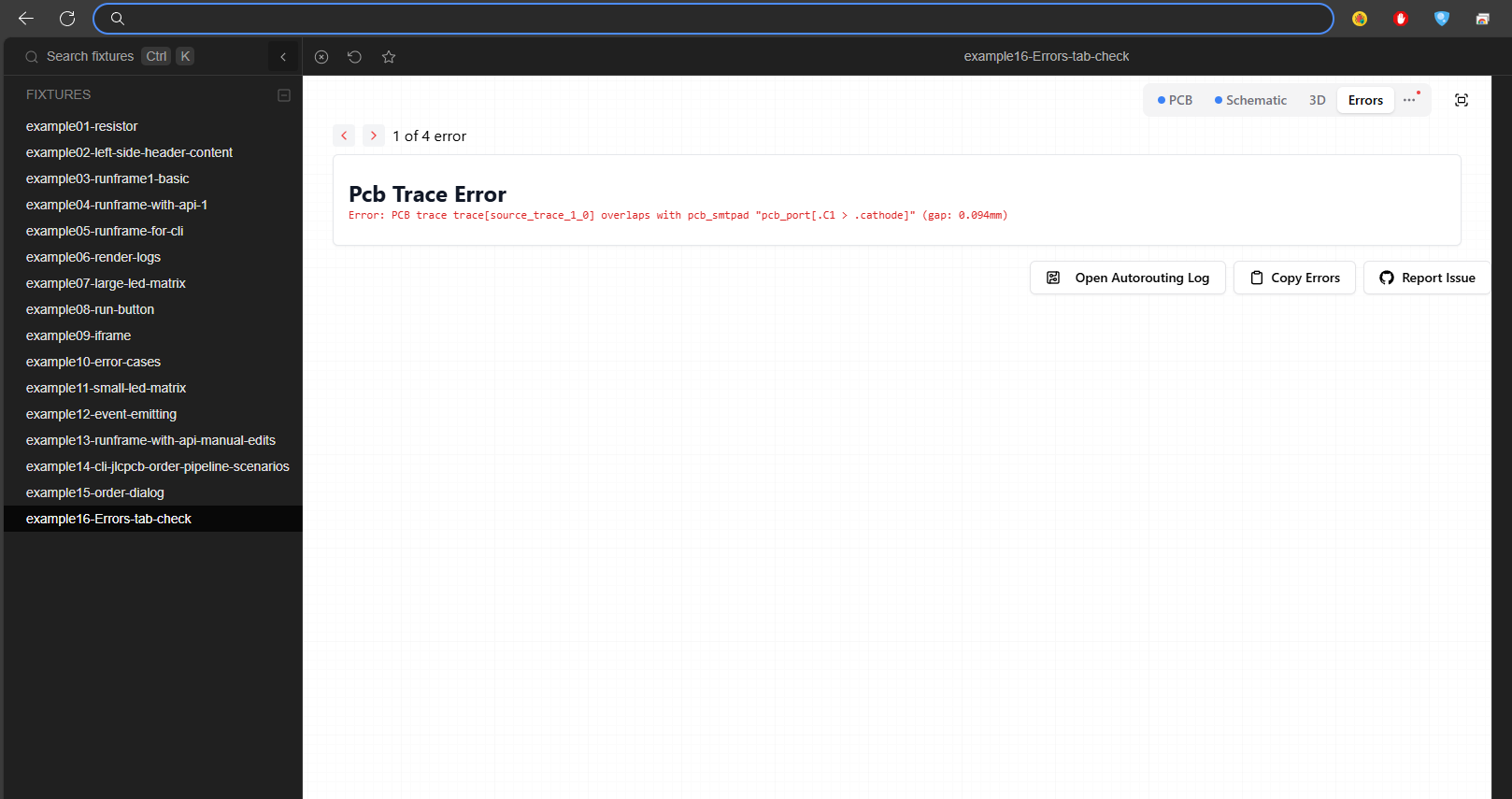
GitHub
fix:Some errors aren't shown in the error tab & support for multi e...
/claim #345
/close #345
Error.tab.mp4
Error.tab.mp4
Can you remove the gray background? Same as v0
Also lets not change the error box at all, just add the pagination on top of it
Ok
Looks good!
GitHub
fix:Some errors aren't shown in the error tab & support for multi e...
/claim #345
/close #345
Error.tab.mp4
Error.tab.mp4
can you review it
Done. Youre close but the errorMessages pattern definitely isnt the right approach. You might want to start from a clean branch. You should construct that error list inside CircuitJsonPreview, and the tab should only change when errorMessage changes, otherwise autorouter errors will cause the tab to change to the error tab on every run
It is very close though
GitHub
fix:Some errors aren't shown in the error tab & support for multi e...
/claim #345
/close #345
Error.tab.mp4
Error.tab.mp4
Sorry for the delay — I was involved in a car accident and had to sort things out.
Sorry to hear that, hope you’re ok!!!!
GitHub
fix:Some errors aren't shown in the error tab & support for multi e...
/claim #345
/close #345
Error.tab.mp4
Error.tab.mp4
Looks like your reaolving some of my comments without fixing?
Not sure whats going on there but i would resolve after fixing not before
which ones ?
errorList and combined errors
I dont like constructing variants of the same type, so when we have a CircuitJsonError we shouldnt need to transform it
I removed combined errors if I recal
errorList has the circuitJson errors only now
I think Im bad with naming tbh
Yea i think the naming is throwing me off sry
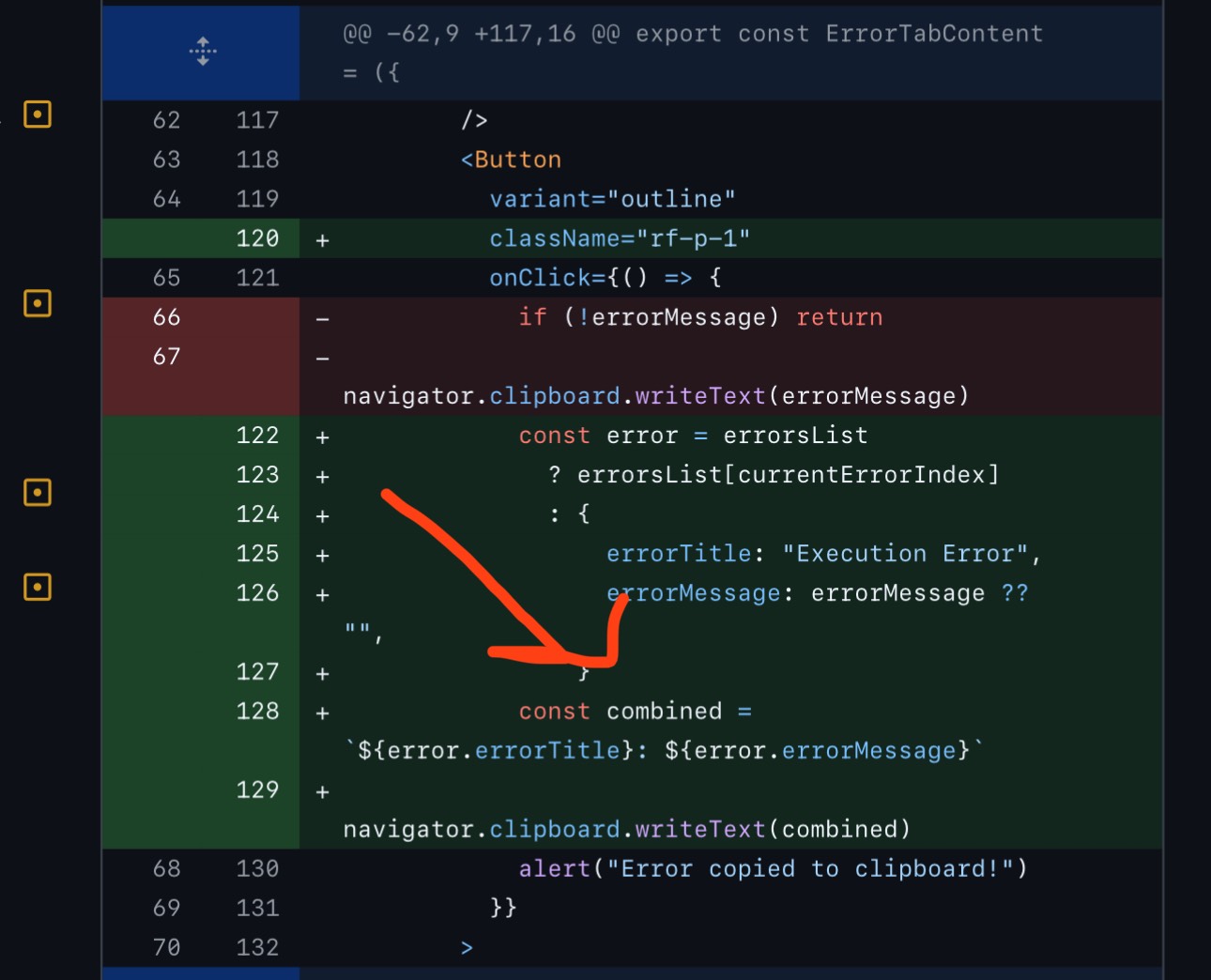
I need an Ai trained for naming lol
For your “error” var, that should be activeError
For your “combined”, that should not be a variable, but if you wanted it to be then “errorTextToCopy”
got you
For this part, the confusing thing is you’re creating a new type for representing errors and also using errorList to refer to it. You can either
1) call the memoized value circuitJsonErrors, and make sure it has the exact type of the circuit JSON errors (just filter the circuit json) or…
2) name the var to make the type less ambiguous. This is worse than 1 because the type isnt needed. But you could call it formattedCircuitJsonErrors for example
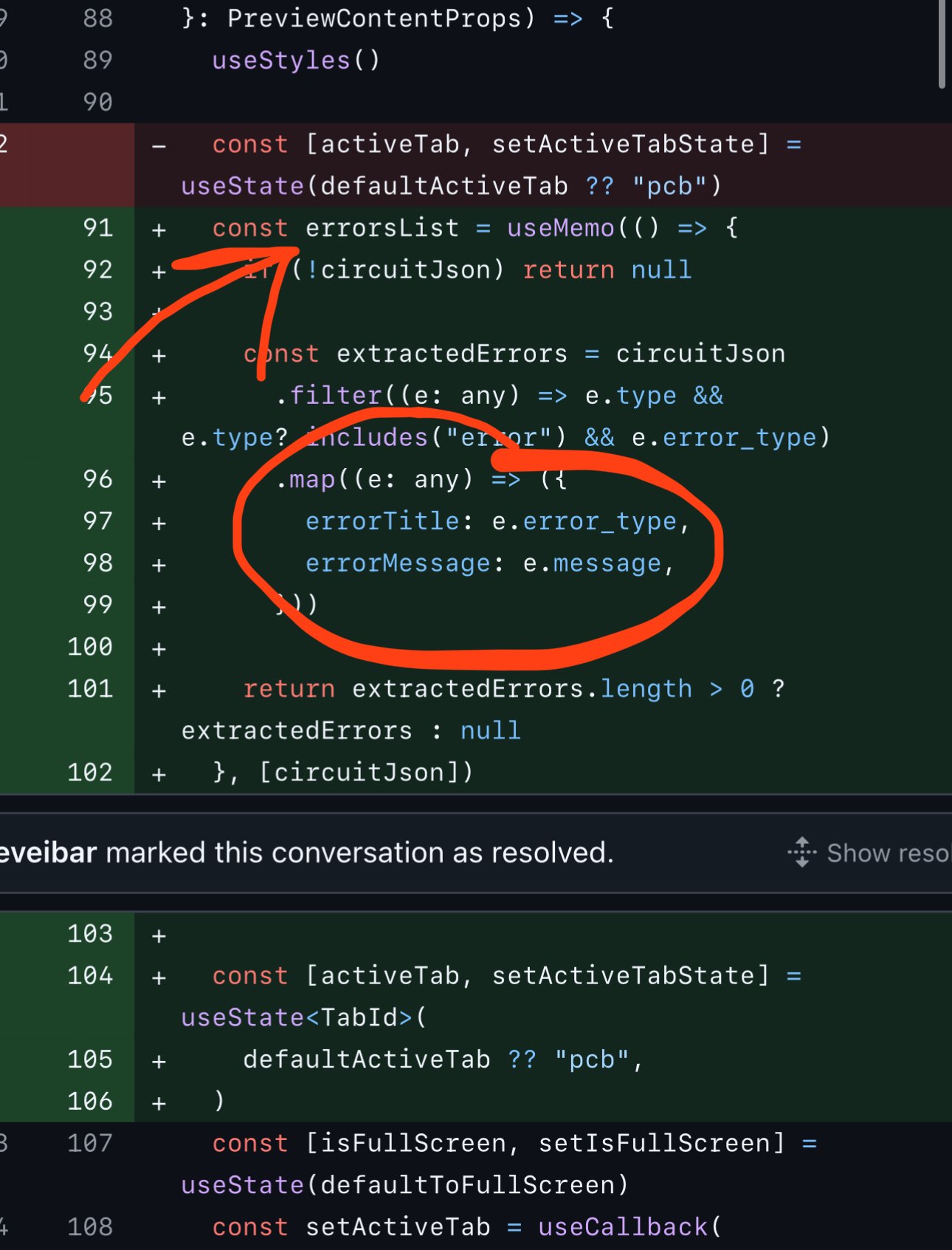
is this ok for filtering
?
yep!
well
it's a bit weird you're returning null tbh
when the length is 0 i would just return a zero length array
@Seve hey Im having an issue with types , so my issue is that I filtered the circuitJson in
CircuitJsonPreview.tsx but Im having trouble to use the type in ErrorTabContent.tsx I exported the type like this and it is working but Im not sure this is the right approach, can I get an advise about it.
CircuitJsonPreview.tsx
ErrorTabContent.tsx
is this right ?yea it's not really the right approach, you should import
CircuitJsonError from circuit-json, if it's not exported there, you need to create the export
export type CircuitJsonError = PcbTraceError | ...I will do that.
@Seve for the trace hint issue I found that the db in
Group.ts does not have pcb_trace_hint in it while when I get the circuitJson from the test circuit.getCircuitJson() it does , do you know why? , also
_parsedProps only have children and autorouter (no layout.manual_trace_hints),
any idea what is the cause ?Hmm not sure but definitely something we need to build more testing around
@Seve
when using db.pcb_trace_hint.insert we get the trace hint inside the db before calling
getSimpleRouteJsonFromCircuitJson
while when using
the trace hint is generated after the getSimpleRouteJsonFromCircuitJsonAhh yea we may need to move a render phase around or something