I installed java and for some reason it cannot run .jar files?!
I tried running a midi player (ultralight midi player) also fabricmc nothing worked. OPENJDK-21 is used.
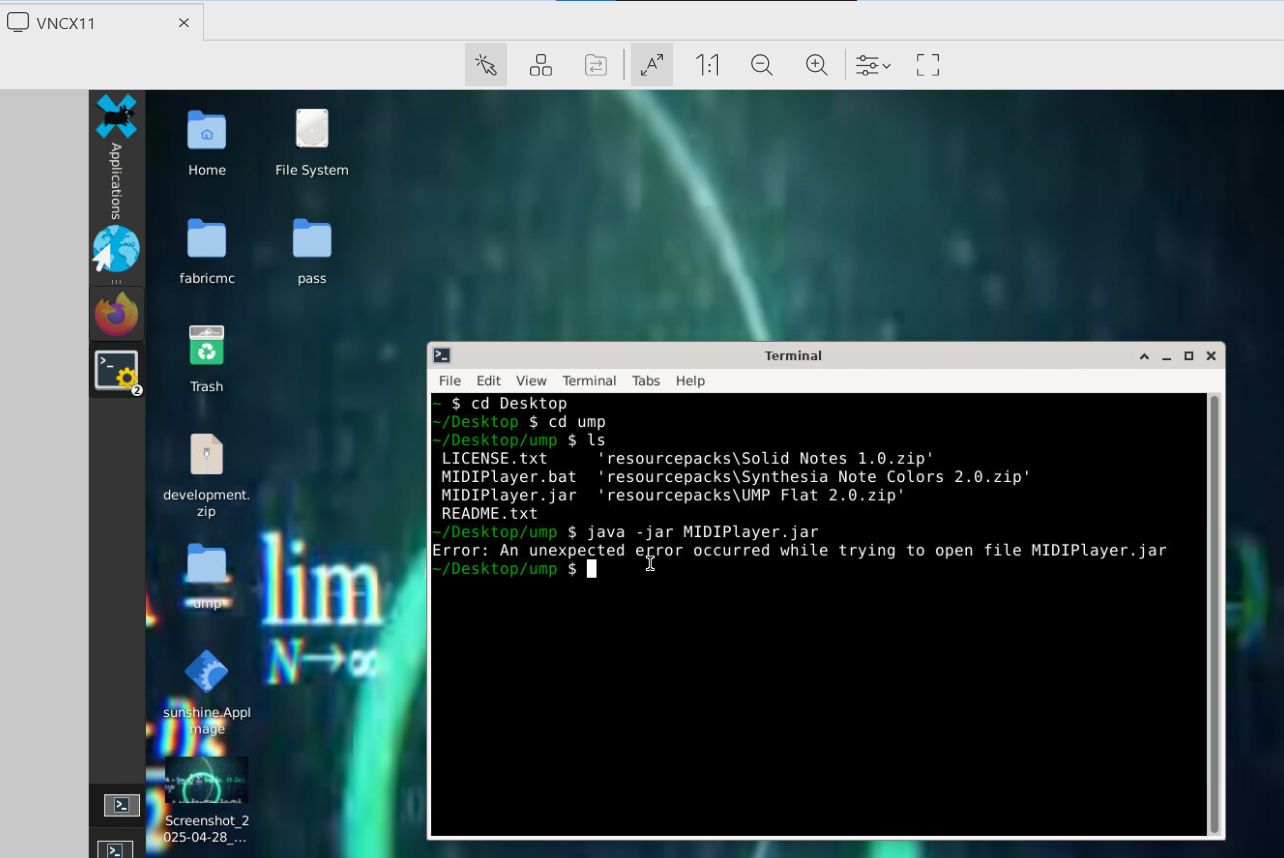
19 Replies
It is termux-x11. No proot. Just termux gui.
vncserver (x11vnc)
i try to run it on my termux it give different output, complaiing about libiconv for some reason,
i dont know why.
about your unexpected error it mightby caused by you dont have the openjdk-21-x maybe.

I have termux latest
Fdroid version.
the openjdk packages, im not asking for your termux app
I realized this. You were using openjdk 17 where I am using openjdk 21
Weird
Since no .jar files run correctly
So this means java isn't stable on termux
where did you see that?
what do you mean?
I tested with both openjdk 21 and 17
21 shows "unexpected error"
and 17 shows this
Manually installing java using a tar.gz and extracting it also does not work
and i tell you that you might need openjdk-21-x for the graphical interface notice the -x part
(ssh server) wait it already instals that

@Exelroad
im sorry, i cant understand you
I knew it
This server was 100% not worth it.
you are answering queation that was not asked
maybe try using proot-distro?
@nevillegg ^
oh
they left
pretty dumb but well
Termux-Java != proot/chroot/real linux Java (They are the different env)
they left so
this is fixed now in
pkg upgrade . i didn't see this thread of it until nowthe person has left the server, so might as well close this thread