Bug - Terrain deformations missing until Dash is reactivated
When I open a project using dash where I have made deformations to a terrain with curves, if I close the project and come back, the deformations are gone. However, if I reactivate the dash tools they come back.
26 Replies
Hmm, anything in the log when you load the level?
@Balu any ideas?
interesting, will look into it as saving it should - in theory - be just fine
I grabbed everything that came up in the output log when I open the level with the issue.
Thanks! I don't see anything that stands out, though
I noticed in your video now that you are using persistent levels?
Have you created the terrain (and other Dash tools) in the persistent levels or in other "sub-levels"? 🤔
In the main level I’m working in. As far as I know.
Alright good! Cause we don't have proper support for using Dash in several "sub-levels" at the moment
I actually was able to reproduce it, so thanks! We will look into the reason here🙏
Is there a way to add hills/mounds on a terrain. i tried it with curves but while that tool is ideal for creating roads, it's not great at adding hills. I tried creating a simple Curve circle and using that, but it had 2 problems.
1. It was hollow. It creates more of what looked like a raised crater, with the inside being at ground level and only a small/thin circular wall that was raised. At the very least I would have expected it to create more of a plateau.
2. I know that I could try to use falloff to make it more like a big hill, but the additional issue is that there is no table for the deformation curves, so the settings are universale. So in my case I already have a curve being used to create a depressed road/pathway in my terrain, and that requires a very shallow falloff. That means that any other curves I add will have to use the same falloff.
Thanks!
Hmm, there should be a Curve table though? Are you sure? 😄
I find it works quite good with circular curves if I make them really small and and play with falloff and width.
But maybe the results in my video is not really what you are after?
In that case, I would either try with the height map support or using the turbulence and height values maybe
When I use a circle, I get this:
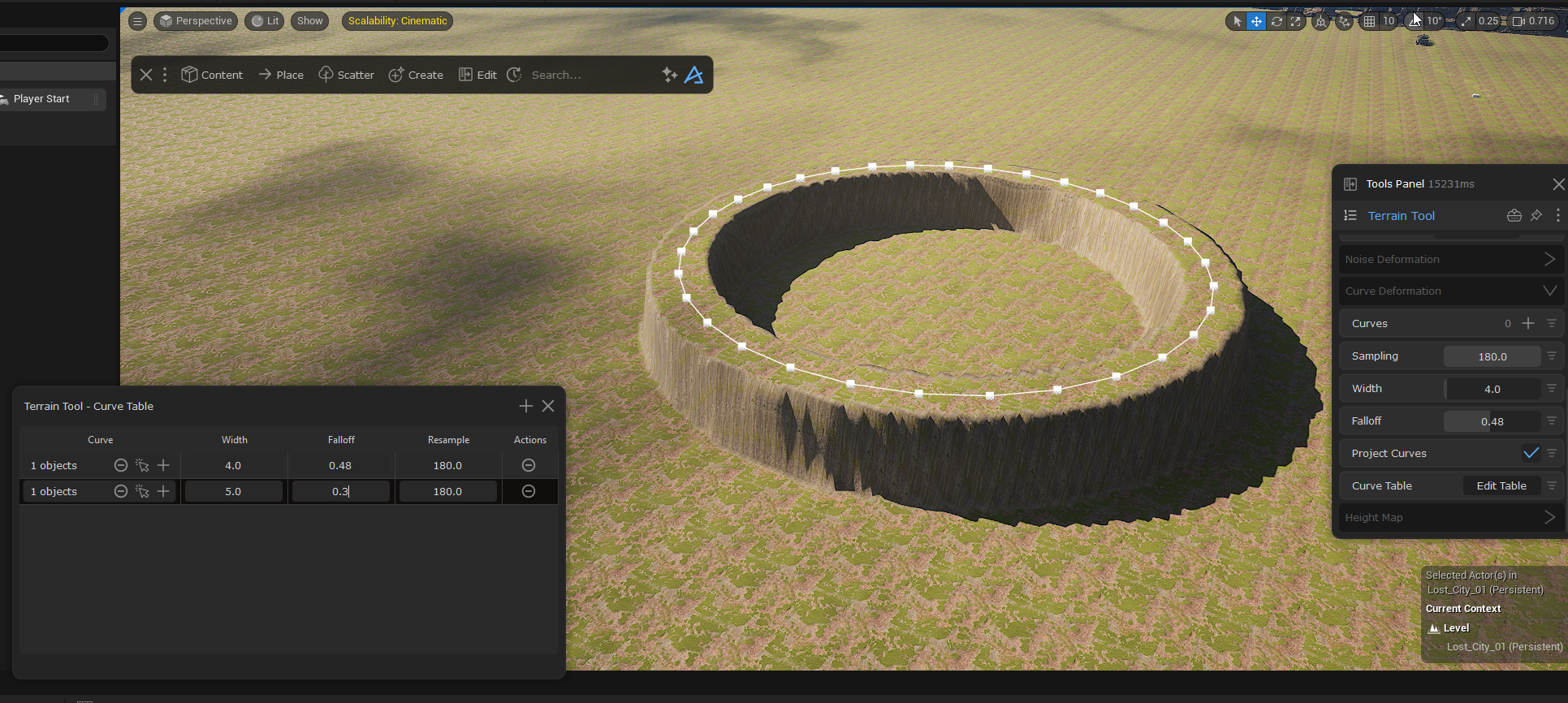
If it is a closed spline, there could be an option to use the interior or not. I can see uses for both of these. Like if I want a plateau I would want it to use the interior.
Side note - trying to use this feature and it is really REALLY slow. That may be because I have a ton of objects scattered on the terrain. But I have them hidden. Is it possible that even though all of my folliage is hidden it is still being calculated? And if so, is there a way to pause those calculations while I alter my terrain?
If I make the circle smaller and raise the width I get better results:
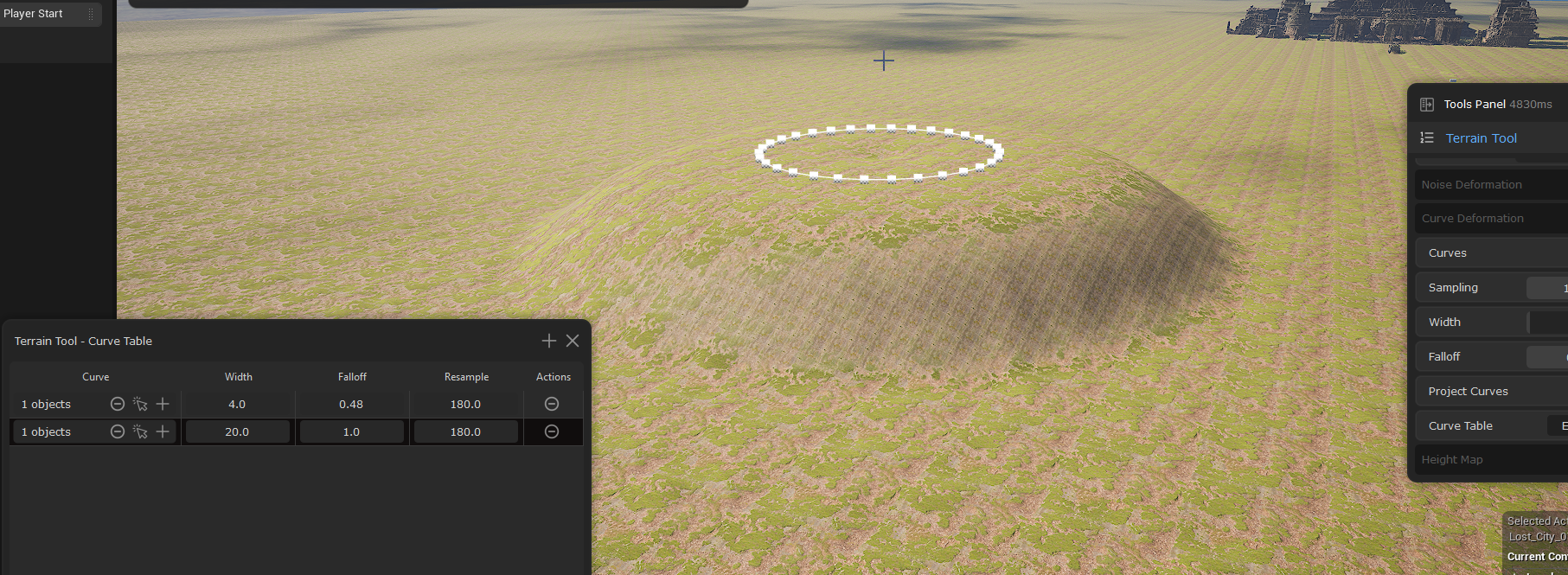
But the slow updating (probably do to the surface scatter) is killing me.
Yee, you need to find a good balance with having the circle smaller and the Width value higher basically. But you are doing a much bigger terrain than I did in my experiment so that could be it as well.
Having a check like that is a great idea! (Balu is it possible?👀)
Yee that's most likely it! Hiding them don't make a difference, but in the scatter tools menu there is a freeze button, that's the one you are looking for✅
where is the freeze button?
oh even better, check this
perfect for you that probably got several scatters, select terrain, then search for freeze, it freezes everything that uses the terrain
SWEET!!!!
I did not even remember we had it, so I agree, really sweet!!
Curve deformations don't seem to like overlap:

Yee not great no 😦
I got a bit better result if I increased the Resample though, so you could try that, but otherwise I would say it is a current limitation for sure
Honestly, once covered in trees, it looked fine. It would be good to get that feature smoothed out (PUN INTENTED 110%) but it's not a problem for me here.
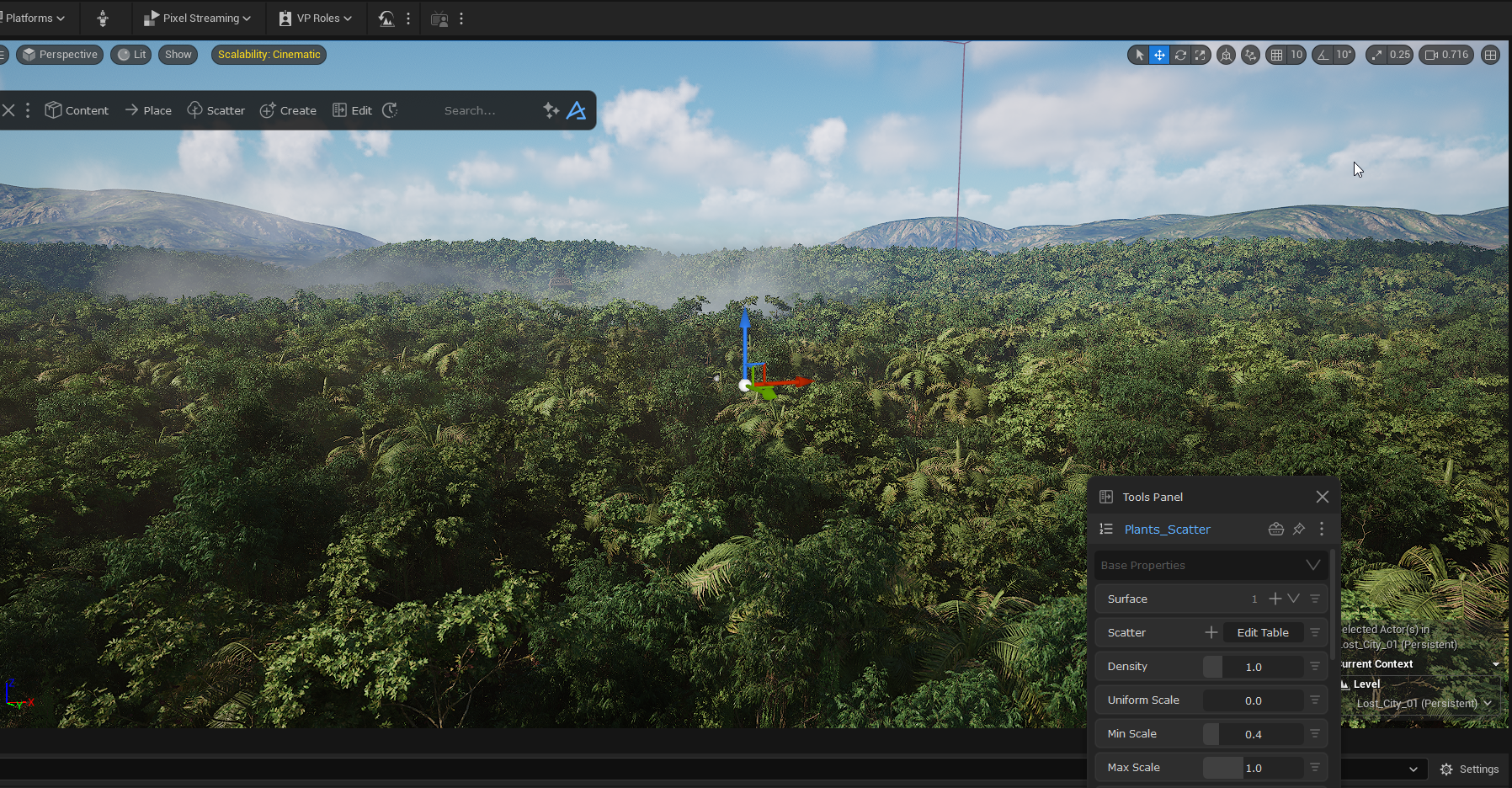
Agreed!
Btw that scene is looking dope!
Thanks!