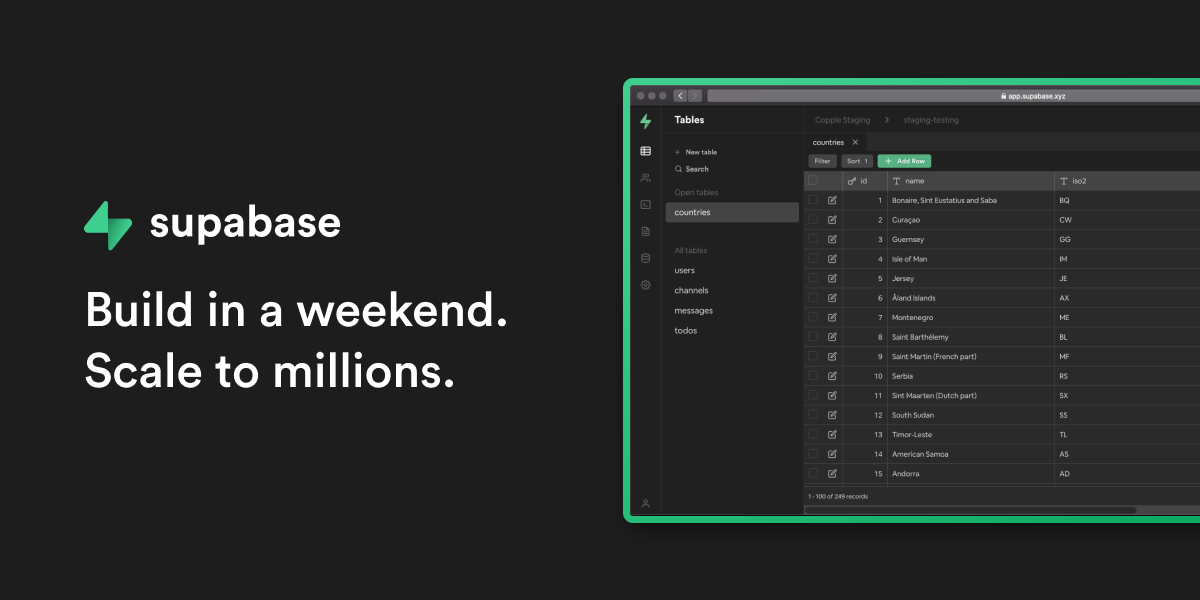Self hosting supabase from compose [no template]
Hey, i'm trying to deploy on my vps the last version of supabase. I'm using the supabase repository.
https://github.com/supabase/supabase
I have configurated to clone the repo and set the docker compose path to ./docker/docker-compose.yml.
The deployment throws no error, but for some reason im getting this error: 'name resolution failed'
https://github.com/supabase/supabase
I have configurated to clone the repo and set the docker compose path to ./docker/docker-compose.yml.
The deployment throws no error, but for some reason im getting this error: 'name resolution failed'
############
# Secrets
# YOU MUST CHANGE THESE BEFORE GOING INTO PRODUCTION
############
POSTGRES_PASSWORD=your-super-secret-and-long-postgres-password
JWT_SECRET=your-super-secret-jwt-token-with-at-least-32-characters-long
ANON_KEY=eyJhbGciOiJIUzI1NiIsInR5cCI6IkpXVCJ9.eyAgCiAgICAicm9sZSI6ICJhbm9uIiwKICAgICJpc3MiOiAic3VwYWJhc2UtZGVtbyIsCiAgICAiaWF0IjogMTY0MTc2OTIwMCwKICAgICJleHAiOiAxNzk5NTM1NjAwCn0.dc_X5iR_VP_qT0zsiyj_I_OZ2T9FtRU2BBNWN8Bu4GE
SERVICE_ROLE_KEY=eyJhbGciOiJIUzI1NiIsInR5cCI6IkpXVCJ9.eyAgCiAgICAicm9sZSI6ICJzZXJ2aWNlX3JvbGUiLAogICAgImlzcyI6ICJzdXBhYmFzZS1kZW1vIiwKICAgICJpYXQiOiAxNjQxNzY5MjAwLAogICAgImV4cCI6IDE3OTk1MzU2MDAKfQ.DaYlNEoUrrEn2Ig7tqibS-PHK5vgusbcbo7X36XVt4Q
DASHBOARD_USERNAME=supabase
DASHBOARD_PASSWORD=this_password_is_insecure_and_should_be_updated
SECRET_KEY_BASE=UpNVntn3cDxHJpq99YMc1T1AQgQpc8kfYTuRgBiYa15BLrx8etQoXz3gZv1/u2oq
VAULT_ENC_KEY=your-encryption-key-32-chars-min
############
# Database - You can change these to any PostgreSQL database that has logical replication enabled.
############
POSTGRES_HOST=db
POSTGRES_DB=postgres
POSTGRES_PORT=5432
# default user is postgres
############
# Supavisor -- Database pooler
############
POOLER_PROXY_PORT_TRANSACTION=6543
POOLER_DEFAULT_POOL_SIZE=20
POOLER_MAX_CLIENT_CONN=100
POOLER_TENANT_ID=your-tenant-id
############
# API Proxy - Configuration for the Kong Reverse proxy.
############
KONG_HTTP_PORT=8000
KONG_HTTPS_PORT=8443
############
# API - Configuration for PostgREST.
############
PGRST_DB_SCHEMAS=public,storage,graphql_public
############
# Auth - Configuration for the GoTrue authentication server.
############
## General
ADDITIONAL_REDIRECT_URLS=
JWT_EXPIRY=3600
DISABLE_SIGNUP=false
SITE_URL=http://ignacio-test-final-hdor5h-4e3e9c.traefik.me
API_EXTERNAL_URL=http://ignacio-test-final-hdor5h-4e3e9c.traefik.me
## Mailer Config
MAILER_URLPATHS_CONFIRMATION="/auth/v1/verify"
MAILER_URLPATHS_INVITE="/auth/v1/verify"
MAILER_URLPATHS_RECOVERY="/auth/v1/verify"
MAILER_URLPATHS_EMAIL_CHANGE="/auth/v1/verify"
## Email auth
ENABLE_EMAIL_SIGNUP=true
ENABLE_EMAIL_AUTOCONFIRM=false
SMTP_ADMIN_EMAIL=admin@example.com
SMTP_HOST=supabase-mail
SMTP_PORT=2500
SMTP_USER=fake_mail_user
SMTP_PASS=fake_mail_password
SMTP_SENDER_NAME=fake_sender
ENABLE_ANONYMOUS_USERS=false
## Phone auth
ENABLE_PHONE_SIGNUP=true
ENABLE_PHONE_AUTOCONFIRM=true
############
# Studio - Configuration for the Dashboard
############
STUDIO_DEFAULT_ORGANIZATION=Default Organization
STUDIO_DEFAULT_PROJECT=Default Project
STUDIO_PORT=3000
# replace if you intend to use Studio outside of localhost
SUPABASE_PUBLIC_URL=http://ignacio-test-final-hdor5h-4e3e9c.traefik.me
# Enable webp support
IMGPROXY_ENABLE_WEBP_DETECTION=true
# Add your OpenAI API key to enable SQL Editor Assistant
OPENAI_API_KEY=
############
# Functions - Configuration for Functions
############
# NOTE: VERIFY_JWT applies to all functions. Per-function VERIFY_JWT is not supported yet.
FUNCTIONS_VERIFY_JWT=false
############
# Logs - Configuration for Logflare
# Please refer to https://supabase.com/docs/reference/self-hosting-analytics/introduction
############
LOGFLARE_LOGGER_BACKEND_API_KEY=your-super-secret-and-long-logflare-key
# Change vector.toml sinks to reflect this change
LOGFLARE_API_KEY=your-super-secret-and-long-logflare-key
# Docker socket location - this value will differ depending on your OS
DOCKER_SOCKET_LOCATION=/var/run/docker.sock
# Google Cloud Project details
GOOGLE_PROJECT_ID=GOOGLE_PROJECT_ID
GOOGLE_PROJECT_NUMBER=GOOGLE_PROJECT_NUMBER############
# Secrets
# YOU MUST CHANGE THESE BEFORE GOING INTO PRODUCTION
############
POSTGRES_PASSWORD=your-super-secret-and-long-postgres-password
JWT_SECRET=your-super-secret-jwt-token-with-at-least-32-characters-long
ANON_KEY=eyJhbGciOiJIUzI1NiIsInR5cCI6IkpXVCJ9.eyAgCiAgICAicm9sZSI6ICJhbm9uIiwKICAgICJpc3MiOiAic3VwYWJhc2UtZGVtbyIsCiAgICAiaWF0IjogMTY0MTc2OTIwMCwKICAgICJleHAiOiAxNzk5NTM1NjAwCn0.dc_X5iR_VP_qT0zsiyj_I_OZ2T9FtRU2BBNWN8Bu4GE
SERVICE_ROLE_KEY=eyJhbGciOiJIUzI1NiIsInR5cCI6IkpXVCJ9.eyAgCiAgICAicm9sZSI6ICJzZXJ2aWNlX3JvbGUiLAogICAgImlzcyI6ICJzdXBhYmFzZS1kZW1vIiwKICAgICJpYXQiOiAxNjQxNzY5MjAwLAogICAgImV4cCI6IDE3OTk1MzU2MDAKfQ.DaYlNEoUrrEn2Ig7tqibS-PHK5vgusbcbo7X36XVt4Q
DASHBOARD_USERNAME=supabase
DASHBOARD_PASSWORD=this_password_is_insecure_and_should_be_updated
SECRET_KEY_BASE=UpNVntn3cDxHJpq99YMc1T1AQgQpc8kfYTuRgBiYa15BLrx8etQoXz3gZv1/u2oq
VAULT_ENC_KEY=your-encryption-key-32-chars-min
############
# Database - You can change these to any PostgreSQL database that has logical replication enabled.
############
POSTGRES_HOST=db
POSTGRES_DB=postgres
POSTGRES_PORT=5432
# default user is postgres
############
# Supavisor -- Database pooler
############
POOLER_PROXY_PORT_TRANSACTION=6543
POOLER_DEFAULT_POOL_SIZE=20
POOLER_MAX_CLIENT_CONN=100
POOLER_TENANT_ID=your-tenant-id
############
# API Proxy - Configuration for the Kong Reverse proxy.
############
KONG_HTTP_PORT=8000
KONG_HTTPS_PORT=8443
############
# API - Configuration for PostgREST.
############
PGRST_DB_SCHEMAS=public,storage,graphql_public
############
# Auth - Configuration for the GoTrue authentication server.
############
## General
ADDITIONAL_REDIRECT_URLS=
JWT_EXPIRY=3600
DISABLE_SIGNUP=false
SITE_URL=http://ignacio-test-final-hdor5h-4e3e9c.traefik.me
API_EXTERNAL_URL=http://ignacio-test-final-hdor5h-4e3e9c.traefik.me
## Mailer Config
MAILER_URLPATHS_CONFIRMATION="/auth/v1/verify"
MAILER_URLPATHS_INVITE="/auth/v1/verify"
MAILER_URLPATHS_RECOVERY="/auth/v1/verify"
MAILER_URLPATHS_EMAIL_CHANGE="/auth/v1/verify"
## Email auth
ENABLE_EMAIL_SIGNUP=true
ENABLE_EMAIL_AUTOCONFIRM=false
SMTP_ADMIN_EMAIL=admin@example.com
SMTP_HOST=supabase-mail
SMTP_PORT=2500
SMTP_USER=fake_mail_user
SMTP_PASS=fake_mail_password
SMTP_SENDER_NAME=fake_sender
ENABLE_ANONYMOUS_USERS=false
## Phone auth
ENABLE_PHONE_SIGNUP=true
ENABLE_PHONE_AUTOCONFIRM=true
############
# Studio - Configuration for the Dashboard
############
STUDIO_DEFAULT_ORGANIZATION=Default Organization
STUDIO_DEFAULT_PROJECT=Default Project
STUDIO_PORT=3000
# replace if you intend to use Studio outside of localhost
SUPABASE_PUBLIC_URL=http://ignacio-test-final-hdor5h-4e3e9c.traefik.me
# Enable webp support
IMGPROXY_ENABLE_WEBP_DETECTION=true
# Add your OpenAI API key to enable SQL Editor Assistant
OPENAI_API_KEY=
############
# Functions - Configuration for Functions
############
# NOTE: VERIFY_JWT applies to all functions. Per-function VERIFY_JWT is not supported yet.
FUNCTIONS_VERIFY_JWT=false
############
# Logs - Configuration for Logflare
# Please refer to https://supabase.com/docs/reference/self-hosting-analytics/introduction
############
LOGFLARE_LOGGER_BACKEND_API_KEY=your-super-secret-and-long-logflare-key
# Change vector.toml sinks to reflect this change
LOGFLARE_API_KEY=your-super-secret-and-long-logflare-key
# Docker socket location - this value will differ depending on your OS
DOCKER_SOCKET_LOCATION=/var/run/docker.sock
# Google Cloud Project details
GOOGLE_PROJECT_ID=GOOGLE_PROJECT_ID
GOOGLE_PROJECT_NUMBER=GOOGLE_PROJECT_NUMBERGitHub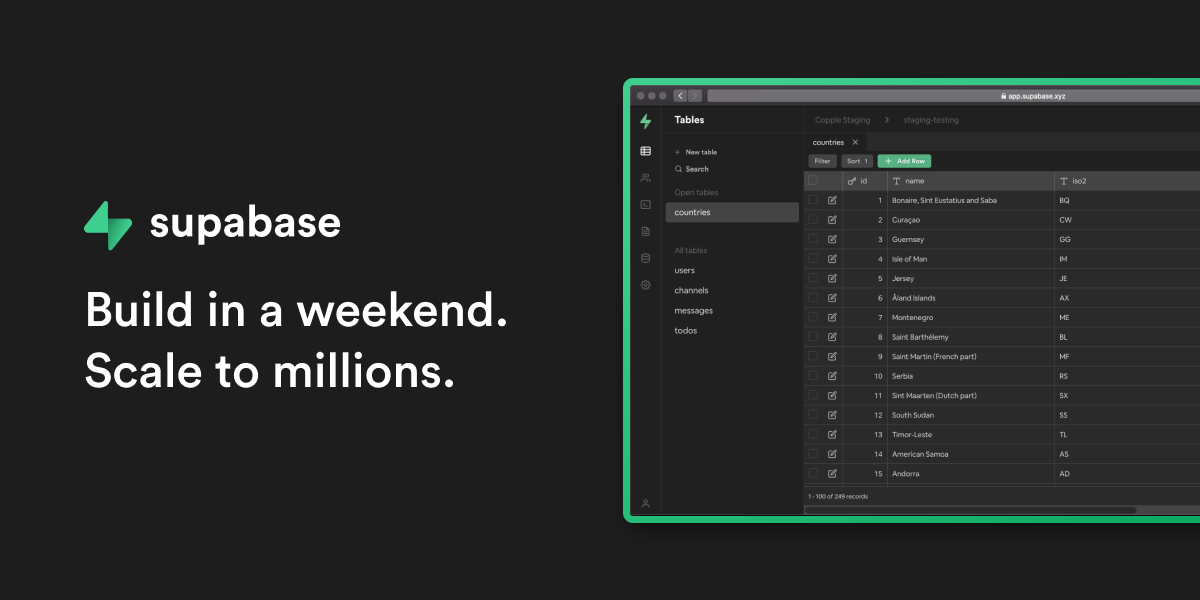
The open source Firebase alternative. Supabase gives you a dedicated Postgres database to build your web, mobile, and AI applications. - supabase/supabase